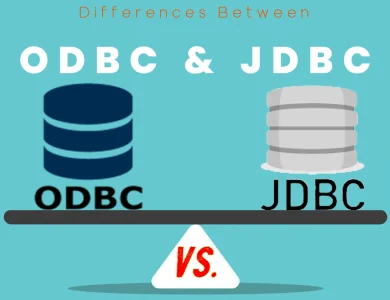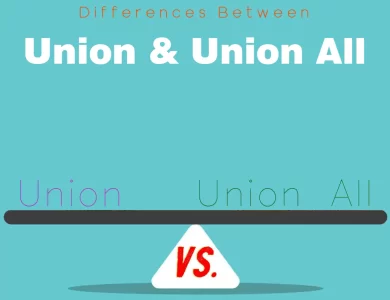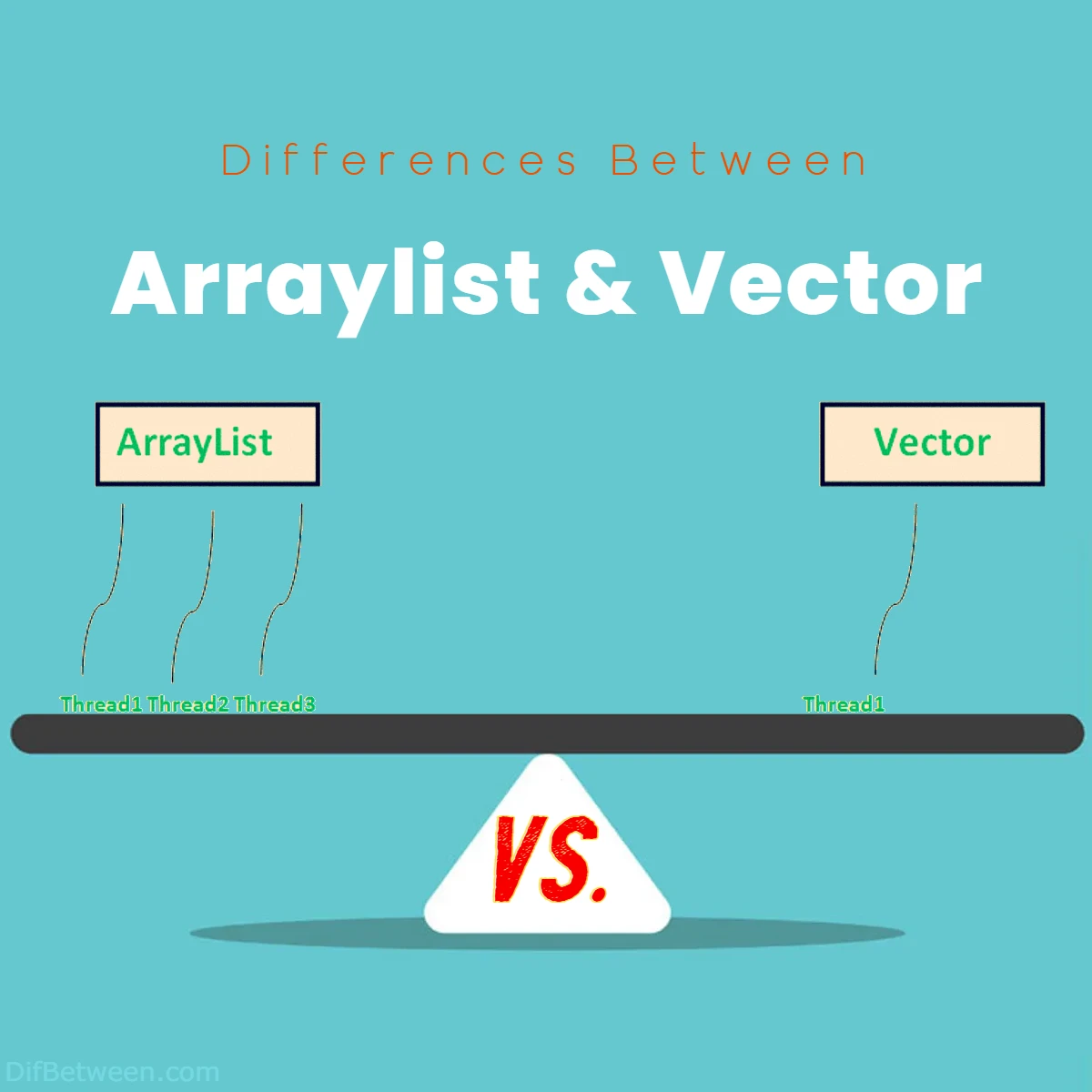
The main differences between ArrayList and Vector lie in their synchronization, performance, and memory management. ArrayList is unsynchronized by default, making it suitable for single-threaded applications, while Vector is inherently synchronized, ensuring thread safety in multi-threaded environments. Performance-wise, ArrayList generally outperforms Vector due to its lack of synchronization, but Vector provides built-in safety at the expense of speed. Additionally, their approaches to dynamic resizing vary, with ArrayList having a variable capacity increment and Vector doubling its capacity. Consider your application’s specific needs when choosing between these Java collection classes, balancing factors like thread safety, performance, and memory efficiency.
| Aspect | ArrayList | Vector |
|---|---|---|
| Synchronization | Not synchronized by default, not thread-safe. | Inherently synchronized, ensuring thread safety. |
| Performance | Generally faster due to lack of synchronization. | Slightly slower due to built-in synchronization. |
| Data Growth | Dynamic resizing, increases by a factor. | Dynamic resizing, doubles capacity upon reaching limit. |
| Capacity Increment | Variable capacity increment formula. | Fixed capacity increment, doubles current capacity. |
| Memory Efficiency | More memory-efficient due to variable increment. | May be less memory-efficient due to fixed increment. |
| Iterator Fail-Fast Behavior | Fail-fast iterator. | Fail-safe iterator, withstands modifications during iteration. |
| Flexibility in Synchronization | Can be synchronized externally if needed. | Enforces synchronization, less flexibility. |
| Obsolete Methods | Does not include obsolete methods (e.g., addElement()). | Retains some obsolete methods (e.g., addElement()). |
| Legacy Considerations | Part of the Java Collections Framework. | A legacy class predating the Collections Framework. |
| Usages in Modern Java Development | Commonly used in modern development. | Less commonly used in modern development. |
When delving into the world of Java programming, it’s crucial to grasp the distinctions between ArrayList and Vector. Both are classes in the Java Collections Framework, designed to store and manipulate dynamic sets of objects. Despite their similarities, they exhibit subtle differences that can significantly impact your code’s performance and functionality. Let’s embark on a journey through the key aspects that set ArrayList and Vector apart.
What is the Key Differences Between ArrayList and Vector?
Synchronization:
ArrayList: One of the primary differences lies in synchronization. ArrayList is not synchronized by default, meaning it is not thread-safe. This characteristic renders it more suitable for scenarios where concurrent access by multiple threads is not a concern. While this lack of synchronization enhances its performance, developers must implement external synchronization mechanisms when working in a multi-threaded environment.
Vector: In contrast, Vector is inherently synchronized. The methods of the Vector class are synchronized, ensuring that only one thread can modify the Vector’s state at any given time. This makes Vector a safer choice in multi-threaded applications, as developers don’t need to implement additional synchronization measures. However, this synchronized nature can introduce overhead in terms of performance.
Performance:
ArrayList: When it comes to performance, ArrayList often takes the lead. The absence of synchronization, coupled with its dynamic resizing strategy, contributes to faster execution in single-threaded applications. However, in scenarios where synchronization is required, developers can resort to external synchronization, albeit at the cost of some performance.
Vector: Vector, being synchronized, introduces an overhead in terms of performance. The synchronization ensures thread safety but comes at the expense of speed. In situations where multiple threads access and modify the Vector concurrently, this synchronized nature can prevent race conditions but might result in slower execution compared to ArrayList.
Data Growth:
ArrayList: ArrayList dynamically resizes itself as elements are added. The resizing strategy involves increasing the capacity by a certain factor when the current capacity is reached. This approach optimizes memory usage, as the ArrayList only grows when necessary.
Vector: Similar to ArrayList, Vector also dynamically resizes itself, but the resizing strategy differs. When a Vector reaches its capacity, it doubles its size, allocating additional space. While this strategy ensures ample room for growth, it may lead to higher memory consumption, especially if the Vector experiences frequent resizing.
Legacy Considerations:
ArrayList: ArrayList is part of the Java Collections Framework introduced in Java 2. Being a newer addition, it benefits from enhancements and optimizations not present in older collection classes.
Vector: Vector, on the other hand, is a legacy class that predates the Java Collections Framework. It was part of the original version of Java, and its synchronized nature was deemed essential in the absence of concurrent collection classes. While it is still functional, developers often prefer ArrayList due to its improved performance and flexibility.
Obsolete Methods:
ArrayList: As a more modern class, ArrayList does not contain certain methods that have become obsolete in the context of contemporary Java development. For example, methods like addElement() and removeElement() are not present in ArrayList, as they are considered outdated.
Vector: Vector, being an older class, retains these obsolete methods, such as addElement() and removeElement(). While they still function, developers are encouraged to use more contemporary approaches provided by the Java Collections Framework.
Capacity Increment:
ArrayList: In ArrayList, the capacity increment is not fixed and varies based on the formula used during resizing. Typically, the new capacity is calculated as (oldCapacity * 3/2) + 1. This formula ensures a reasonable balance between minimizing the number of resizing operations and avoiding excessive memory allocation.
Vector: Contrastingly, Vector uses a fixed capacity increment. When it needs to resize, it doubles its current capacity. While this approach guarantees a straightforward strategy for managing capacity, it may lead to overallocation of memory, especially if the Vector experiences sporadic or small increments in size.
Memory Efficiency:
ArrayList: ArrayList, with its variable capacity increment, tends to be more memory-efficient. The resizing strategy allows it to adapt to the actual size of the data set, preventing unnecessary overallocation. This can be advantageous in scenarios where memory optimization is a critical factor.
Vector: Vector’s fixed capacity increment can result in higher memory consumption, especially when compared to ArrayList. The doubling strategy may allocate more memory than needed, leading to potential inefficiencies in memory usage. In applications with stringent memory requirements, this aspect becomes a crucial consideration.
Iterator Fail-Fast Behavior:
ArrayList: ArrayList, being non-synchronized, has a fail-fast iterator. If the underlying structure of the ArrayList is modified while an iterator is in use, a ConcurrentModificationException is thrown. This behavior ensures that changes to the collection during iteration are promptly detected.
Vector: Vector, being synchronized, has a fail-safe iterator. The iterator in Vector can withstand modifications during iteration, ensuring that it does not throw a ConcurrentModificationException. While this may seem like a safer approach, it comes with the trade-off of potentially working with outdated or inconsistent data.
Flexibility in Synchronization:
ArrayList: ArrayList provides the flexibility to choose whether or not to synchronize. Developers can manually synchronize ArrayList using external mechanisms when required, giving them more control over the synchronization process. This adaptability is beneficial in scenarios where a balance between performance and thread safety needs to be struck.
Vector: Vector enforces synchronization, leaving developers with fewer options in terms of flexibility. While this built-in synchronization is advantageous in certain situations, it might be considered overkill in scenarios where the application’s design requires a more nuanced approach to thread safety.
Usages in Modern Java Development:
ArrayList: ArrayList is the go-to choice for many modern Java developers due to its performance benefits and flexibility. Its non-synchronized nature makes it particularly suitable for scenarios where multithreading is not a concern or can be managed externally. As a part of the Collections Framework, it aligns well with contemporary Java development practices.
Vector: Vector, while still functional, is less commonly used in modern Java development. Its synchronized nature can introduce performance overhead, and the fixed capacity increment may not align with the memory optimization goals of many applications. Developers often prefer ArrayList or other more specialized collections in the Java Collections Framework.
Which One is Right Choose? Arraylist or Vector
Choosing between ArrayList and Vector depends on the specific requirements and constraints of your application. Here’s a guide to help you decide:
- Thread Safety Requirements:
- If your application involves multiple threads and you need built-in synchronization to ensure thread safety, Vector is the appropriate choice.
- If your application is single-threaded or you can manage synchronization externally, ArrayList is preferred for its better performance in such scenarios.
- Performance Considerations:
- If performance is a critical factor, especially in a single-threaded environment, ArrayList is generally faster due to its lack of synchronization overhead.
- If thread safety is paramount and performance can be slightly compromised, or in scenarios with extensive multi-threading, Vector provides a safer option.
- Memory Optimization:
- If your application has stringent memory optimization goals and you prefer a more flexible capacity increment strategy, ArrayList might be a better fit.
- If memory efficiency is not a critical concern, and you appreciate the simplicity of a fixed capacity increment, Vector is suitable.
- Modern Development Practices:
- For projects aligning with modern Java development practices, where legacy considerations are not a priority, ArrayList is commonly preferred.
- If dealing with legacy code or applications requiring compatibility with older versions of Java, Vector might be considered.
- Flexibility in Synchronization:
- If you require flexibility in managing synchronization mechanisms manually, ArrayList allows you to synchronize externally when needed.
- If a more rigid, built-in synchronization approach is acceptable, Vector enforces synchronization but offers less flexibility.
- Iterator Behavior Preferences:
- If you prefer fail-fast behavior, where modifications during iteration trigger an immediate exception, ArrayList provides this behavior.
- If you prefer a fail-safe iterator that can withstand modifications during iteration, Vector is the choice.
In summary, consider your project’s specific needs regarding thread safety, performance, memory usage, and iterator behavior. While ArrayList is often the preferred choice for its performance benefits and flexibility, Vector may be more suitable in scenarios where built-in synchronization is crucial. Assessing these factors will guide you toward making the right choice for your application.
FAQs
The primary difference lies in synchronization. ArrayList is not synchronized by default, making it suitable for single-threaded applications, while Vector is inherently synchronized, ensuring thread safety in multi-threaded environments.
ArrayList generally offers better performance due to its lack of synchronization. In contrast, Vector, being synchronized, may incur some overhead, making it slightly slower, especially in single-threaded scenarios.
Choose ArrayList when working in a single-threaded environment or when you can manage synchronization externally. It is preferred for its enhanced performance and flexibility.
Vector is a better choice when built-in synchronization is essential for thread safety in a multi-threaded environment. It provides a safer option but may be slightly slower than ArrayList.
ArrayList dynamically resizes itself by a factor, optimizing memory usage. In contrast, Vector doubles its capacity when resizing, ensuring ample room for growth but potentially leading to higher memory consumption.
ArrayList has a fail-fast iterator, triggering a ConcurrentModificationException if the underlying structure changes during iteration. Vector, with a fail-safe iterator, can withstand modifications during iteration but might work with outdated data.
Yes, ArrayList is often considered more memory-efficient due to its variable capacity increment, adapting to the actual size of the data set. Vector’s fixed capacity increment may lead to higher memory consumption.
Yes, ArrayList is part of the Java Collections Framework, introduced later, benefiting from enhancements and optimizations. Vector, as a legacy class, predates the Collections Framework and is considered older.
ArrayList is more commonly used in modern Java development due to its better performance, flexibility, and alignment with contemporary Java development practices. Vector is considered less common.
Yes, you can choose ArrayList and manage synchronization externally if needed. However, if built-in synchronization is a priority, Vector might be a more straightforward choice.
Read More:
Contents