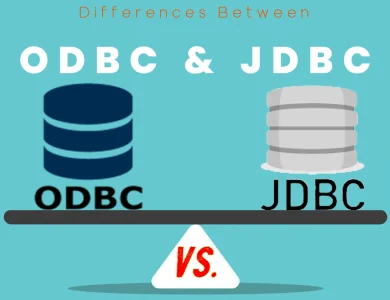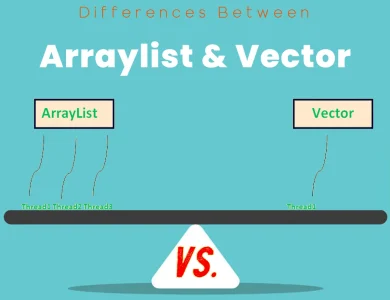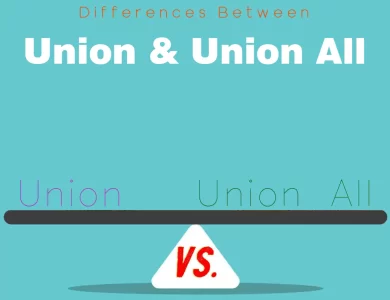The main differences between DELETE and DROP lie in their scope and impact on databases. DELETE is a SQL command designed for precision, selectively removing specific rows from a table based on given conditions. It operates at the row level, making it ideal for targeted data maintenance tasks without compromising the overall structure. On the other hand, DROP is a more drastic operation that irreversibly eliminates entire database objects, such as tables or databases. It acts at a broader level, wiping out the entity entirely, making it a powerful but irreversible choice. Understanding these distinctions is crucial for effective database management, guiding users to choose the appropriate operation based on their specific needs and goals.
| Aspect | DELETE | DROP |
|---|---|---|
| Operation Definition | Removes specific rows based on a condition | Irreversibly eliminates an entire object (e.g., table, database) |
| Scope of Action | Acts at the row level | Operates at the entity level (table, database, etc.) |
| Recoverability | Reversible with transactions | Irreversible; no built-in recovery mechanism |
| Performance Considerations | More resource-intensive for large datasets | Efficient and faster, especially for large-scale removals |
| Impact on Indexes and Triggers | Affects only the data within the table | Eradicates associated indexes, triggers, and dependencies |
| Transaction Handling | Supports transactions for atomicity | Immediate; doesn’t easily fit within transactions |
| Locking Behavior | Places locks on affected rows during deletion | Involves more extensive locks due to broader impact |
| Resource Utilization | Resource consumption depends on the number of rows and conditions | Relatively more resource-efficient for large-scale removals |
| Use Cases and Best Practices | Selective removal of specific records | Entire entity removal, database redesigns, and non-production environments |
| Syntax and Use Cases | DELETE FROM table WHERE condition; | DROP TABLE table_name; (or similar for other objects) |
| When to Choose | When precision is required, and specific records need removal | When efficiency and speed are crucial, and entire entities need elimination |
What are the Differences Between DELETE and DROP?
In the realm of databases, the actions of DELETE and DROP might sound similar at first, but they serve distinct purposes, each playing a crucial role in managing data. Let’s delve into the key differences between these two operations to navigate the vast landscape of database management.
Operation Definition
DELETE: When we talk about the DELETE operation, we’re referring to a structured query language (SQL) command that removes specific rows from a table based on a given condition. It allows for precise control over which data gets eliminated, helping you tailor the operation to your specific needs. DELETE is like selectively trimming the excess branches of a tree, ensuring that only the intended parts are removed while the core structure remains intact.
DROP: On the other hand, DROP is a more drastic measure. When you issue a DROP command, you are essentially wiping out an entire database, table, or other database objects. It’s like taking a wrecking ball to the entire tree rather than pruning specific branches. DROP is irreversible and requires careful consideration, as it eradicates the entity entirely, leaving no trace behind.
Scope of Action
DELETE: The DELETE operation acts at the row level. It’s a surgical tool, allowing you to target and remove specific records from a table while leaving the rest untouched. This granularity is valuable when you want to maintain the overall structure of your data but need to eliminate certain entries. Think of it as precision surgery for your database.
DROP: Contrastingly, DROP operates at a broader scope, affecting entire database objects. Whether it’s a table, a database, or an index, DROP doesn’t discriminate. It wipes out the entire entity, making it a powerful yet dangerous tool. Using DROP should be approached with caution, as its effects are sweeping and irreversible.
Recoverability
DELETE: One of the significant advantages of DELETE is its reversible nature. Most database management systems (DBMS) support the use of transactions, allowing you to roll back changes if needed. This means that if you accidentally delete the wrong data or realize the implications later, you can usually restore the affected records. It’s like having a safety net during your database maintenance acrobatics.
DROP: In contrast, the DROP command offers no such safety net. Once you execute a DROP operation, the entity is gone for good. There’s no easy way to recover the lost data or object. It’s akin to permanently erasing files from your computer without a backup. Therefore, DROP commands should be handled with extreme caution, preferably in non-production environments.
Performance Considerations
DELETE: Given its precision, the DELETE operation tends to be more resource-intensive than DROP, especially when dealing with large datasets. The DBMS needs to identify and remove specific rows, which can be a time-consuming process. However, the advantage lies in its surgical precision, making it suitable for scenarios where retaining the overall structure of the database is crucial.
DROP: In terms of performance, DROP is a swift and efficient operation. Since it removes the entire entity without concerning itself with individual rows, the process is generally faster. However, this efficiency comes at the cost of granularity. If precision is required, DROP may not be the ideal choice, as it sacrifices detailed control for speed.
Impact on Indexes and Triggers
DELETE: When you perform a DELETE operation, it only affects the data within the specified table. Indexes and triggers associated with the table remain intact, ensuring that the structural integrity of your database is preserved. It’s like removing a chapter from a book; the table remains, and the surrounding elements are unaffected.
DROP: Conversely, a DROP operation has a more profound impact. Not only does it eliminate the table, but it also wipes out associated indexes, triggers, and dependencies. It’s like closing the book entirely, erasing any references to the removed entity. This all-encompassing effect makes DROP a potent but potentially disruptive tool.
Syntax and Use Cases
DELETE: The syntax for the DELETE operation involves specifying the target table and a condition that determines which rows to delete. It’s a flexible command, allowing you to fine-tune your deletion based on various criteria. DELETE is suitable for scenarios where you need to remove specific data points without affecting the overall structure of the database.
DELETE FROM table_name WHERE condition;DROP: In contrast, the DROP command has a more straightforward syntax, requiring only the name of the entity you want to eliminate. Whether it’s a table, database, or index, the syntax remains concise. DROP is typically used when you need to discard an entire object, such as when redesigning a database or removing obsolete structures.
DROP TABLE table_name;Transaction Handling
DELETE: The DELETE operation is transaction-friendly, allowing you to wrap it within a transaction block. This means you can group multiple DELETE statements together and commit them as a single unit. If any part of the transaction fails, you have the option to roll back the entire operation, maintaining the consistency of your data. This transactional support provides a safety net during complex data manipulation tasks.
DROP: In contrast, the DROP operation is typically immediate and doesn’t easily fit within a transaction. Once you execute a DROP command, the changes take effect immediately, and there’s no inherent transactional mechanism to undo the operation. This lack of transactional support makes DROP a riskier choice in scenarios where atomicity is crucial.
Locking Behavior
DELETE: When you perform a DELETE operation, the DBMS typically places locks on the affected rows to prevent conflicts with other concurrent transactions. This ensures data integrity during the deletion process. The granularity of these locks can vary based on the DBMS and the specific implementation. Understanding the locking behavior is essential when dealing with a high-concurrency environment to prevent contention issues.
DROP: DROP commands often involve more extensive locks since they impact entire objects, such as tables. This can lead to more substantial contention and potential performance bottlenecks, especially in systems with high concurrent activity. It’s crucial to be mindful of the locking implications when deciding to use DROP, especially in production environments.
Resource Utilization
DELETE: The DELETE operation consumes resources based on the number of rows being deleted and the complexity of the associated conditions. It may trigger additional tasks such as updating indexes and maintaining referential integrity, contributing to resource utilization. Properly indexing the columns involved in the WHERE clause can optimize the performance of DELETE operations.
DROP: DROP operations are relatively more resource-efficient, especially when dealing with large datasets. Since the entire entity is removed in one go, the process is streamlined, requiring fewer resources compared to the finer-grained DELETE operation. However, the efficiency comes at the cost of precision and control.
Use Cases and Best Practices
DELETE: Use the DELETE operation when you need to selectively remove specific records from a table without affecting the overall structure. It’s suitable for routine maintenance tasks, data archiving, or purging outdated entries. Best practices include using transactions for complex operations, optimizing queries for performance, and ensuring proper indexing.
DROP: Reserve the DROP command for scenarios where you need to eliminate entire database objects. This could be during database redesigns, decommissioning obsolete structures, or in non-production environments where the impact is minimal. Best practices include taking backups before executing DROP commands, thoroughly assessing the implications, and using it judiciously.
Which One is Right Choose? DELETE or DROP
The choice between DELETE and DROP depends entirely on the specific task at hand and the goals you aim to achieve. Let’s break down scenarios where each operation is the right choice:
Use DELETE When:
- Precision is Required:
- You need to remove specific records from a table without affecting the overall structure.
- Precision is crucial, and you want to tailor the deletion based on specific conditions.
- Data Maintenance:
- Routine data maintenance tasks, such as archiving or purging outdated records.
- You want to keep the structural integrity of the database intact.
- Transaction Support:
- You require transactional control, allowing you to group multiple DELETE statements within a transaction block.
- Atomicity is essential, and you need the ability to roll back changes in case of errors.
- Locking Control:
- Fine-grained control over locking behavior, especially in high-concurrency environments.
- You want to minimize contention issues by carefully managing locks during deletion.
Use DROP When:
- Entire Entity Removal:
- You need to eliminate an entire database, table, or other database objects.
- A clean slate is required, such as during database redesigns or decommissioning obsolete structures.
- Efficiency and Speed:
- The efficiency of the operation is crucial, and you’re willing to sacrifice granularity for speed.
- When dealing with large datasets, and a swift removal process is a priority.
- Non-production Environments:
- In non-production environments where the impact is minimal, and you can afford to recreate the structure if needed.
- During testing or development phases where quick setup and teardown are essential.
- Backup Existence:
- You have a recent backup, and you’re confident that the entity being dropped is no longer needed.
- Use cases where recoverability is less of a concern, and you can restore from a backup if necessary.
Conclusion: The Right Tool for the Right Job
In the vast landscape of database management, both DELETE and DROP are tools in your toolkit. The key is to use the right tool for the right job. If surgical precision and data preservation are paramount, opt for DELETE. If you need a swift, all-encompassing removal with efficiency in mind, then DROP might be the right choice. Always consider the implications of each operation, taking into account factors such as recoverability, performance, and the specific requirements of your task. The art of choosing between DELETE and DROP lies in understanding their strengths and using them judiciously based on your database management needs.
FAQs
The main distinction lies in their scope and impact. DELETE is used to selectively remove specific rows from a table based on given conditions, operating at the row level. In contrast, DROP is a more sweeping operation, irreversibly eliminating entire database objects like tables or databases. It acts at a broader level, making it a powerful but irreversible choice.
Yes, the DELETE operation is typically reversible. Most database management systems support transactions, allowing users to roll back changes if needed. This means that if a mistake occurs or the implications of deletion are realized later, the operation can be reverted, restoring the affected records.
No, DROP does not easily fit within transactions. It is an immediate and irreversible operation. Once executed, the changes take effect immediately, and there is no inherent transactional mechanism to undo the DROP operation. Therefore, extra caution is advised when using DROP, especially in production environments.
In terms of resource efficiency, DROP is generally more efficient, especially when dealing with large datasets. Since it removes entire entities in one go, the process is streamlined and requires fewer resources. DELETE, being more precise, may be more resource-intensive, especially when dealing with large amounts of data.
Use DELETE when precision is required, and you want to selectively remove specific records from a table without affecting the overall structure. On the other hand, use DROP when you need to eliminate entire database objects, such as during database redesigns or decommissioning obsolete structures. The choice depends on the specific goals of your database management task.
Read More:
Contents