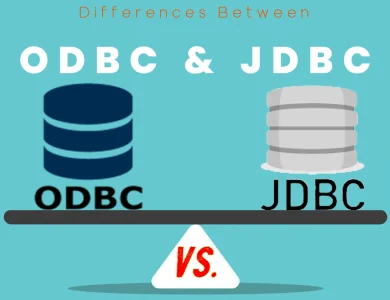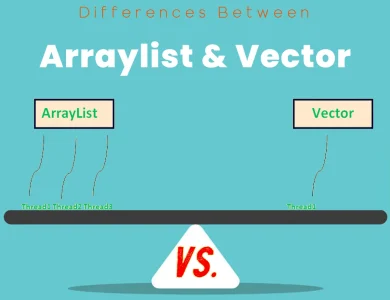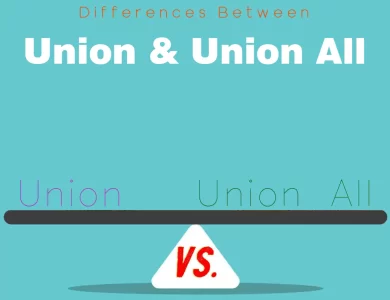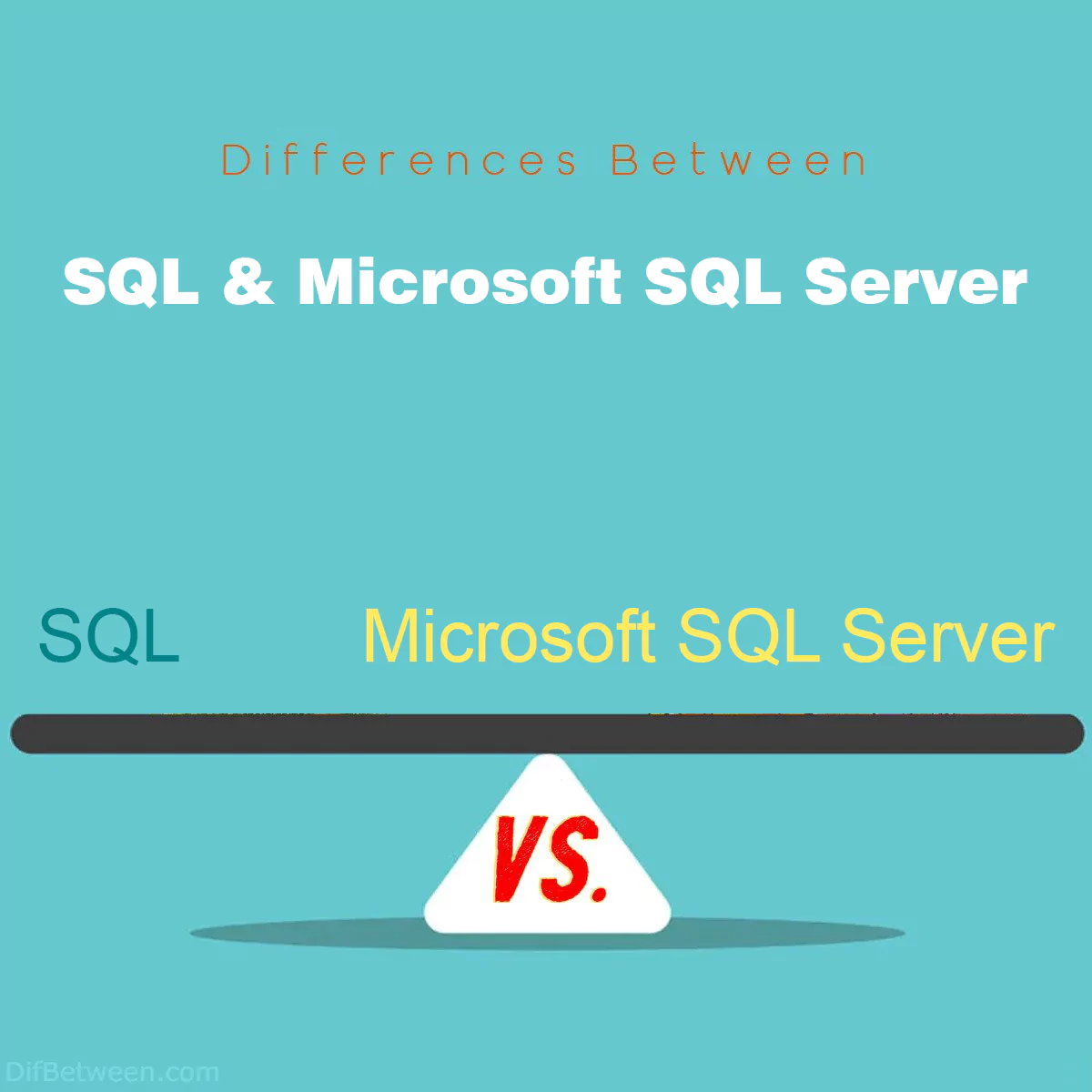
| Aspect | SQL (Structured Query Language) | Microsoft SQL Server |
|---|---|---|
| Definition and Scope | Language for managing and querying relational databases. | A complete relational database management system (RDBMS) developed by Microsoft. |
| Licensing and Cost | No licensing cost for SQL itself. Cost depends on the chosen database system. | Commercial product with licensing fees. Cost varies by edition and deployment scenario. |
| Vendor-Specific Features | Dependent on the specific database system. Offers core SQL features. | Extensive set of vendor-specific features, including SSIS, SSAS, SSRS, TDE, and more. |
| Platform Compatibility | Platform-agnostic; compatible with various operating systems. | Primarily designed for Windows; Linux options available through containers or VMs. |
| Community and Support | Benefits from a diverse and extensive community of users. Abundant online resources. | Strong support from Microsoft with official documentation and enterprise-level support options. |
| Scalability and Performance | Performance depends on the specific database system and configuration. | Known for scalability and performance, especially in enterprise environments. Offers advanced optimization features. |
| Security Features | Basic security features; specific security mechanisms vary by database system. | Comprehensive security features, including Always Encrypted, Row-Level Security, and more. |
| Ecosystem and Integration | Compatible with various tools, applications, and programming languages. | Deeply integrated with the Microsoft ecosystem; may require additional effort for non-Microsoft technologies. |
| Licensing Models | No licensing models for SQL itself. Licensing models available for SQL Server include per-core, Server/CAL, subscription-based, and more. | |
| Use Cases and Scenarios | Versatile; suitable for small to moderately complex applications. | Preferred for enterprise-level applications, business intelligence, mission-critical apps, and large datasets. |
| Data Warehousing | Used in data warehousing with platforms like Amazon Redshift and Snowflake. | Offers data warehousing capabilities through SQL Server Analysis Services (SSAS) and Azure Synapse Analytics. |
In the world of relational databases, SQL (Structured Query Language) and Microsoft SQL Server stand out as two prominent players. SQL is a standardized programming language used for managing and manipulating relational databases, while Microsoft SQL Server is a specific database management system developed by Microsoft. In this comprehensive guide, we’ll explore the key differences between SQL and Microsoft SQL Server to help you make an informed choice for your database needs.
Differences Between SQL and Microsoft SQL Server
The main differences between SQL and Microsoft SQL Server lie in their nature and scope. SQL, or Structured Query Language, is a standardized programming language used for managing relational databases. It serves as a universal means to interact with various database systems, offering flexibility and compatibility with different platforms. In contrast, Microsoft SQL Server is a comprehensive relational database management system (RDBMS) developed by Microsoft. It encompasses not only the SQL language but also a suite of proprietary features and services, making it a full-fledged database platform deeply integrated into the Microsoft ecosystem. These distinctions in definition, licensing, vendor-specific features, platform compatibility, and more determine which option best suits specific database needs and objectives.
1. Definition and Scope
SQL (Structured Query Language):
SQL is a domain-specific language designed for managing, querying, and manipulating relational databases. It is a standard language that can be used with various database management systems, including Microsoft SQL Server, MySQL, PostgreSQL, and Oracle, among others. SQL provides a unified way to interact with relational databases, making it a versatile skill for database professionals.
SQL is not a database management system itself; instead, it serves as a means to communicate with and operate on databases. It is used for tasks such as creating and modifying database structures (tables, indexes, and views), inserting, updating, and deleting data, and retrieving data through queries.
Microsoft SQL Server:
Microsoft SQL Server, often referred to as SQL Server, is a relational database management system (RDBMS) developed by Microsoft. Unlike SQL, which is a language, SQL Server is a complete database platform that includes both the database engine and a suite of tools and services for managing databases.
SQL Server provides a wide range of features beyond SQL, such as advanced security, business intelligence, high availability, and integration services. It is particularly popular in enterprise environments and is known for its scalability and performance.
2. Licensing and Cost
SQL (Structured Query Language):
SQL, as a language, is not a product that requires licensing or costs. It is an open standard, and anyone can use it to interact with compatible database management systems. The cost associated with using SQL is typically related to the specific database system you choose to implement.
For example, if you opt for an open-source database like MySQL or PostgreSQL, you can use SQL without incurring licensing fees. However, for commercial database systems like Microsoft SQL Server or Oracle Database, licensing costs can be significant.
Microsoft SQL Server:
Microsoft SQL Server is a commercial database management system, and its use involves licensing fees. The cost of SQL Server varies depending on the edition (e.g., Standard, Enterprise, or Express) and the number of users or processors it will be deployed on. Organizations need to factor in licensing expenses when considering SQL Server for their database solutions.
Additionally, Microsoft offers various licensing models, such as per-core licensing or server/CAL (Client Access License) licensing, which can impact the overall cost of implementing SQL Server.
Here’s a comparison of SQL and Microsoft SQL Server in terms of licensing and cost:
| Aspect | SQL (Structured Query Language) | Microsoft SQL Server |
|---|---|---|
| Licensing Cost | None (SQL is a language) | Commercial (varies by edition) |
| Licensing Models | N/A | Per-core, Server/CAL, and more |
| Open Source Compatibility | Yes (compatible with open-source databases) | Limited (proprietary system) |
3. Vendor-Specific Features
SQL (Structured Query Language):
SQL, being a standardized language, primarily offers core database operations and features that are consistent across different database systems. It provides a common syntax for querying data, creating tables, defining relationships, and managing transactions.
While SQL itself is not vendor-specific, each database management system may offer extensions or features that are unique to that system. These vendor-specific extensions are often used to enhance performance, security, or functionality within a particular database.
For instance, PostgreSQL, an open-source database system, provides advanced features like support for JSON data types and full-text search, which are not part of the SQL standard but are valuable for specific use cases.
Microsoft SQL Server:
Microsoft SQL Server, as a proprietary database system, offers a wide range of vendor-specific features and services that are not available in other database systems. Some of these features include:
- Integration Services (SSIS): SQL Server includes SSIS, a powerful tool for extracting, transforming, and loading (ETL) data from various sources into the database.
- Analysis Services (SSAS): SSAS provides capabilities for online analytical processing (OLAP) and data mining, enabling users to create multidimensional data models and perform advanced analytics.
- Reporting Services (SSRS): SQL Server Reporting Services is a robust platform for designing, publishing, and delivering reports, enabling organizations to create interactive and visually appealing reports.
- Transparent Data Encryption (TDE): SQL Server offers TDE as a security feature to encrypt data at rest, providing an additional layer of protection for sensitive information.
- Always On Availability Groups: This high-availability and disaster recovery feature allows for the automatic failover of databases and provides data redundancy for business-critical applications.
These vendor-specific features make SQL Server a comprehensive solution for various data-related needs but may also lock users into the Microsoft ecosystem.
4. Platform Compatibility
SQL (Structured Query Language):
SQL, being a language standard, is platform-agnostic. It can be used on various operating systems, including Windows, Linux, macOS, and more. SQL is also compatible with multiple database management systems, making it a versatile choice for developers and database administrators who work in diverse environments.
Developers can choose the database system that best suits their project’s requirements while still using SQL for querying and managing data.
Microsoft SQL Server:
Microsoft SQL Server is primarily designed for the Windows operating system. While there are ways to run SQL Server on Linux through containers or virtual machines, its native environment is Windows. This platform dependency may affect organizations that rely on non-Windows systems for their infrastructure.
Here’s a comparison of platform compatibility between SQL and Microsoft SQL Server:
| Aspect | SQL (Structured Query Language) | Microsoft SQL Server |
|---|---|---|
| Supported Platforms | Windows, Linux, macOS, and more | Primarily Windows (with Linux options) |
| Platform Independence | Yes | No (Windows-centric) |
5. Community and Support
SQL (Structured Query Language):
SQL benefits from a vast and diverse community of users, developers, and database administrators worldwide. This large community contributes to open-source database projects like MySQL, PostgreSQL, and SQLite, ensuring continuous development, support, and bug fixes.
Online resources, documentation, forums, and tutorials related to SQL are abundant, making it relatively easy for newcomers to learn and troubleshoot.
Microsoft SQL Server:
Microsoft SQL Server enjoys strong support from Microsoft and has an extensive ecosystem of certified professionals and partners. Users of SQL Server have access to official documentation, support forums, and enterprise-level support options directly from Microsoft.
However, the level of community support for SQL Server may not be as extensive as that of open-source database systems, simply due to its proprietary nature.
6. Scalability and Performance
SQL (Structured Query Language):
The scalability and performance of SQL-based database systems depend on the specific database management system being used. Some open-source databases, like MySQL and PostgreSQL, are known for their scalability and can handle large volumes of data and high traffic loads when properly configured.
However, the performance of SQL-based systems can vary based on factors such as hardware, database design, indexing, and query optimization.
Microsoft SQL Server:
Microsoft SQL Server is known for its scalability and performance, especially in enterprise environments. It offers features like table partitioning, in-memory processing, and query optimization tools to enhance performance. SQL Server also provides options for clustering and replication to ensure high availability and fault tolerance.
The choice between SQL and SQL Server in terms of scalability and performance often depends on the specific requirements of the project and the available resources. SQL Server is typically a robust choice for mission-critical applications that demand high performance and reliability.
7. Security Features
SQL (Structured Query Language):
SQL, as a language standard, includes basic security features such as user authentication and authorization. However, the level of security and the specific security mechanisms available can vary between different database management systems.
Security in SQL-based databases often relies on features like user roles, permissions, and encryption. Open-source databases like PostgreSQL provide robust security features, including row-level security and advanced authentication methods.
Microsoft SQL Server:
Microsoft SQL Server offers a comprehensive set of security features to protect data and databases. Some of the security features unique to SQL Server include:
- Always Encrypted: This feature allows sensitive data to be encrypted both at rest and in transit, with the encryption keys stored outside the database.
- Row-Level Security: SQL Server provides fine-grained control over data access by allowing administrators to define security policies at the row level.
- Dynamic Data Masking: It enables administrators to obfuscate sensitive data in query results, ensuring that only authorized users can see the complete data.
- Auditing and Threat Detection: SQL Server includes auditing capabilities to track and monitor database activity, helping organizations detect and respond to potential security threats.
- Role-Based Security: Like other database systems, SQL Server offers role-based security to control user access at a granular level.
8. Ecosystem and Integration
SQL (Structured Query Language):
SQL, being a language standard, is compatible with various tools, applications, and programming languages. It can be integrated into a wide range of development environments, making it versatile for building applications and services.
Developers can use SQL in conjunction with languages like Python, Java, C#, and more to interact with databases. SQL can also be embedded in web applications, desktop software, and mobile apps.
Microsoft SQL Server:
Microsoft SQL Server is deeply integrated into the Microsoft ecosystem. It seamlessly works with other Microsoft technologies such as .NET, Azure, Visual Studio, and Power BI. This tight integration can be advantageous for organizations heavily invested in the Microsoft stack, as it enables seamless data flow and integration between various Microsoft products.
However, integration with non-Microsoft technologies may require additional effort, and compatibility may not be as straightforward.
9. Licensing Models
SQL (Structured Query Language):
SQL itself, as a language, does not have any licensing models or associated costs. It is freely available for anyone to use with compatible database management systems.
Microsoft SQL Server:
Microsoft SQL Server offers various licensing models, and the choice depends on factors such as the edition and deployment scenario. Some of the common licensing models for SQL Server include:
- Per-Core Licensing: This model is based on the number of CPU cores in the server where SQL Server is deployed.
- Server/Client Access License (CAL) Licensing: In this model, organizations purchase server licenses and client access licenses for each user or device that accesses the server.
- Subscription-Based Licensing: Microsoft offers subscription-based licensing options for SQL Server in cloud environments, such as Azure SQL Database.
- Developer Edition: A free version of SQL Server is available for development and testing purposes.
Understanding the licensing models is essential when planning to deploy Microsoft SQL Server, as it can significantly impact the total cost of ownership.
10. Use Cases and Scenarios
SQL (Structured Query Language):
SQL, as a language, is versatile and widely used in a variety of scenarios. It can be employed in small-scale web applications, data analysis, reporting, and more. SQL-based databases like MySQL and PostgreSQL are popular choices for startups and businesses of all sizes, thanks to their flexibility and cost-effectiveness.
SQL is suitable for scenarios where the focus is on data storage, retrieval, and simple to moderately complex operations. It is also an excellent choice for businesses looking to build custom applications that require database functionality.
Microsoft SQL Server:
Microsoft SQL Server is often chosen for enterprise-level applications and large-scale databases that demand high availability, security, and scalability. It excels in scenarios such as:
- Business Intelligence: SQL Server’s integration with tools like Power BI and SSAS makes it a preferred choice for data warehousing and business intelligence solutions.
- Mission-Critical Applications: Organizations with mission-critical applications that require robust security, disaster recovery, and high performance often opt for SQL Server.
- Large Datasets: SQL Server’s ability to handle large datasets and complex queries makes it suitable for data-intensive applications.
- Windows Ecosystem: SQL Server is a natural fit for organizations heavily invested in Microsoft technologies.
11. Data Warehousing
SQL (Structured Query Language):
SQL is used for data warehousing, primarily in conjunction with data warehousing solutions like Amazon Redshift, Google BigQuery, and Snowflake. These platforms use SQL as the query language for analyzing large datasets stored in a columnar format.
SQL-based data warehousing solutions are designed to handle complex analytical queries and are optimized for read-heavy workloads.
Microsoft SQL Server:
Microsoft SQL Server offers a data warehousing solution called SQL Server Analysis Services (SSAS), which is part of the broader SQL Server ecosystem. SSAS allows organizations to build multidimensional data models and perform complex analytics. Additionally, SQL Server can be used in conjunction with Azure Synapse Analytics for cloud-based data warehousing.
SQL Server’s data warehousing capabilities make it suitable for businesses that require in-depth data analysis and reporting.
SQL or Microsoft SQL Server : Which One is Right Choose for You?
Choosing between SQL (Structured Query Language) and Microsoft SQL Server depends on your specific needs, budget, and existing technology stack. Both options have their strengths and use cases, so let’s explore which one might be the right choice for you:
Choose SQL (Structured Query Language) if:
- Cost is a Concern: If you’re looking for a cost-effective solution and are open to using open-source or free database systems like MySQL, PostgreSQL, or SQLite, SQL is a viable option. SQL itself is not a product with licensing fees, so you can leverage it with budget-friendly database systems.
- Platform Independence: If your infrastructure includes a mix of operating systems (Windows, Linux, macOS), and you prefer a database solution that works seamlessly across various platforms, SQL is platform-agnostic. You can choose the database system that best fits your needs.
- Flexibility and Versatility: SQL is a versatile language that can be used for a wide range of applications, from small web projects to data analysis and reporting. If you value flexibility and want to work with diverse tools, SQL is a great choice.
- Community Support: SQL benefits from a large and active community of users and developers. You’ll find abundant online resources, tutorials, and forums to help you learn and troubleshoot.
- Use in Development: SQL is ideal for development and testing purposes. You can use it to build and prototype applications without incurring additional licensing costs.
Choose Microsoft SQL Server if:
- Enterprise-Level Requirements: If you’re running mission-critical applications that demand high availability, scalability, and robust security, Microsoft SQL Server is well-suited for enterprise-level requirements.
- Deep Microsoft Ecosystem Integration: If your organization is heavily invested in Microsoft technologies such as .NET, Azure, Visual Studio, or Power BI, SQL Server seamlessly integrates with these tools. This tight integration streamlines data flow and enhances compatibility within the Microsoft ecosystem.
- Business Intelligence and Data Warehousing: If you require advanced business intelligence and data warehousing capabilities, SQL Server offers features like SSAS, SSIS, and SSRS. It’s an excellent choice for organizations focused on data analytics and reporting.
- Large Datasets and Complex Queries: SQL Server is optimized for handling large datasets and complex queries. If your application involves data-intensive tasks, SQL Server’s performance and optimization features can be advantageous.
- Comprehensive Security: SQL Server provides a wide range of security features, including Always Encrypted, Row-Level Security, and dynamic data masking, making it suitable for safeguarding sensitive data.
- Official Support: With strong support from Microsoft, you have access to official documentation and enterprise-level support options, ensuring assistance when needed.
In conclusion, the choice between SQL and Microsoft SQL Server boils down to your specific use case, budget, and existing technology stack. Smaller businesses, startups, and those with limited budgets may find SQL with open-source databases to be a cost-effective and flexible solution. On the other hand, larger enterprises with complex requirements and a Microsoft-centric environment may opt for the robust capabilities and integration offered by Microsoft SQL Server. Ultimately, the decision should align with your organization’s database strategy and objectives.
FAQs
SQL (Structured Query Language) is a standardized programming language used for managing and querying relational databases. It is not a database system itself but a language for interacting with databases. Microsoft SQL Server, on the other hand, is a complete relational database management system developed by Microsoft, which includes the SQL language as well as a suite of tools and services for managing databases.
SQL itself is not a product and is open-source by nature. It can be freely used with compatible open-source database systems like MySQL and PostgreSQL. However, the choice of the database system may impact licensing costs.
Microsoft SQL Server is a commercial product, and its licensing costs vary based on factors such as the edition (e.g., Standard, Enterprise), the number of users or processors, and the deployment scenario. Microsoft offers various licensing models, including per-core licensing and server/client access license (CAL) licensing.
Yes, SQL, as a language, is platform-agnostic and can be used on various operating systems, including Windows, Linux, macOS, and more. However, Microsoft SQL Server, the database system, is primarily designed for Windows. There are options to run SQL Server on Linux through containers or virtual machines.
Microsoft SQL Server offers a range of vendor-specific features, including Integration Services (SSIS), Analysis Services (SSAS), Reporting Services (SSRS), Transparent Data Encryption (TDE), Always On Availability Groups, and more. These features enhance security, business intelligence, data integration, and high availability.
Yes, both SQL and Microsoft SQL Server have active communities. SQL benefits from a diverse community of users and developers who contribute to open-source database projects. Microsoft SQL Server has strong support from Microsoft, including official documentation, support forums, and enterprise-level support options.
The choice between SQL and Microsoft SQL Server depends on your specific project requirements, budget, and existing technology stack. SQL is versatile and cost-effective, suitable for a wide range of applications. Microsoft SQL Server excels in enterprise-level scenarios with advanced features, deep integration with Microsoft technologies, and robust security and scalability capabilities.
Yes, SQL Server offers business intelligence and data warehousing solutions through features like SQL Server Analysis Services (SSAS) and integration with Azure Synapse Analytics. It’s a preferred choice for organizations focusing on data analytics and reporting.
Read More :
Contents