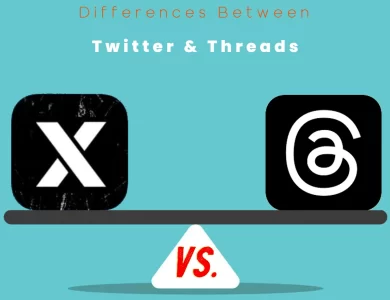| Aspect | Drupal | WordPress |
|---|---|---|
| Ease of Use | Steeper learning curve, more technical | User-friendly, easy for beginners |
| Customization | Highly customizable, suits complex projects | Customizable with themes and plugins |
| Content Management | Excellent for complex content structures | Great for smaller to medium-sized sites |
| Performance | Excellent for high-traffic and complex sites | Suitable for moderate traffic sites |
| Security | Strong focus on security, less targeted | Frequent updates, requires vigilance |
| Community & Support | Active community, deep technical expertise | Large community, solutions for common issues |
| Cost | Open-source, potential development costs | Open-source, budget-friendly options |
| E-commerce | Drupal Commerce for complex e-commerce | WooCommerce for smaller online stores |
| SEO Capabilities | SEO-friendly, may require technical expertise | SEO-friendly with user-friendly plugins |
| Mobile Responsiveness | Responsive themes available | Responsive themes, mobile-first approach |
| Multilingual Support | Strong multilingual support | Requires plugins, can be complex |
When it comes to building websites, two popular platforms often come to mind: Drupal and WordPress. Both have their own strengths and unique features, making them suitable for various types of projects. In this detailed comparison, we’ll take a closer look at the key differences between Drupal and WordPress to help you make an informed decision on which one suits your needs best.
Differences Between Drupal and WordPress
The main differences between Drupal and WordPress lie in their complexity and ease of use. Drupal is a robust content management system suited for intricate, highly customized websites, while WordPress is renowned for its user-friendly nature, making it ideal for beginners and smaller projects. Drupal excels in managing complex content structures and offers exceptional scalability, making it the go-to choice for large-scale, high-traffic sites. In contrast, WordPress, while still capable of handling content management and offering customization through plugins and themes, prioritizes simplicity and accessibility, making it a preferred option for those seeking a quick, hassle-free website setup.
Ease of Use
Drupal: If you’re looking for a CMS that offers robust functionality but requires a steeper learning curve, Drupal might be your choice. It’s known for its flexibility and scalability, making it ideal for complex websites. However, beginners may find it intimidating due to its technical nature. Customizing Drupal typically involves coding and may require the assistance of a developer.
WordPress: WordPress, on the other hand, is renowned for its user-friendliness. It’s incredibly easy to set up and manage, making it an excellent choice for beginners. The intuitive interface allows users to create and edit content with minimal effort. While WordPress offers simplicity, it doesn’t compromise on functionality, as it boasts a vast library of plugins and themes to extend its capabilities.
In summary, Drupal is more suitable for users who require extensive customization and are willing to invest time in learning, while WordPress caters to those who prefer a straightforward, user-friendly experience.
Customization
Drupal: When it comes to customization, Drupal shines. It provides complete control over every aspect of your website. With Drupal, you can create highly customized content types, views, and templates to meet your specific requirements. It’s the preferred choice for developers and businesses that need to build complex, unique websites with intricate features and workflows.
WordPress: While WordPress offers a wide range of themes and plugins for customization, it may not be as flexible as Drupal when it comes to building highly specialized websites. However, for most users, the extensive selection of third-party themes and plugins should suffice. WordPress is excellent for creating blogs, portfolios, small business websites, and even e-commerce sites with the help of plugins like WooCommerce.
In a nutshell, Drupal provides unparalleled customization options for those who demand complete control, whereas WordPress offers a more straightforward approach for users who need a quick, customizable solution.
Content Management
Drupal: Drupal’s content management capabilities are robust and highly structured. It excels in managing large volumes of content with intricate taxonomies and relationships. Its content types and views allow you to create complex data structures and display content in various ways. This makes Drupal the preferred choice for websites with extensive content libraries or those requiring strict content organization.
WordPress: WordPress is renowned for its simplicity in content management. It’s perfect for bloggers and small to medium-sized websites. Content creation and editing are straightforward, making it easy for non-technical users to maintain their websites. However, when dealing with massive amounts of content with complex relationships, WordPress may require additional plugins and customization.
In summary, Drupal excels in content management for large, complex websites, while WordPress offers a user-friendly experience for smaller, less complex projects.
Performance and Scalability
Drupal: Drupal is known for its performance and scalability, making it a preferred choice for enterprise-level websites and applications. It can handle high traffic loads efficiently and allows for fine-tuning server configurations. However, achieving optimal performance often requires more technical expertise and may involve additional costs for hosting and maintenance.
WordPress: WordPress performs admirably for small to medium-sized websites. It’s capable of handling moderate traffic without issues. However, for high-traffic websites or those with extensive functionality, you might need to invest in premium hosting and optimization to maintain performance. WordPress’s performance largely depends on the quality of themes and plugins used.
In conclusion, Drupal is the go-to choice for high-performance and scalable websites, while WordPress offers good performance for smaller projects and requires less technical expertise.
Security
Drupal: Drupal has a reputation for being a highly secure CMS. It has a dedicated security team that actively monitors and addresses vulnerabilities. Drupal’s architecture inherently emphasizes security, with built-in features like granular user permissions and robust authentication systems. However, since it’s a less common platform, it may be less attractive to hackers.
WordPress: WordPress is a frequent target for security attacks due to its popularity. However, this doesn’t mean it’s inherently insecure. WordPress takes security seriously and releases regular updates to address vulnerabilities. To enhance security, users must keep themes, plugins, and the core software up to date. Additionally, various security plugins are available to further fortify your WordPress site.
In summary, both Drupal and WordPress are secure platforms when used correctly. Drupal has a slight edge in security due to its architecture, while WordPress requires diligent maintenance to stay secure.
Community and Support
Drupal: Drupal has an active and engaged community of developers, designers, and users. It’s known for its helpful forums, extensive documentation, and regular DrupalCon events. The community’s expertise and willingness to assist can be invaluable when facing challenges or seeking advice.
WordPress: WordPress boasts one of the largest and most vibrant communities in the CMS world. Its vast user base means you can find solutions to almost any problem you encounter. The official WordPress.org website offers extensive documentation, support forums, and a massive library of plugins and themes contributed by the community.
In conclusion, both Drupal and WordPress benefit from strong communities. WordPress’s larger user base might offer quicker solutions to common issues, but Drupal’s community is known for its technical depth and expertise.
Cost
Drupal: Drupal itself is open-source and free to use, which can be appealing for budget-conscious users. However, building a Drupal website may incur higher costs in terms of development and maintenance, especially if you require custom features or complex functionality. It’s essential to budget for hosting, development, and ongoing support.
WordPress: WordPress is also open-source and free to use. Its extensive ecosystem of free and premium themes and plugins provides cost-effective solutions for various needs. Small to medium-sized websites can be built and maintained on a tight budget, making WordPress an attractive choice for many users.
To sum it up, both Drupal and WordPress are open-source, but Drupal can be more cost-intensive in terms of development, while WordPress offers more budget-friendly options for many users.
E-commerce Capabilities
Drupal: Drupal Commerce is a powerful e-commerce solution built specifically for Drupal. It offers extensive features for building complex online stores with customizable product types, pricing rules, and checkout workflows. If you plan to create a large and sophisticated e-commerce platform, Drupal Commerce may be the ideal choice.
WordPress: WordPress, with the WooCommerce plugin, is a popular choice for smaller to mid-sized e-commerce websites. WooCommerce is user-friendly and provides essential features for selling products and services online. However, it may not be as suitable for highly customized or enterprise-level e-commerce solutions as Drupal Commerce.
In conclusion, Drupal shines in the realm of complex and large-scale e-commerce, while WordPress with WooCommerce is a practical choice for smaller online stores.
SEO Capabilities
Drupal: Drupal has SEO-friendly features built into its core. It offers excellent control over metadata, URL structures, and content organization. Additionally, Drupal’s robust caching and performance optimization contribute to better SEO performance. However, it may require more technical expertise to fully leverage these features.
WordPress: WordPress is renowned for its SEO-friendliness. It offers a plethora of SEO plugins like Yoast SEO and All in One SEO Pack, which simplify on-page optimization. Its user-friendly interface makes it accessible for users of all levels of SEO expertise. WordPress also has a vast library of themes that are designed with SEO best practices in mind.
In summary, both Drupal and WordPress can be optimized for SEO, but WordPress’s user-friendly plugins make it more accessible to beginners in the field of search engine optimization.
Mobile Responsiveness
Drupal: Drupal’s themes and templates are designed to be responsive out of the box, ensuring that your website looks and functions well on various devices. However, achieving a highly customized mobile experience may require additional development work.
WordPress: WordPress also offers a wide range of responsive themes, making it easy to create mobile-friendly websites. Many of its themes are built with a mobile-first approach, ensuring a smooth user experience on smartphones and tablets.
To conclude, both Drupal and WordPress provide mobile responsiveness, with WordPress having an edge in terms of the sheer number of responsive themes available.
Multilingual Support
Drupal: Drupal is known for its robust multilingual capabilities. It allows you to create websites in multiple languages, making it a preferred choice for global organizations or sites targeting diverse audiences. Translation management and language-specific content are handled seamlessly within Drupal.
WordPress: While WordPress offers multilingual plugins like WPML and Polylang, achieving full multilingual support can be more complex than with Drupal. It may require additional configuration and potentially lead to compatibility issues with certain themes and plugins.
In summary, Drupal excels in providing a seamless multilingual experience, while WordPress requires the use of plugins and careful setup for multilingual websites.
Drupal or WordPress : Which One is Right Choose for You?
Choosing between Drupal and WordPress depends on your specific needs and preferences. Let’s summarize the key considerations to help you make the right choice:
Choose Drupal If:
- Complexity and Scalability: You need to build a highly customized, complex website with intricate features and workflows. Drupal excels in handling large and demanding projects.
- Content Management: Your project involves managing a vast amount of content with complex taxonomies and relationships. Drupal’s structured content management system is well-suited for this purpose.
- Performance: Your website is expected to receive high traffic loads, and you require fine-grained control over server configurations for optimal performance.
- Security: Security is a top priority, and you prefer a CMS with a strong focus on built-in security features.
- Multilingual Support: You’re creating a multilingual website, as Drupal offers robust multilingual capabilities out of the box.
- E-commerce: You plan to build a sophisticated e-commerce platform, and Drupal Commerce is a suitable solution for your needs.
- Technical Expertise: You have or plan to work with a team of developers who are comfortable with coding and customization.
Choose WordPress If:
- User-Friendliness: You want a user-friendly, easy-to-learn CMS that allows you to quickly set up and manage your website, making it suitable for beginners.
- Customization: While you need some customization, you don’t require highly specialized features or extensive coding. WordPress offers a wide range of themes and plugins for this purpose.
- Content Management: Your project involves managing a smaller to medium-sized amount of content with straightforward organization and relationships.
- Budget-Friendly: You’re on a budget and need a cost-effective solution for your website without significant development costs.
- SEO: You want a CMS that’s inherently SEO-friendly and offers user-friendly SEO plugins like Yoast SEO and All in One SEO Pack.
- E-commerce: You plan to run a smaller to mid-sized online store, and WooCommerce is sufficient for your e-commerce needs.
- Community and Support: You appreciate a large and active community that can provide solutions to common issues.
In summary, Drupal is a powerful choice for complex, high-performance, and highly customized websites, while WordPress excels in simplicity, user-friendliness, and versatility for smaller to medium-sized projects. Your decision should align with your project’s specific requirements, your technical expertise, and your long-term goals.
FAQs
Drupal is a free and open-source content management system (CMS) that allows users to build and manage websites and web applications. It’s known for its flexibility and scalability, making it suitable for a wide range of projects.
Drupal has a steeper learning curve compared to some other CMS platforms, which can make it challenging for beginners. However, with dedication and resources, beginners can learn to use Drupal effectively.
Drupal is ideal for complex and highly customized websites, including large corporate sites, government websites, educational institutions, and community-driven platforms. It excels when extensive customization and scalability are required.
Drupal has a strong focus on security and offers regular security updates to address vulnerabilities. It also provides features like granular user permissions and robust authentication systems to enhance security.
Drupal Commerce is an e-commerce solution built specifically for Drupal. It allows users to create highly customized online stores with features like customizable product types, pricing rules, and checkout workflows.
WordPress is a free and open-source content management system (CMS) that simplifies website creation and management. It’s known for its user-friendliness and versatility.
While WordPress is commonly used for small to medium-sized websites, it can also power larger sites with the right setup and optimization. However, Drupal may be a better choice for extremely large and complex projects.
es, you can build e-commerce websites using WordPress, thanks to plugins like WooCommerce. WooCommerce is a popular choice for creating online stores and is user-friendly.
WordPress is inherently SEO-friendly, with features like customizable permalinks, easy content creation, and the availability of SEO plugins like Yoast SEO and All in One SEO Pack, which help with on-page optimization.
WordPress is secure when properly maintained. It receives regular security updates, and users should keep their themes, plugins, and core software up to date to ensure security. Additionally, various security plugins are available to enhance protection.
Read More :
Contents