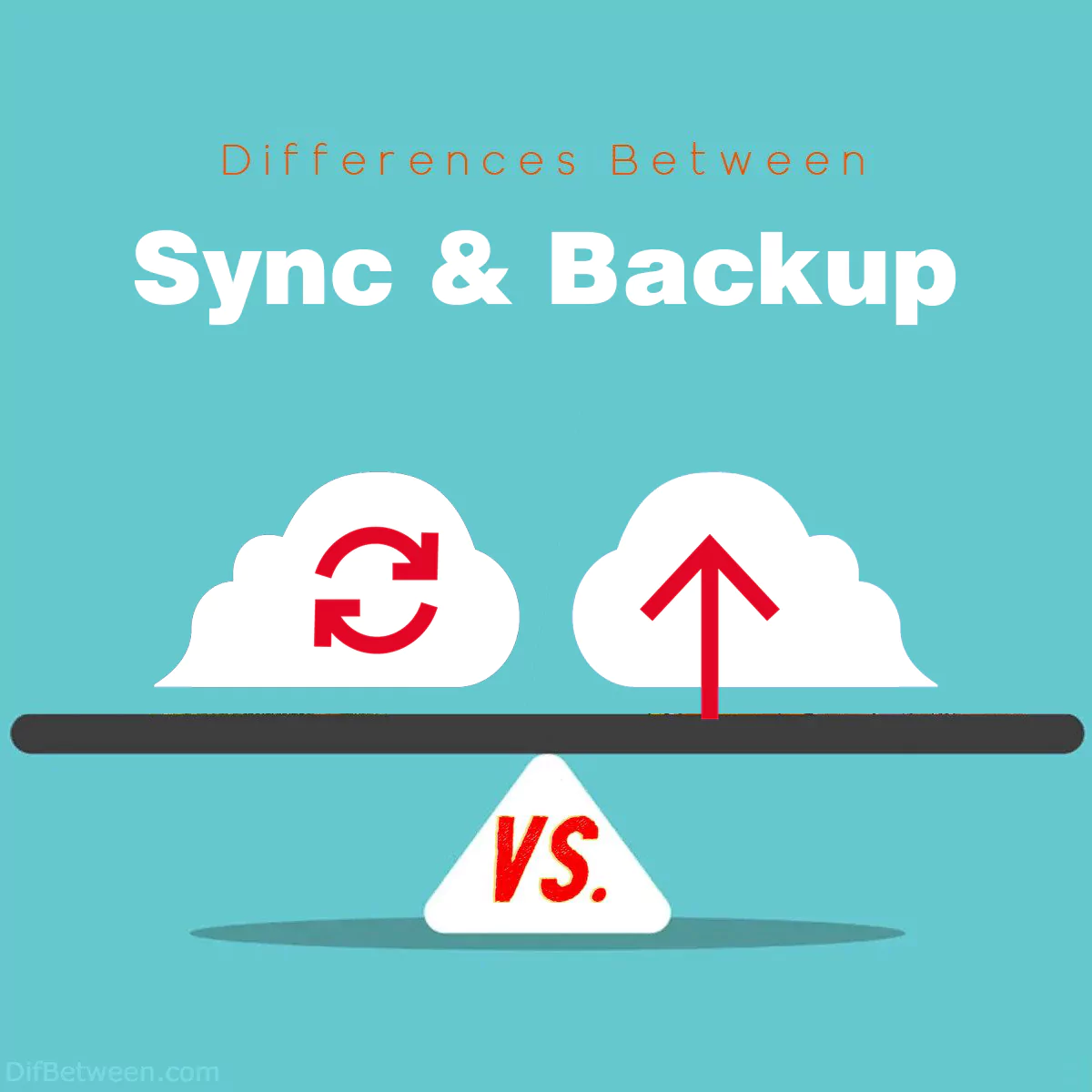
| Aspect | Sync | Backup |
|---|---|---|
| Definition and Purpose | Maintains real-time data consistency across devices. | Creates data copies for future recovery and preservation. |
| Data Accessibility | Provides real-time access to synced data on all connected devices. | Offers access to backed-up data but not in real-time; data retrieval is for recovery or archiving purposes. |
| Data Protection | Vulnerable to data loss; changes or deletions on one device affect all synced devices. | Focuses on data recovery assurance; multiple copies and version history provide data recovery options. |
| Storage Efficiency | Consumes storage space on devices and cloud servers. | Typically more storage-efficient, using techniques like incremental backups. |
| Version Control | Offers limited versioning; retains a certain number of previous versions for a limited time. | Provides comprehensive version history, allowing access to past versions over an extended period. |
| Data Security | Relies on the security measures of the service provider; shared vulnerabilities. | Offers enhanced security measures, including strong encryption and offline storage options. |
| Use Cases | Ideal for collaborative workflows, real-time access, and sharing files with others. | Suited for disaster recovery, data archiving, and long-term data storage. |
In today’s digital age, data management has become a critical aspect of our lives. Whether you’re a professional, a student, or simply someone who enjoys taking photos and videos on your smartphone, you’ve probably heard about sync and backup. These two terms are often used interchangeably, but they serve distinct purposes in safeguarding and managing your precious data. In this comprehensive guide, we’ll dive deep into the world of sync vs backup, breaking down their key differences, and helping you make informed choices for your data management needs.
Differences Between Sync and Backup
The primary differences between sync and backup lie in their core purposes and data management approaches. Sync, short for synchronization, focuses on real-time data consistency, ensuring that the same information is readily accessible and up-to-date across multiple devices or platforms. In contrast, backup prioritizes data preservation and recovery by creating copies of your data at specific points in time, safeguarding it against accidental deletion, corruption, or hardware failures. While sync offers immediate accessibility and collaboration capabilities, backup provides a safety net for data security and long-term archiving. Understanding these distinctions empowers users to choose the right data management strategy that aligns with their unique needs and priorities.
1. Definition and Purpose
Sync: Keeping Data Current
Sync, short for synchronization, is all about ensuring that your data is up-to-date across multiple devices or locations. The primary purpose of sync is to maintain consistency in your data across various platforms in real-time. When you make changes to a file on one device, sync ensures those changes are mirrored on all connected devices almost instantly. This feature is especially handy for collaborative work, as it enables team members to access the most current version of documents, spreadsheets, and other shared files.
Sync services are often cloud-based, relying on the internet to facilitate data updates. Popular examples of sync services include Dropbox, Google Drive, and OneDrive. They provide a seamless experience for users who need their files accessible from any device with internet connectivity.
Backup: Data Preservation
On the other hand, backup is primarily concerned with preserving data for future retrieval. The purpose of backup is to create copies of your data at a specific point in time, securing it against accidental deletion, corruption, or hardware failure. Unlike sync, which focuses on immediate consistency, backup serves as a safety net, allowing you to restore your data to a previous state if something goes wrong.
Backup solutions often involve periodic or scheduled backups to ensure data is captured at regular intervals. These backups can be stored locally on external drives, network-attached storage (NAS) devices, or in the cloud. Prominent backup services include Time Machine for macOS, Windows Backup and Restore, and cloud-based solutions like Backblaze and Acronis True Image.
In summary, while sync aims to keep data current and consistent across devices, backup prioritizes the preservation and recovery of data over time.
2. Data Accessibility
Sync: Real-time Access
One of the standout features of sync is its ability to provide real-time access to your data. When you sync your files using cloud-based services, you can access and edit them from any device with internet connectivity. This instantaneous access is especially useful for teams collaborating on projects or individuals who need their work to seamlessly transition between devices.
For example, consider a team of professionals working on a presentation. With sync, each team member can make changes to the presentation slides, and those changes will be immediately visible to everyone else. This level of accessibility fosters productivity and ensures that everyone is working with the latest information.
Backup: Recovery and Archiving
Backup, in contrast, is not primarily designed for real-time access. Instead, it focuses on creating copies of your data that are stored for future retrieval. While you can access your backup copies, the process may not be as seamless or immediate as with sync.
Backup is ideal for scenarios where you need to recover data due to accidental deletion, hardware failure, or other unforeseen events. It’s also suitable for archiving data that you don’t need to access frequently but want to keep for compliance or historical purposes.
For instance, imagine you accidentally delete an important document from your computer. With a backup solution, you can retrieve the document from a previous backup point. This ensures that your data is safe, even if you encounter unexpected data loss.
In summary, sync offers real-time access to your data, while backup provides a means to recover and archive data for future use.
3. Data Protection
Sync: Vulnerability to Data Loss
Sync services are fantastic for ensuring data consistency across devices, but they come with a potential drawback: vulnerability to data loss. Since sync aims to keep all devices in sync with the latest changes, if you accidentally delete a file or make unwanted changes on one device, those changes will propagate to all synced devices. This can result in data loss or irreversible alterations if you’re not careful.
For instance, if you accidentally delete an important file on your computer, the same file will be deleted from all devices connected through sync. While some sync services offer limited version history or file recovery options, they may not provide comprehensive protection against data loss.
Backup: Data Recovery Assurance
Backup solutions, in contrast, prioritize data recovery and assurance. When you perform backups, multiple copies of your data are created at different points in time. This means that even if you accidentally delete a file or encounter data corruption, you can retrieve a previous version of the file from your backup.
Backup solutions typically offer features like version history, allowing you to restore files to specific points in time. This comprehensive approach to data protection ensures that your data is safeguarded against various forms of data loss, providing peace of mind in critical situations.
In summary, while sync can leave you vulnerable to data loss, backup solutions offer data recovery assurance through multiple copies and version history.
4. Storage Efficiency
Sync: Immediate Storage Consumption
Sync services, especially those that rely on the cloud, consume storage space on both your devices and the cloud servers. This is because they strive to keep all your files and data synchronized across all connected devices. As a result, if you have limited storage space on your devices or within your cloud account, syncing large files can quickly fill up available storage.
For example, if you have a 5 GB video file that you want to sync across multiple devices, you’ll need 5 GB of storage space on each device and an additional 5 GB in your cloud storage, totaling 15 GB of storage consumption.
Backup: Incremental and Optimized Storage
Backup solutions are generally more storage-efficient compared to sync. They employ techniques like incremental backups, where only the changes made to files since the last backup are stored. This means that subsequent backups take up significantly less storage space compared to a full sync of the same data.
Let’s say you have a 5 GB video file, and you perform an initial backup of it. The entire 5 GB file is backed up. However, if you make minor edits to the video and perform another backup, only the changes you made (perhaps a few megabytes) are added to the backup, not the entire 5 GB file. This optimization minimizes storage usage over time.
In summary, sync can consume a considerable amount of storage, while backup solutions are more storage-efficient, especially with incremental backup strategies.
5. Version Control
Sync: Limited Versioning
Version control is the ability to access previous versions of a file or document. In the context of sync, version control is usually limited. Most sync services retain only a certain number of previous versions of a file, and these versions may have a limited lifespan.
For instance, if you accidentally make undesirable changes to a document and sync those changes, you might have access to the previous version for a limited time. Once the retention period expires or the maximum number of versions is reached, older versions may be permanently deleted.
Backup: Comprehensive Version History
Backup solutions excel in version control. They typically offer comprehensive version history, allowing you to access and restore previous versions of files over an extended period. This can be invaluable in situations where you need to recover data to a specific point in time, whether it’s a few days, weeks, or even months ago.
For example, if you’re working on a project and realize that a critical file was corrupted or altered weeks ago, backup solutions allow you to retrieve the unaltered version from your backup archives. This level of control over your data’s history is a hallmark of backup systems.
In summary, sync offers limited version control, while backup solutions provide comprehensive version history for your data.
6. Data Security
Sync: Shared Vulnerabilities
Sync services, like any cloud-based technology, share some common security vulnerabilities. Since your data is stored on remote servers maintained by the sync service provider, you are reliant on their security measures to protect your data. If the provider’s security is compromised, your data could be at risk.
Common security concerns with sync services include data breaches, unauthorized access, and the potential for data loss due to server issues or outages. While reputable sync providers implement robust security measures, the shared nature of the infrastructure means that your data’s security is partly in their hands.
Backup: Enhanced Security Measures
Backup solutions often provide enhanced security measures for your data. Since backups are typically stored in a dedicated and controlled environment, they can offer greater isolation and protection against external threats.
For example, many backup solutions offer strong encryption for data both in transit and at rest, ensuring that even if someone gains unauthorized access to your backup storage, they cannot easily decipher your data. Additionally, some backup solutions allow you to store backups on local, offline media, further reducing the risk of data exposure.
In summary, backup solutions often come with enhanced security measures, whereas sync services rely on the security practices of the service provider.
7. Use Cases
Sync: Collaborative Workflows
Sync services are ideal for use cases where real-time collaboration and access to the most current data are critical. Here are some scenarios where sync shines:
- Team Collaboration: Teams working on projects that require constant file sharing and updates benefit from sync services. Everyone can work on the latest version of documents, presentations, and spreadsheets.
- File Accessibility: Individuals who need to access their files seamlessly from multiple devices, such as photos and documents, find sync services invaluable.
- File Sharing: Sharing large files with others becomes effortless with sync services. You can send a link to a file, and the recipient can access it immediately.
Backup: Disaster Recovery and Long-term Storage
Backup solutions are tailored to scenarios where data preservation, recovery, and long-term storage are the priorities. Here are some common use cases for backup:
- Data Recovery: When data loss occurs due to accidents, hardware failures, or malware attacks, backups provide a lifeline to restore lost data to its previous state.
- Archiving: Organizations and individuals often need to archive data for compliance, legal, or historical purposes. Backup solutions offer a secure way to maintain archived data.
- Protection Against Ransomware: In the event of a ransomware attack, having offline or isolated backups can be the only way to recover data without paying a ransom.
In summary, sync is best suited for collaborative workflows and real-time data access, while backup excels in disaster recovery, archiving, and long-term data storage.
Sync or Backup : Which One is Right Choose for You?
Deciding whether sync or backup is the right choice for you depends on your specific needs and priorities when it comes to data management. Each has its own set of advantages and best-use scenarios. Let’s explore when to choose sync and when to opt for backup:
Choose Sync If:
1. Real-Time Collaboration is Essential
If you need to work collaboratively with others on documents, projects, or files and require real-time access to the latest changes, sync is the way to go. Sync services like Dropbox, Google Drive, and OneDrive excel in keeping data up-to-date across multiple devices, ensuring everyone is working with the most current information.
2. Seamless Access from Multiple Devices Matters
Sync is ideal if you want the convenience of accessing your data seamlessly from various devices, such as smartphones, tablets, and computers. It ensures that your files are readily available and synchronized across all your connected devices.
3. Sharing Files with Others is Frequent
If you frequently share files or folders with others and need a straightforward way to provide access, sync services often include file-sharing features that make it easy to send links to files or collaborate with others on shared content.
Choose Backup If:
1. Data Preservation and Recovery are Priorities
Backup is the right choice if your primary concern is preserving data for future recovery. It provides a safety net in case of accidental data loss, hardware failures, or even cyberattacks like ransomware. Backups allow you to restore your data to a previous state, ensuring data integrity and continuity.
2. Compliance and Archiving are Required
If you need to archive data for compliance, legal, or historical purposes, backup solutions are well-suited for long-term data storage. They often offer features like version history and retention policies to meet archiving needs.
3. Protection Against Data Corruption or Deletion is Critical
Backup is essential if you want to protect your data from potential corruption, unwanted changes, or accidental deletions. It provides a historical record of your data, allowing you to roll back to a known good state when needed.
Consider a Combination
In many cases, the best approach to data management involves a combination of both sync and backup services. This hybrid strategy ensures that you have real-time access to your data for collaboration while also having a safeguard in place for data preservation and recovery. Many cloud storage providers offer both sync and backup functionalities, allowing you to leverage the advantages of both approaches.
Ultimately, the choice between sync and backup depends on your specific use cases and the critical factors influencing your data management strategy. Evaluating your priorities and the nature of your data will guide you in making the right decision to meet your needs effectively.
FAQs
Sync ensures real-time data consistency across devices, while backup focuses on creating copies of data for preservation and recovery.
Sync uses cloud-based services to update files and data in real-time across multiple devices. When you make changes on one device, those changes are reflected on all connected devices.
The primary purpose of sync is to provide seamless access to the most current data and enable real-time collaboration among users.
Use sync when you need immediate access to files from multiple devices and require real-time collaboration with others.
Backup involves creating copies of data at specific intervals, ensuring that previous versions are preserved. It’s designed for data recovery and long-term data preservation.
The primary purpose of backup is to safeguard data against accidental deletion, hardware failures, and data loss, providing a means to restore data to a previous state.
Use backup when data preservation, recovery, and protection against data loss are your top priorities.
Yes, many individuals and organizations use a combination of sync and backup services to enjoy real-time data access and collaboration while ensuring data security and recovery.
Popular sync services include Dropbox, Google Drive, OneDrive, and iCloud.
Common backup solutions include Time Machine (macOS), Windows Backup and Restore (Windows), Backblaze, Acronis True Image, and many cloud-based backup services.
Regular backups, especially offline or isolated backups, can provide protection against ransomware attacks. In case of an attack, you can restore your data from a clean backup.
While backup is more suitable for archiving due to its version history and data preservation capabilities, sync can also be used for archiving by moving files to a designated folder and not making further changes.
The security of your files in sync and backup services depends on the service provider’s security measures. Ensure you use reputable providers that offer strong encryption and data protection features.
Sync services offer limited versioning, retaining a certain number of previous versions for a limited time. Backup solutions generally provide more extensive version history.
The frequency of backups depends on your data and its importance. Regular scheduled backups, such as daily or weekly, are common for critical data.
Consider your data management needs, including real-time access, collaboration, data preservation, and recovery, to determine whether sync or backup, or a combination of both, is suitable for you.
Read More :
Contents






