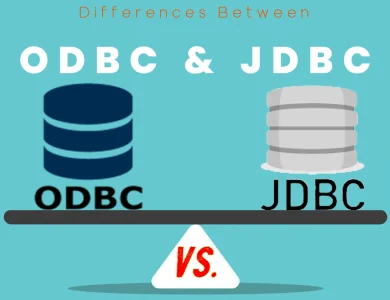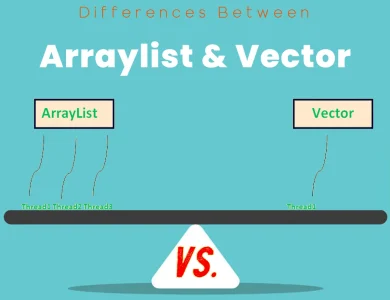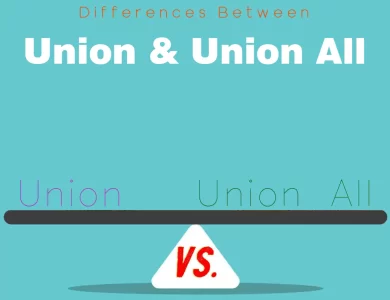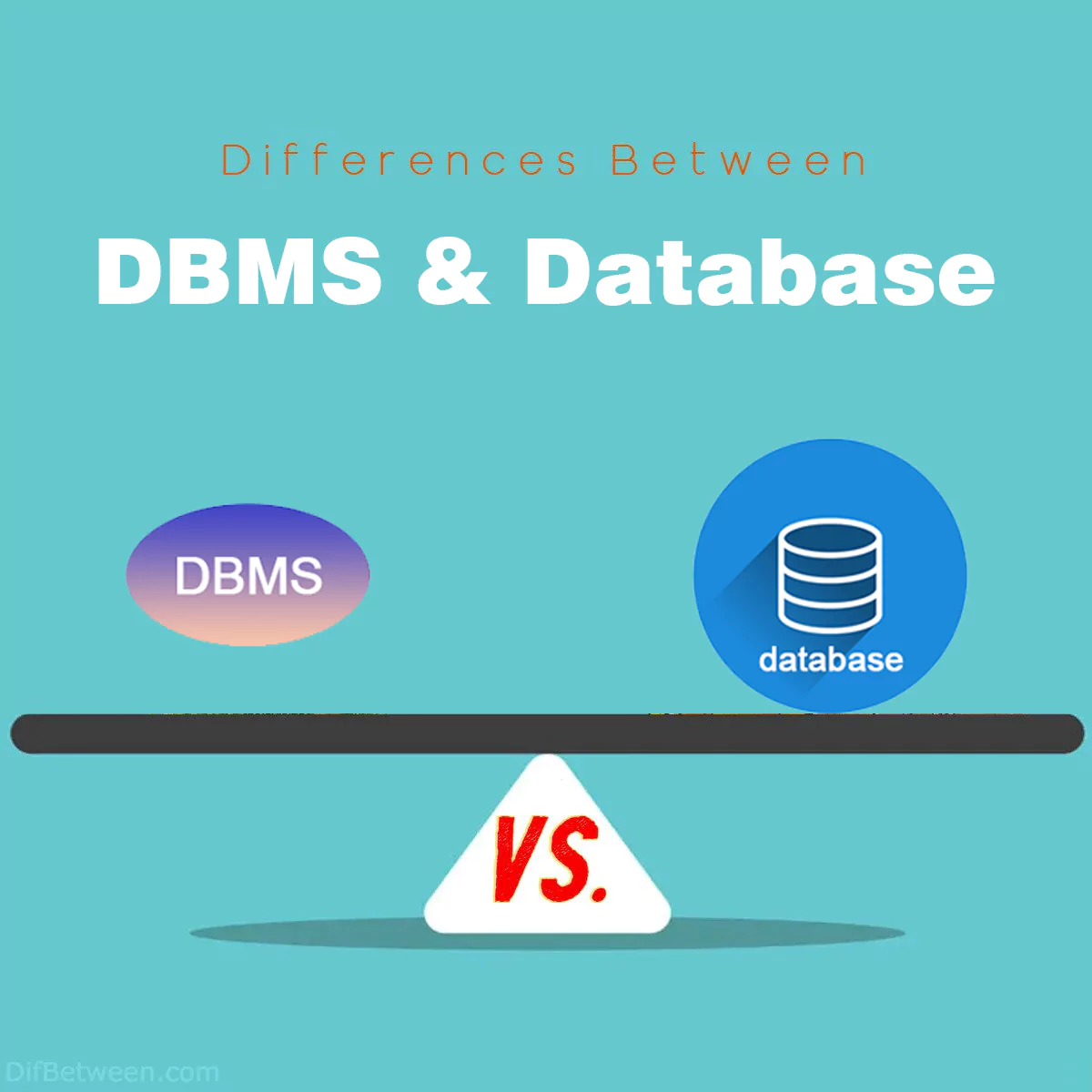
| Aspect | Database | DBMS (Database Management System) |
|---|---|---|
| Definition and Purpose | A structured collection of data. | Software responsible for managing and controlling databases. |
| Components | Tables, rows, and columns. | Data Dictionary, Query Processor, Transaction Manager, Storage Manager, Security and Authorization, Concurrency Control, Backup and Recovery, Query Optimization. |
| User Interaction | Requires SQL queries or programming languages. | Offers a user-friendly interface, including GUIs and applications. |
| Data Integrity and Security | Lacks built-in data integrity and security measures. | Enforces data integrity and provides authentication and authorization systems. |
| Data Manipulation | Relies on SQL queries for data manipulation. | Offers GUI-based tools for data manipulation, simplifying tasks. |
| Scalability and Performance Optimization | Lacks built-in scalability and performance optimization features. | Provides indexing, caching, load balancing, replication, and partitioning for performance and scalability. |
| Data Backup and Recovery | Typically manual backup and recovery processes. | Offers automated backup scheduling, recovery tools, and data protection. |
| Concurrency Control | Lacks built-in mechanisms for managing concurrent access. | Implements locking, isolation levels, and transaction management to ensure data consistency. |
| Maintenance and Updates | Requires manual maintenance and updates. | Offers automated performance optimization, patch management, backup automation, and monitoring. |
| Cost and Licensing | Initial cost may seem lower, but hidden costs can add up. | Includes licensing fees but often results in long-term cost savings through automation and efficiency. |
In the realm of data management, two terms often pop up: DBMS (Database Management System) and Database. While they might sound quite similar, they serve distinct roles and functions within the world of data. Let’s embark on a journey to explore the key differences between these two essential components.
Differences Between DBMS and Database
The main differences between DBMS (Database Management System) and a database lie in their roles and capabilities. A database is the structured repository of data itself, akin to a virtual filing cabinet where information is stored, while a DBMS is the software that orchestrates, controls, and enhances how data is managed within that database. Think of the DBMS as the maestro, ensuring data integrity, security, performance optimization, and user-friendly interactions. It bridges the gap between users and the database, making it more accessible and powerful for efficient data handling. In essence, a database is the canvas, and the DBMS is the artist’s brush, defining how the data is stored, accessed, and manipulated within the canvas of your digital world.
1. Definition and Purpose
Database
A database, at its core, is a structured collection of data organized and stored for easy retrieval and manipulation. Think of it as a virtual filing cabinet where information is neatly arranged, allowing users to store, access, and manage data efficiently. Databases can encompass a wide range of data types, from simple text records to complex multimedia files.
Databases serve as the foundation for data storage and retrieval in various applications, from small-scale personal projects to large-scale enterprise systems. They are like the canvas upon which data is painted, providing a structured framework for information storage.
DBMS (Database Management System)
Now, let’s introduce the star of the show, the Database Management System (DBMS). This is not the database itself but rather the software responsible for managing and controlling the database. If the database is the canvas, the DBMS is the artist’s brush, shaping and guiding how data is stored, accessed, and manipulated.
DBMS software plays a pivotal role in data management. It ensures data integrity, enforces security measures, optimizes performance, and provides a user-friendly interface for interacting with the database. Essentially, DBMS is the bridge between users and the database, making it easier to work with the stored data.
2. Components
Database
When examining a database, it primarily consists of data organized into tables, which are made up of rows and columns. Each row represents a specific data record, while columns define the attributes or fields of that record. Here’s a simplified example of a database table:
| ID | Name | Age | City |
|---|---|---|---|
| 1 | John | 28 | New York |
| 2 | Maria | 32 | Los Angeles |
| 3 | Robert | 24 | Chicago |
In this table, we have four columns (ID, Name, Age, City) and three rows (data records). This tabular structure helps in organizing and categorizing data efficiently.
DBMS (Database Management System)
DBMS, on the other hand, comprises several integral components that work together to ensure smooth database operations. The key components of a typical DBMS include:
- Data Dictionary: This is like the database’s instruction manual. It contains metadata that describes the structure of the database, including details about tables, columns, data types, and relationships.
- Query Processor: Responsible for translating user queries into efficient execution plans. It decides how to retrieve or manipulate data based on the query’s logic.
- Transaction Manager: Ensures the database remains in a consistent state despite concurrent access by multiple users. It handles transactions, which are sequences of one or more database operations.
- Storage Manager: Takes care of storing and retrieving data from physical storage devices. It manages how data is stored on disks and in memory for optimal performance.
- Security and Authorization: DBMS provides mechanisms for user authentication and authorization, ensuring that only authorized users can access or modify data.
- Concurrency Control: Manages concurrent access to the database to prevent data inconsistencies when multiple users or applications are interacting with it simultaneously.
- Backup and Recovery: DBMS includes tools and processes for data backup and recovery in case of system failures or data corruption.
- Query Optimization: DBMS tries to execute queries in the most efficient way possible, optimizing performance by choosing the best execution plan.
3. User Interaction
Database
Databases themselves do not offer a user-friendly interface for interacting with the data. To work with a database directly, users typically need to employ programming languages like SQL (Structured Query Language). SQL allows users to create, retrieve, update, and delete data records using specific commands.
Here’s a simple SQL query to retrieve all records from the table shown earlier:
SELECT * FROM Customers;This SQL query retrieves all records from a table named “Customers.”
DBMS (Database Management System)
DBMS, on the other hand, provides a user-friendly interface that simplifies interactions with the database. This interface can vary depending on the DBMS software used. Some popular DBMS systems offer graphical user interfaces (GUIs) that allow users to perform database operations without writing SQL queries.
For instance, in a DBMS with a GUI, you might click buttons or fill out forms to perform actions like adding new records, querying data, or generating reports. This makes it more accessible to users who may not be proficient in SQL.
4. Data Integrity and Security
Database
Databases, by themselves, do not enforce data integrity or security measures. They rely on the DBMS to implement these critical aspects of data management. Data integrity refers to the accuracy and consistency of data stored in the database. Security encompasses measures to protect data from unauthorized access, alterations, or theft.
In a database without a DBMS, data integrity and security are solely reliant on the discipline and precautions taken by the users and administrators. This can be risky, especially in environments where data confidentiality and reliability are paramount.
DBMS (Database Management System)
DBMS takes the lead in ensuring data integrity and security. It provides mechanisms to define constraints on data, such as ensuring that a certain field cannot contain null values or that a unique key constraint is enforced to prevent duplicate records. These constraints help maintain the quality and reliability of the data.
Moreover, DBMS offers user authentication and authorization systems. Users are granted specific permissions to access, modify, or delete data based on their roles and responsibilities. This ensures that sensitive data is protected from unauthorized access.
5. Data Manipulation
Database
In a standalone database, data manipulation primarily involves reading and writing data using SQL queries. Users need to be proficient in SQL to perform tasks like:
- Retrieving specific records or subsets of data.
- Adding new records (INSERT).
- Modifying existing records (UPDATE).
- Deleting records (DELETE).
While SQL provides powerful capabilities for data manipulation, it requires users to have a solid understanding of the language and the database schema.
DBMS (Database Management System)
DBMS simplifies data manipulation by offering user-friendly tools and interfaces. Users can interact with the database using GUI-based applications or specialized software that abstracts the complexity of SQL queries.
For instance, a DBMS might provide a data entry form for adding new records to a table. Users can fill out the form, and the DBMS handles the underlying SQL commands to insert the data into the database. This streamlines data manipulation tasks, making them accessible to a broader range of users.
6. Scalability and Performance Optimization
Database
A standalone database lacks built-in mechanisms for scalability and performance optimization. As the volume of data or the number of concurrent users grows, managing performance and ensuring scalability can become challenging.
Without a DBMS, scaling a database often involves manual efforts, such as partitioning data, optimizing indexes, and managing hardware resources.
DBMS (Database Management System)
DBMS systems are designed with scalability and performance optimization in mind. They offer features such as:
- Indexing: DBMS can automatically create and maintain indexes on tables to speed up data retrieval.
- Caching: They use memory caching to store frequently accessed data in RAM, reducing disk I/O and improving query performance.
- Load Balancing: Some DBMS systems can distribute database load across multiple servers or nodes, ensuring optimal performance even under heavy usage.
- Replication: DBMS can replicate data across multiple servers to enhance availability and distribute read operations.
- Partitioning: They support data partitioning, allowing large tables to be divided into smaller, more manageable segments.
These features help DBMS systems handle growing datasets and high user loads while maintaining acceptable performance levels.
7. Data Backup and Recovery
Database
In a standalone database, data backup and recovery are typically manual processes. Users and administrators must regularly create backups of the database to protect against data loss due to hardware failures, software errors, or other unforeseen issues.
Recovering data from a backup can be time-consuming and complex, depending on the backup strategy in place.
DBMS (Database Management System)
DBMS simplifies data backup and recovery. It provides automated tools and processes to:
- Schedule regular backups of the database.
- Create full or incremental backups as needed.
- Store backups in secure locations.
- Perform point-in-time recovery to restore data to a specific state.
These features ensure that data can be easily recovered in case of accidental deletions, data corruption, or system failures, minimizing downtime and data loss.
8. Concurrency Control
Database
In a standalone database, managing concurrent access by multiple users or applications can be a challenging task. Without a DBMS, there is no built-in mechanism to handle concurrent transactions.
Concurrency issues, such as data inconsistencies and conflicts, can arise when multiple users attempt to modify the same data simultaneously.
DBMS (Database Management System)
DBMS systems excel in managing concurrent access. They implement concurrency control mechanisms that ensure data consistency and prevent conflicts. Common techniques include:
- Locking: DBMS can lock data records or pages to prevent other transactions from accessing the same data concurrently.
- Isolation Levels: They offer different levels of isolation, allowing users to control the visibility of their changes to other transactions.
- Transaction Management: DBMS ensures that transactions are executed atomically (all-or-nothing), consistently, and with isolation, to maintain data integrity.
These features ensure that concurrent access to the database does not lead to data anomalies or corruption.
9. Maintenance and Updates
Database
Maintaining and updating a standalone database can be a time-consuming task. It involves tasks such as optimizing database performance, applying patches and updates, and managing data backups. Without a DBMS, these tasks must be performed manually by users or administrators.
DBMS (Database Management System)
DBMS systems simplify maintenance and updates. They offer tools for:
- Automated Performance Optimization: DBMS can analyze query performance and suggest optimizations.
- Patch Management: They provide mechanisms for applying software updates and patches to address security vulnerabilities or improve functionality.
- Backup and Recovery Automation: DBMS automates the process of creating and managing backups, ensuring data safety.
- Monitoring and Alerts: DBMS systems often include monitoring tools to detect and alert administrators to issues proactively.
These features reduce the administrative burden and ensure that the database remains in optimal condition.
10. Cost and Licensing
Database
In terms of cost, a standalone database may seem cost-effective initially since it doesn’t require licensing fees for a DBMS. However, it’s essential to consider the hidden costs, such as the time and resources needed for manual maintenance, data security, and performance optimization.
Additionally, as the database grows, the cost of hardware and storage may increase significantly.
DBMS (Database Management System)
DBMS systems come with licensing costs, but they often provide a more cost-effective solution in the long run. The automation and efficiency they offer can result in substantial savings in terms of operational costs and reduced risks associated with data management.
Furthermore, many DBMS options offer different pricing models, such as open-source options with no licensing fees or cloud-based solutions with pay-as-you-go pricing, making them adaptable to various budget constraints.
DBMS or Database : Which One is Right To Choose?
Choosing between a DBMS (Database Management System) and a standalone database depends on your specific needs, project requirements, and resources. Let’s explore scenarios where each option might be the right choice:
Choose a DBMS if:
- Complex Data Management: You are dealing with complex data structures, relationships, or a large volume of data. DBMS systems are designed to efficiently handle complex data scenarios.
- Data Integrity and Security: Data integrity and security are paramount. DBMS systems provide robust mechanisms for enforcing data integrity and controlling access, reducing the risk of data breaches and errors.
- Scalability: You anticipate your data needs will grow over time. DBMS systems offer scalability options, such as partitioning and replication, to handle increasing data volumes.
- Performance Optimization: Optimizing data performance is critical. DBMS systems provide features like indexing, caching, and query optimization to enhance data retrieval and processing speed.
- User-Friendly Interfaces: You have users who may not be proficient in SQL or programming. Many DBMS systems offer user-friendly GUIs and tools, making data management accessible to a wider audience.
- Concurrent Access: Multiple users or applications need concurrent access to the data. DBMS systems handle concurrency control to prevent data inconsistencies in such scenarios.
- Backup and Recovery: Data backup and recovery are essential. DBMS systems offer automated backup scheduling and recovery mechanisms, reducing the risk of data loss.
- Maintenance and Updates: You want to streamline maintenance and updates. DBMS systems often provide automated performance optimization, patch management, and monitoring tools.
- Cost Management: You have a budget for licensing fees. DBMS systems may involve initial licensing costs, but they often result in cost savings through automation and efficiency.
Choose a Standalone Database if:
- Simplicity: Your data management needs are straightforward, and you want a simple solution without the overhead of a DBMS.
- Learning Curve: You have limited resources and don’t want to invest time in learning a DBMS. A standalone database can be set up quickly.
- Small-Scale Projects: You’re working on a small project with minimal data and don’t require advanced features.
- Complete Control: You want complete control over data management and are willing to handle data integrity, security, and performance optimizations manually.
- Budget Constraints: You have tight budget constraints and cannot afford the licensing fees associated with a DBMS.
- Custom Data Storage: You have specific requirements for data storage and don’t want to conform to the structure imposed by a DBMS.
- Non-Technical Users: All users are proficient in SQL or other programming languages, and you don’t need user-friendly interfaces.
Remember that the choice between a DBMS and a standalone database isn’t always binary. In some cases, a hybrid approach may be suitable, where you start with a standalone database and later migrate to a DBMS as your project grows and complexity increases. Ultimately, your decision should align with your project’s specific needs, budget, and long-term goals.
FAQs
A database is a structured collection of data organized and stored for efficient retrieval and management. It serves as a digital repository for various types of information, such as text records, multimedia files, and more.
A DBMS is software designed to manage and control databases. It provides tools and mechanisms for data storage, retrieval, security, data integrity, and optimization. Essentially, it acts as an intermediary between users and the database.
The main differences lie in their roles and capabilities. A database is the actual repository of data, whereas a DBMS is the software responsible for managing and controlling how data is stored, accessed, and secured. A DBMS ensures data integrity, optimizes performance, and provides user-friendly interfaces for interacting with the data.
Data integrity ensures that data is accurate, consistent, and reliable. It prevents data anomalies, errors, and corruption, which are essential for making informed decisions based on the data.
A DBMS enforces data security by providing authentication and authorization mechanisms. It ensures that only authorized users can access, modify, or delete data, protecting it from unauthorized access or tampering.
A DBMS optimizes performance through features like indexing, caching, query optimization, and load balancing. These mechanisms enhance data retrieval and processing speed, even in high-traffic scenarios.
Yes, you can use a standalone database without a DBMS, but you will need to handle data management tasks like security, data integrity, and performance optimization manually. A DBMS streamlines these processes.
Popular DBMS systems include Microsoft SQL Server, Oracle Database, MySQL, PostgreSQL, and SQLite. These systems offer various features and are suitable for different use cases.
Your choice depends on your project’s complexity, scalability needs, data security requirements, and budget. For simple projects with limited resources, a standalone database may suffice. However, for more extensive projects with complex data and security needs, a DBMS is usually the preferred choice.
Yes, many standalone databases can be migrated to a DBMS as your project grows and data management needs become more complex. This transition can often be seamless with proper planning and data migration strategies.
Read More :