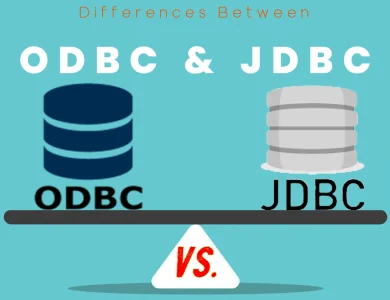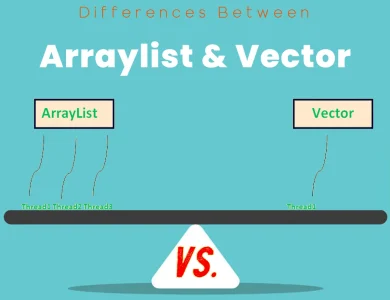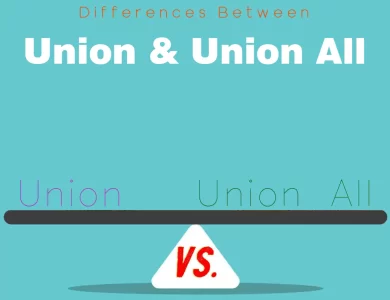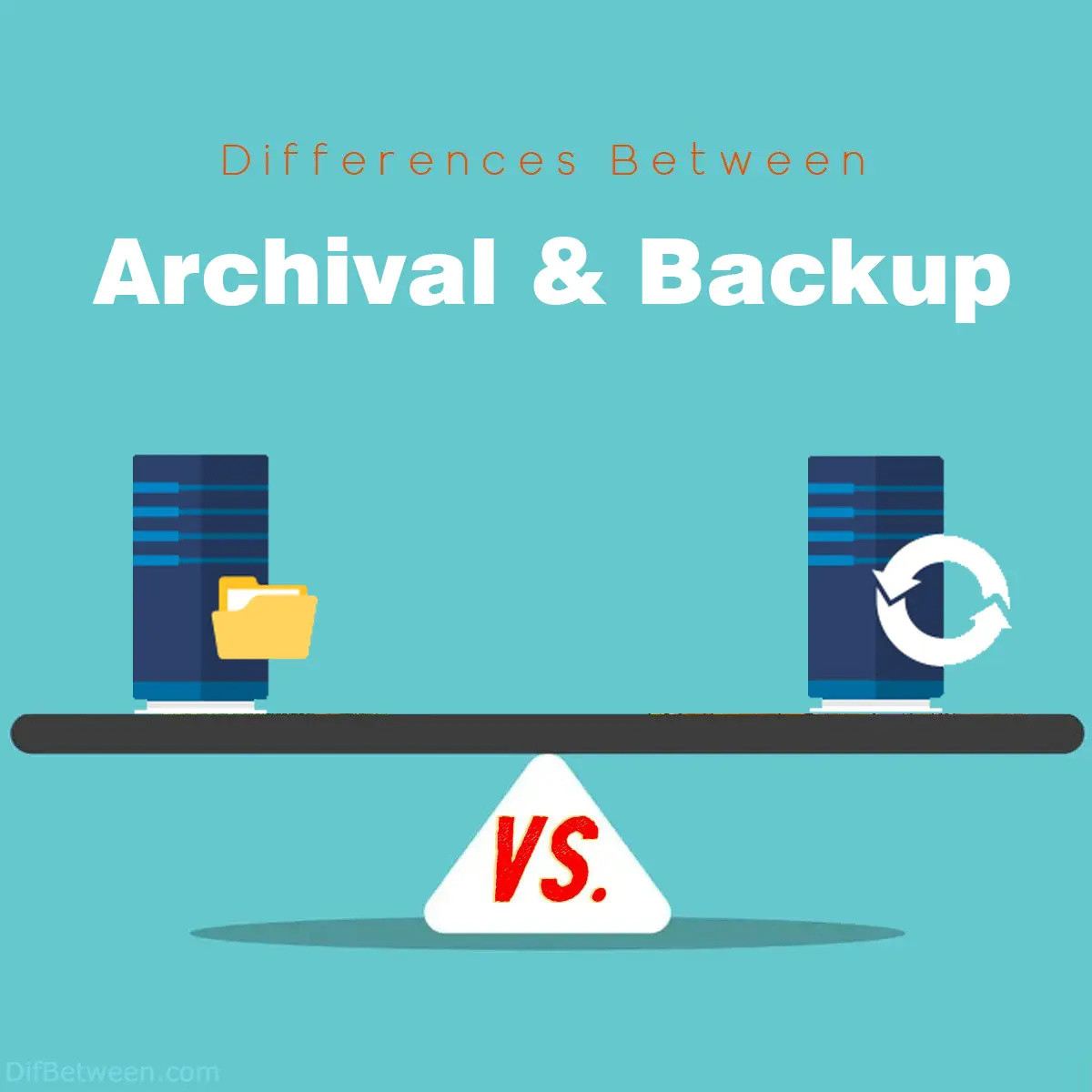
| Aspect | Archival | Backup |
|---|---|---|
| Purpose | Long-term preservation of historical data | Short-term data recovery and continuity |
| Data Retention Period | Several years to decades | Varies, based on recovery needs |
| Accessibility | Infrequent | Quickly accessible |
| Storage Solution | Cost-effective, specialized storage | Easily and quickly accessible storage |
| Data Format and Structure | Emphasizes data integrity and preservation | Reflects the original data structure |
| Cost Considerations | Prioritizes cost-effectiveness over time | Requires higher investment for readiness |
In the ever-evolving digital landscape, the terms “archival” and “backup” have gained substantial significance. Both are critical processes that contribute to data management, security, and accessibility, but they serve distinct purposes. Let’s embark on a journey to uncover the key differences between archival and backup, understanding their unique roles in preserving and protecting data.
Differences Between Archival and Backup
The main differences between archival and backup lie in their purposes and durations. Archival focuses on preserving historical, legal, or regulatory data for the long term, often spanning years to decades, while backup prioritizes swiftly recovering data for short-term continuity in case of data loss or disruptions. Archival data is infrequently accessed and maintained in cost-effective storage, ensuring its unaltered integrity. In contrast, backups are quickly accessible and closely mirror the original data’s structure, enabling rapid recovery. The choice between archival and backup hinges on data significance, retention needs, and the urgency of recovery, both playing crucial roles in effective data management.
Definition and Purpose
Archival: Preserving the Past
Archival is like a time capsule for your data. It involves systematically storing historical records, documents, and information that are no longer actively used but are valuable for historical, legal, or regulatory reasons. Archiving ensures long-term preservation, making it possible to access and retrieve information that might be needed in the future. Think of it as a digital attic where you store things that have sentimental or legal importance but aren’t needed on a daily basis.
Archived data often includes historical business records, email communications, project documentation, financial transactions, and more. The goal is to maintain data integrity and prevent it from being altered, while still allowing for easy retrieval when necessary.
Backup: Safeguarding the Present
Backup, on the other hand, is your safety net against the unexpected. It involves creating duplicate copies of your active and critical data to ensure its availability in case of data loss, corruption, hardware failure, or other unforeseen events. Backups are designed to facilitate data recovery and minimize downtime, making them crucial for maintaining business continuity.
Unlike archival, which focuses on long-term preservation, backups are all about the here and now. They provide a means to quickly restore operational data to its most recent state, reducing the impact of data loss on productivity and operations.
Data Retention Period
Archival: Time-Tested Patience
Archived data typically has a much longer retention period. This could range from several years to decades, depending on legal, regulatory, or historical requirements. Since archival data is rarely accessed, it can be stored in cost-effective storage solutions, such as tape drives or specialized archival cloud services.
The table below summarizes the key aspects of archival:
| Aspect | Archival |
|---|---|
| Purpose | Long-term preservation of historical data |
| Data Retention Period | Several years to decades |
| Accessibility | Infrequent |
| Storage Solution | Cost-effective, specialized storage |
Backup: Ready for Action
Backups have a shorter data retention period compared to archives. The focus is on retaining data for a duration during which it might be needed for recovery purposes. This period could vary based on the nature of the data and the frequency of backups. Unlike archival data, backups need to be readily accessible and quickly deployable for recovery.
Here’s a summary of the key aspects of backups:
| Aspect | Backup |
|---|---|
| Purpose | Short-term data recovery and continuity |
| Data Retention Period | Varies, based on recovery needs |
| Accessibility | Quickly accessible |
| Storage Solution | Easily and quickly accessible storage |
Data Accessibility
Archival: Dusting Off the Memories
Archived data isn’t accessed frequently. It’s like an old photo album that you revisit occasionally to reminisce. As a result, the retrieval process might take longer, but the emphasis is on preserving data rather than immediate access.
To ensure the integrity of archived data, robust security measures are often employed. Encryption, access controls, and even physical security might be used to prevent unauthorized tampering or access.
Backup: Swift Recovery at Your Fingertips
Backups are all about quick retrieval. When a system failure occurs, you need to restore operations promptly. Therefore, backups are stored in easily accessible formats and locations. This accessibility enables IT teams to rapidly recover data and minimize downtime.
However, because backups are designed for quick restoration, they might not have the same level of security measures as archived data. Their focus is on getting systems up and running again, rather than ensuring long-term data integrity.
Data Format and Structure
Archival: Unchanging Time Capsule
Archived data is often stored in formats that prioritize data integrity and preservation. Common formats include PDF/A for documents and TIFF for images. These formats are chosen for their ability to maintain data consistency over time, ensuring that the archived data remains unchanged and readable for years to come.
The unchanging nature of archived data is critical, especially in fields like law and research, where historical accuracy is paramount.
Backup: Mirroring the Original
Backups aim to replicate the original data as closely as possible. They often use formats that mirror the structure of the original data, making it easier to restore systems to their previous state. This might involve creating disk images, database dumps, or virtual machine snapshots.
Maintaining the original data structure is essential for ensuring a smooth recovery process. It allows for seamless restoration of applications and services without the need for extensive reconfiguration.
Cost Considerations
Archival: Long-Term Investments
Archival solutions are optimized for cost-effectiveness over extended periods. Since archived data is rarely accessed, the emphasis is on using storage solutions that offer high capacity at a lower cost per gigabyte. This might involve using tape drives or specialized cloud storage services designed for archival purposes.
While the initial investment might be lower, the cumulative cost over the retention period should be considered when evaluating archival solutions.
Backup: Paying for Preparedness
The cost of backups is typically higher than archival, as they require more frequent updates and quicker accessibility. Backup solutions often involve more advanced storage technologies, like disk arrays or cloud storage with faster retrieval times. These solutions ensure that data can be restored swiftly when needed.
While backups might have a higher upfront cost, their role in maintaining business continuity can far outweigh the financial considerations.
Archival or Backup : Which One is Right Choose for You?
In the intricate realm of data management, choosing between archival and backup can be a pivotal decision that shapes how you preserve and protect your valuable information. Both approaches have their unique characteristics and serve specific purposes. Let’s explore the factors that can help you determine whether archival or backup is the right choice for you.
Consider Your Data’s Lifecycle
Archival: If you have data that holds historical, legal, or regulatory significance and isn’t frequently accessed, archival might be your best bet. This approach ensures that your data remains preserved and unaltered over the long term, ready to be retrieved when needed.
Backup: When your priority is maintaining operational continuity and swiftly recovering from data loss, backup is your go-to strategy. Backup solutions help you recover your latest data quickly, minimizing downtime and reducing the impact of unexpected disruptions.
Retention Period Requirements
Archival: If you’re dealing with data that requires preservation for extended periods, such as compliance records or historical documentation, archival fits the bill. Archival solutions cater to long-term retention needs, often spanning several years to decades.
Backup: When your primary concern is retaining data for recovery purposes within a shorter timeframe, backups are your solution. The retention period can vary based on your specific recovery needs and operational requirements.
Data Accessibility Frequency
Archival: If your data is accessed infrequently and mainly for reference or compliance checks, archival strikes the right balance. Archived data remains intact and ready for retrieval when the need arises, even if it’s not on a daily basis.
Backup: When quick and frequent access to your data is crucial, backups take the lead. Backed-up data is readily available for restoration, making it ideal for scenarios where rapid recovery is essential.
Data Format and Integrity
Archival: When maintaining data integrity and the original structure is paramount, archival is your ally. Archival solutions often use formats that prioritize consistency and unaltered preservation, making it suitable for data with historical or legal importance.
Backup: If your priority is mirroring the original data’s structure and configuration for swift recovery, backups offer a seamless solution. Backed-up data aims to replicate the original data to ensure minimal downtime during restoration.
Cost and Investment
Archival: If you’re looking for a cost-effective way to preserve data for the long term, archival solutions can be economical over extended periods. Initial costs might be lower, but consider the cumulative expense throughout the retention duration.
Backup: When preparedness and quick recovery are worth the investment, backups are a solid choice. While they might come with higher upfront costs, their role in ensuring business continuity can be invaluable.
FAQs
The main difference lies in their purposes and durations. Archival preserves historical, legal, or regulatory data for the long term, while backup focuses on quickly recovering data for short-term continuity in case of data loss or disruptions.
Archival data is retained for several years to decades, catering to historical, legal, or regulatory needs. Backup data retention varies based on recovery requirements and operational priorities.
Choose archival for data with enduring value that requires preservation for legal, historical, or regulatory reasons. Archival data is accessed infrequently and stored cost-effectively.
Backup is the preferred choice when rapid data recovery and operational continuity are paramount. It ensures quick accessibility to duplicate copies of active data in case of unexpected data loss or disruptions.
Archived data is infrequently accessed, with retrieval taking longer due to its focus on preservation. Backup data is designed for quick retrieval, minimizing downtime in recovery scenarios.
Archival emphasizes data preservation through consistent formats that ensure unaltered integrity over time. Backup aims to replicate the original data’s structure for seamless recovery.
Yes, archival solutions are cost-effective for long-term data preservation. Backup solutions may have higher initial costs due to their focus on operational readiness and quick recovery.
Absolutely, using both approaches in tandem creates a comprehensive data management strategy. Archival ensures historical preservation, while backups provide immediate data recovery capabilities.
Your choice depends on data significance, retention needs, and recovery urgency. Archival is suitable for long-term preservation, while backup ensures short-term recovery and operational stability.
Backup is vital for business continuity, as it allows quick data recovery and minimizes downtime. Archival complements this by preserving historical data and complying with regulatory requirements.
Yes, over time, data that was initially backed up for operational needs might become suitable for archival due to its historical significance. Transitioning can be planned based on data value and retention periods.
Read More :
Contents