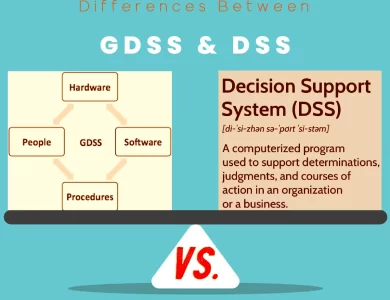It
Exploring Differences in Terms and Other Items in IT
Welcome to our comprehensive category page dedicated to exploring the intriguing world of differences in terms and other items in IT (information technology). In this vast and ever-evolving field, it’s no surprise that various terms, concepts, and items can sometimes cause confusion or require clarification. That’s where we come in! Our goal is to unravel these complexities and provide you with a deeper understanding of the nuances within IT.
-

Table vs View
In the realm of databases, understanding the distinctions between views and tables is essential. Views act as dynamic windows into data, virtually representing complex queries without storing information themselves. They're adept at simplifying intricate queries and offering customized data perspectives, catering to specific user needs. On the other hand, tables are the foundation of data storage, comprising rows and columns to hold information persistently. They allow direct data manipulation through insertions, updates, and deletions, providing unparalleled control over data records. While views excel in streamlining query complexity and accommodating changing requirements, tables prioritize data integrity and offer efficient direct querying. The choice between the two depends on your data's narrative and your operational needs. Views offer a curated lens for analytical insights, while tables offer a direct canvas for data interactions. Both entities play pivotal roles in the database ecosystem, shaping how data is accessed, managed, and presented. Whether you're deciphering intricate relationships with views or wielding raw data control through tables, understanding these distinctions empowers you to navigate the database landscape effectively.
-

Backup vs Archival
In the realm of data management, the distinction between archival and backup is pivotal. Archival involves preserving historical, legal, or regulatory data over extended periods, ensuring its integrity and accessibility when needed. This infrequently accessed data is stored cost-effectively, making it ideal for records with enduring value. On the other hand, backup focuses on creating redundant copies of active data for swift recovery in case of data loss or disruptions. Rapid accessibility is a hallmark of backups, enabling businesses to quickly resume operations. The data format and structure also set these approaches apart, as archival emphasizes data preservation through consistent formats, while backups replicate original structures for seamless restoration. Moreover, cost considerations play a role, with archival solutions offering long-term value and backups providing an investment in business continuity. In essence, choosing between archival and backup depends on the data's significance, retention needs, and the urgency of recovery. Integrating both methods ensures a comprehensive data management strategy that encompasses historical preservation and operational stability.
-

Truncate vs Delete
In the realm of database management, understanding the disparities between the DELETE and TRUNCATE commands is crucial. DELETE operates with surgical precision, selectively removing specific rows based on defined conditions, ideal for maintaining data integrity and historical records. TRUNCATE, on the other hand, takes a sweeping approach by swiftly clearing entire tables, prioritizing speed and efficiency. This comes at the cost of easy data recovery and rollback options, making the choice between the two contingent on your data manipulation priorities. Whether you're aiming for precision or efficiency, grasping these distinctions empowers you to wield the right tool for your data endeavors. So, embark on a journey to explore the nuances and determine which approach best aligns with your data management strategy.
-

span vs div
When delving into the fascinating world of web development, understanding the distinctions between HTML elements is crucial. In the case of and , these seemingly straightforward tags hold unique roles that significantly impact the structure and styling of your web content. The element, often hailed as the cornerstone of layout construction, is a versatile block-level container. It excels in dividing content into larger sections, such as headers, footers, and sidebars. Think of it as the architect's blueprint, delineating the boundaries of distinct content compartments on your webpage. On the other hand, the element operates on a finer scale as an inline-level tag. It's designed for targeted styling within text, allowing you to emphasize specific words or phrases without disrupting the natural flow. In essence, and represent the building blocks of web design and enhancement. empowers you to organize content with precision and apply bulk styling, while acts as the artist's brushstroke, enhancing text with finesse. Whether crafting well-structured layouts or delicately highlighting content nuances, these elements are essential tools in your web development arsenal. In conclusion, comprehending the distinctions between and is pivotal for creating visually appealing and functionally optimized websites. By harnessing their unique attributes, you'll wield the power to shape the digital landscape and craft web experiences that captivate and engage users.
-

Table vs Schema
In the dynamic realm of databases, the differences between schema and table play a pivotal role in shaping data management strategies. A schema, akin to an architectural blueprint, defines the structure, relationships, and constraints of a database. On the other hand, a table functions as the repository where actual data resides, organized neatly in rows and columns. The purpose of a schema is to provide a logical framework that guides the organization of data. It sets the rules, such as data types and integrity constraints, that data within tables must adhere to. Schemas serve as the guardians of data accuracy and consistency, ensuring that valuable information remains reliable. Tables, however, delve into the practicalities. They store the real data—whether it's customer details, product information, or any other entity. These tables allow for flexibility, enabling dynamic data insertion, updates, and deletions. While schemas focus on the grand design, tables provide the canvas where data is brought to life. Data relationships find their home within schemas. They define how tables interact with each other, whether through one-to-many, many-to-one, or many-to-many connections. On the other hand, tables maintain these relationships using keys, ensuring that data stays interconnected and retrievable. As databases evolve, the role of schemas and tables remains essential. Schemas demand careful planning when changes are needed, while tables offer the adaptability required for dynamic data management. Whether you're crafting a meticulous structure or storing valuable data, understanding the nuanced interplay between schema and table is key to mastering the art of database management.
-

jQuery vs JavaScript
In the dynamic world of web development, the choice between JavaScript and jQuery can be akin to choosing brushes for a masterpiece. Both tools play vital roles in shaping the digital canvas, yet their nuances set them apart. JavaScript, the foundational programming language of the web, empowers developers with the ultimate control, enabling intricate customization and complex logic. On the other side of the spectrum, jQuery, a powerful JavaScript library, beckons with its succinct syntax and pre-built methods that simplify tasks like DOM manipulation, event handling, and animations. JavaScript's canvas is vast, encompassing the full spectrum of programming concepts, making it a perfect choice for those who crave a deep understanding of the craft. It's the go-to for projects of varying sizes and complexity levels, offering the tools to meticulously sculpt interactive experiences. In contrast, jQuery offers a palette of streamlined methods that enable swift strokes for rapid development. With its concise syntax, it's particularly suited for smaller projects where time is of the essence. As web development continues its evolutionary journey, both JavaScript and jQuery remain relevant. The decision between these two tools hinges on your aspirations as a developer and the canvas you wish to paint on. Whether you lean towards JavaScript's precise artisan approach or jQuery's swifter strokes, your choice is an artistic expression that shapes the digital landscapes of tomorrow.
-

Database vs Filesystem
When it comes to managing digital data, the choice between filesystems and databases can greatly impact efficiency. Filesystems operate as digital folders, organizing files in a hierarchical manner. On the other hand, databases utilize structured tables, ideal for large datasets and efficient querying. The differences extend to data schema, retrieval methods, scalability, and collaboration. Filesystems provide simplicity and are perfect for personal use or basic media storage. Databases, with their ACID-compliant transactions, excel in data integrity and complex querying. Deciding between the two depends on factors such as data type, volume, access patterns, and collaboration needs. While filesystems are intuitive for individual use, databases are the powerhouse for structured data management. Navigating this choice requires understanding your unique requirements to ensure effective data handling and utilization. Explore the intricacies of these systems and make the right choice for your data management journey.
-

DBMS vs RDBMS
Discovering the differences between Database Management Systems (DBMS) and Relational Database Management Systems (RDBMS) unveils a world of diverse data management paradigms. At a foundational level, DBMS, standing for Database Management System, serves as a versatile tool for storing, retrieving, updating, and deleting data. It utilizes navigational structures, enabling efficient data access but often at the cost of data integrity. On the other shore of this comparison lies RDBMS, denoting Relational Database Management System. This evolved system embraces structured data management through tabular structures. It operates on the principles of ACID compliance, ensuring transactions are Atomic, Consistent, Isolated, and Durable. RDBMS not only minimizes data redundancy but also offers a standardized SQL language for seamless interaction. Data integrity and security stand as paramount concerns. DBMS offers flexible data handling but might lack the structured security and fine-grained control inherent to RDBMS. The latter’s robust security model integrates roles and permissions to regulate access meticulously. Scalability is another frontier where these systems diverge. DBMS can falter with increasing data demands, while RDBMS, equipped with scalable architectures, navigates data expanses efficiently. This brief encapsulation merely scratches the surface of the distinctions. Dive into the depths of this exploration to navigate the world of DBMS and RDBMS intricacies, guiding you toward the optimal choice for your data management odyssey.
-

Decision Support Systems (DSS) vs GDSS Group Decision Support Systems (GDSS)
In the ever-evolving landscape of decision-making tools, two acronyms take center stage: GDSS and DSS. Group Decision Support Systems (GDSS) and Decision Support Systems (DSS) may seem like mere jargon, but they hold distinct roles in shaping strategic choices and operational decisions. GDSS is the orchestra of collaboration, where diverse minds harmonize to tackle complex issues. It's the digital roundtable where participants from various corners of the world collaborate in real-time, molding a decision that embodies collective wisdom. On the other hand, DSS functions as a personal navigator in the sea of data. It assists individuals in making informed choices by providing data-driven insights and analytical tools. Whether it's a financial analyst optimizing investment strategies or a retail manager allocating inventory, DSS is the guiding light in navigating possibilities. GDSS shines when consensus matters. It's the go-to for strategic decisions that impact the entire organization, nurturing an environment where diverse perspectives intertwine. In contrast, DSS thrives in the realm of tactical and operational choices. It empowers users to analyze data, model scenarios, and visualize outcomes, all of which drive precision in decision-making. As you journey through the realms of GDSS and DSS, you'll uncover the intricacies that set them apart – from collaborative symphonies to personalized navigation, from group dynamics to individual empowerment. Embracing these differences illuminates the path to effective decision-making, whether you're orchestrating a strategic shift or charting a tactical course.
-

OLAP vs Data Mining
In the realm of data analysis, Data Mining and Online Analytical Processing (OLAP) are two prominent contenders, each with distinct characteristics. Data Mining involves delving into unstructured data to uncover hidden patterns, making it ideal for groundbreaking discoveries. On the other hand, OLAP facilitates interactive exploration of structured data cubes, offering quick insights for informed decisions. Data scientists often leverage Data Mining's complex algorithms to reveal intricate insights, while OLAP empowers business users with its user-friendly interface for rapid analysis. The choice between Data Mining and OLAP depends on your goals: for discovering the unknown, go for Data Mining; for real-time insights and business intelligence, OLAP is the way to go. Combining both approaches can lead to a comprehensive data strategy that maximizes the value of your data and guides your organization toward success.