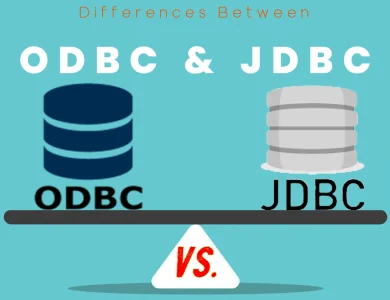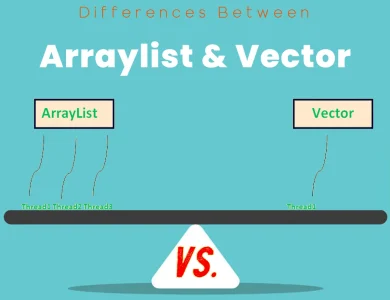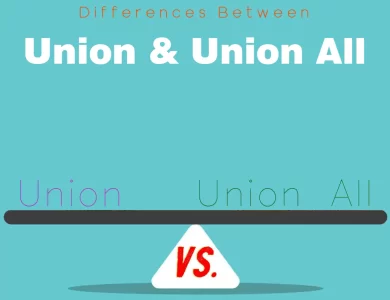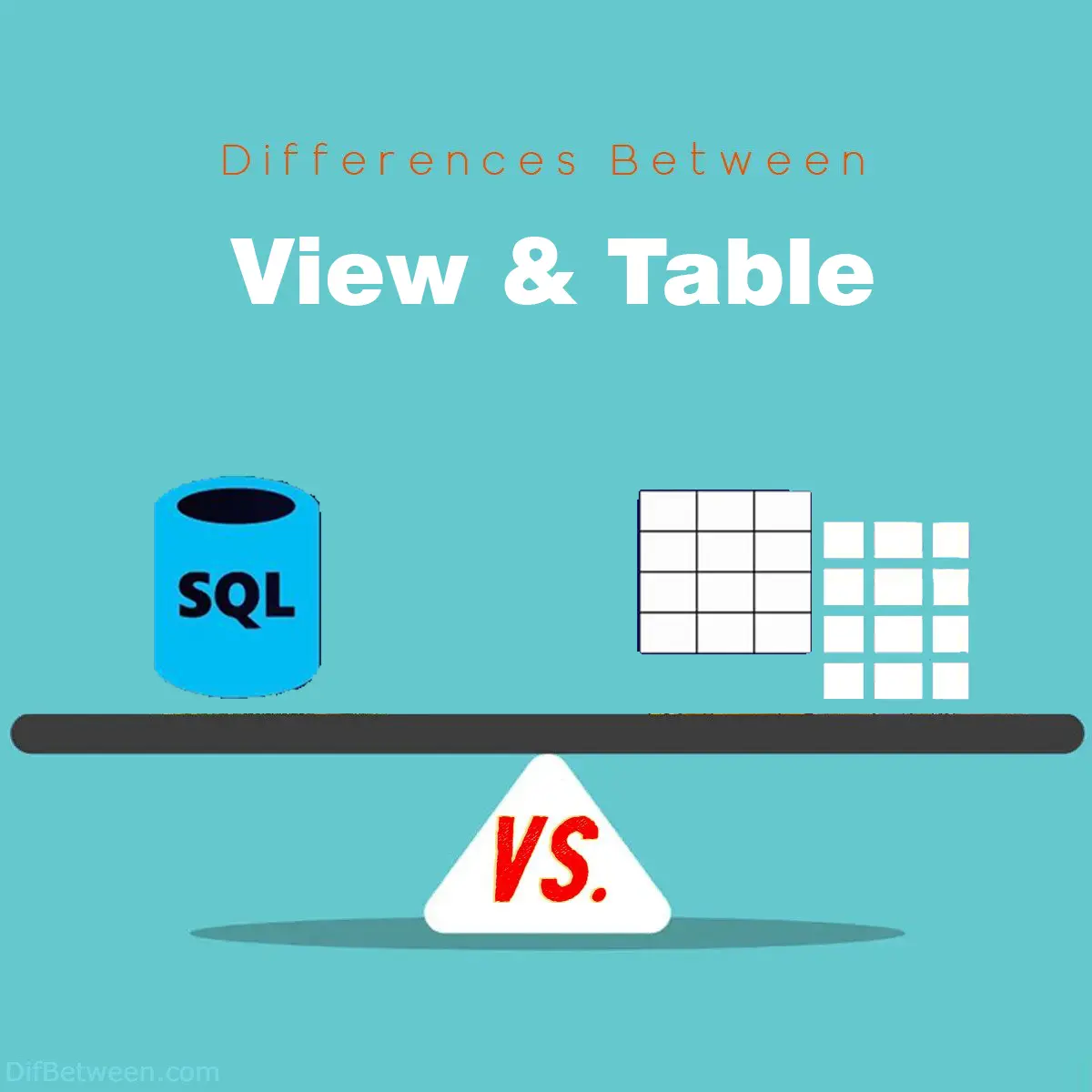
| Aspect | Views | Tables |
|---|---|---|
| Definition | Virtual tables encapsulating query results. | Physical storage containers for data records. |
| Structure | Dynamic; data fetched from underlying tables. | Static; holds data in rows and columns. |
| Data Manipulation | Read-only; tailored data perspectives. | Read and write; direct data insertion/modification. |
| Storage | Minimal; queries data from underlying tables. | Data is stored directly within the table. |
| Performance | Performance tied to underlying table’s perf. | Performance depends on indexing and structure. |
| Data Integrity | Inherits integrity from underlying tables. | Enforces data validation, constraints, and rules. |
| Security | Filters data based on table security. | Granular access control and permissions. |
| Use Cases | Simplify complex queries, offer custom views. | Data storage, manipulation, transaction tracking. |
| Complexity | Abstracts complexity; simplified queries. | Direct querying with SQL for tailored results. |
| Agility | Adaptable to changing data requirements. | May require more planning for structural changes. |
| Data Evolution | Adjusts to new requirements via query change. | Structural changes might need careful planning. |
| Reporting | Can provide curated data sources for reports. | Data can be used for detailed analytical reports. |
| Real-time Updates | Reflects changes in underlying tables. | Data persists and remains unaffected by changes. |
| Performance Tuning | Query performance might be affected by complexity. | Optimization through indexing, partitioning, etc. |
| Direct Interaction | Limited to read-only actions. | Supports read, write, update, and delete actions. |
| Scalability | Performance may vary with underlying tables. | Performance may vary based on database design. |
In the realm of databases, two stalwarts take the center stage: Views and Tables. Each of them serves a distinct purpose and carries its own set of attributes. Let’s embark on a journey to explore the key differences between these database entities. From structure to usage, we’ll dissect their unique features and help you navigate through the data-driven landscape.
Differences Between View and Table
The main differences between a view and a table lie in their nature and usage within a database. A view is a virtual representation created by queries, offering tailored perspectives of data without storing it directly, ideal for simplifying complex queries and providing customized views for different users. On the other hand, a table is a physical storage container holding data in rows and columns, allowing direct data manipulation through inserts, updates, and deletes. While views cater to data abstraction and adaptability, tables focus on data persistence and direct interaction, making each entity a crucial tool in the database landscape.
Structure and Definition
Views: Peering through a Dynamic Lens
Views, my dear reader, are like dynamic windows into your database’s soul. Think of them as virtual tables that encapsulate complex queries. They are designed to provide users with a tailored perspective on the data, offering a curated selection of information without physically altering the underlying data.
Creating a view involves crafting a query that fetches data from one or more tables, and this query becomes the view’s foundation. It’s like arranging pieces of a puzzle to present a coherent image. The beauty of views lies in their ability to present data in a way that resonates with specific use cases, all the while avoiding duplications or redundancies.
However, there’s a twist in the tale: views don’t store data themselves. They act as portals, revealing data from their parent tables in real-time. If you update the data in the underlying table, the view reflects those changes instantly. Think of it as peeking through a magical mirror that adapts to the changes on the other side.
Tables: The Pillars of Data
Ah, tables – the tried and true pillars of data storage. These are the tangible entities where data takes residence. When you think tables, think spreadsheets without the formulas. They consist of rows (also known as records) and columns (also known as fields), forming a grid-like structure. Each row represents a distinct record, while each column holds a specific type of information, such as names, dates, or quantities.
Tables are the bricks that construct your database’s foundation. They store data persistently, meaning the information remains intact even after the session ends. If data is the story, then tables are the chapters that hold it all together, and oh, what a saga they can weave!
Data Manipulation and Usage
Views: Filtering Reality
Let’s talk utility. Views are your dynamic assistants when it comes to data manipulation. They enable you to simplify complex queries and offer a tailored view of your data. Imagine you’re managing an inventory. With a view, you can cherry-pick the necessary information – say, the products with low stock – without navigating through the entire database.
Views are read-only by nature, like a portrait hanging on the wall that you can gaze at but not alter. They’re fantastic for streamlining operations, especially when different users need distinct views of the same data. However, due to their dynamic nature, certain complex queries might slow down performance.
Tables: The Data Sanctuary
Now, let’s shift our focus to tables. These are the playgrounds where data can be inserted, updated, or deleted with a flourish. Tables allow you to interact with data directly, as if you’re penning new lines into a story. You can add, modify, or delete records at will, shaping your database’s narrative.
Tables offer the ultimate flexibility in terms of data manipulation. They are the go-to for transactional operations, ensuring that data remains consistent and accurate. Need to add a new customer to your CRM? Modify the price of an item in your catalog? Tables are your canvas for creativity.
Storage and Performance
Views: The Art of Illusion
When it comes to storage, views are the Houdinis of the database world. They don’t store data themselves; they pull it from the underlying tables when summoned. This can be both an advantage and a limitation. Since views don’t hold data physically, they consume minimal storage space. However, this also means that their performance is tied to the performance of the underlying tables.
The magic of views comes with a trade-off. While they can simplify complex queries and offer tailored perspectives, they might introduce some overhead due to the real-time data fetching. If your underlying tables hold millions of records, a view that involves multiple joins might take a bit longer to conjure its results.
Tables: Data’s Ground Zero
Tables, on the other hand, are the storage workhorses. They house the data, and their performance is tied to factors like indexing and database design. When you query a table, you’re fetching data directly from its storage space, which can be lightning-fast if designed well.
However, tables are not without their own considerations. As data piles up, tables can grow unwieldy, affecting query performance. This is where proper database maintenance, indexing, and partitioning come into play, ensuring that your data remains accessible and responsive.
Data Integrity and Security
Views: The Gatekeepers
Data integrity and security are vital guardians of any database. Views play a unique role here. Since they’re derived from underlying tables, they inherit the data integrity and security measures set at the table level. This means that when you’re accessing data through a view, you’re indirectly benefiting from the protection set on the original data source.
Views can also act as data gatekeepers. By providing selective access to data, they can help ensure that sensitive or confidential information is only visible to authorized users. This way, you can grant different users varying degrees of data exposure, maintaining a tight grip on who gets to see what.
Tables: The Data Fortresses
Tables are the bedrock of data integrity and security. Database administrators can apply constraints, validations, and triggers directly to tables, safeguarding the data’s accuracy and reliability. When you insert data into a table, it undergoes a series of checks to ensure it conforms to predefined rules.
In terms of security, tables offer granular control. Access permissions can be fine-tuned to the table level, letting administrators decide who can read, modify, or delete data. This level of control ensures that your data remains in the right hands, safe from prying eyes.
Performance Considerations
Views: Balancing Act of Complexity
While views offer the advantage of simplifying complex queries, their dynamic nature can introduce performance considerations. As views are essentially a layer on top of existing tables, certain intricate views might require multiple joins, calculations, or aggregations. These operations can potentially slow down query execution, especially when dealing with large datasets.
Moreover, since views fetch data in real-time from underlying tables, any changes in those tables immediately impact the view’s output. While this offers a real-time view of the data, it can also lead to performance fluctuations if the underlying tables experience heavy updates or alterations.
Tables: Performance at Scale
Tables, on the other hand, provide a more predictable performance landscape. When querying tables directly, you’re tapping into the raw data stored in a structured manner. This can lead to faster execution times for queries, especially when dealing with extensive datasets. However, as tables accumulate more data, querying can gradually become slower.
Performance tuning becomes crucial for tables as they grow larger. This involves practices like indexing, partitioning, and optimizing queries to ensure that the system’s response time remains optimal. Thus, while tables offer strong performance foundations, their scalability and responsiveness require thoughtful maintenance.
Complexity and Querying
Views: The Art of Simplification
One of the standout features of views is their ability to abstract complexity. Imagine a database with multiple tables linked through intricate relationships. Crafting queries that span these relationships can become convoluted. Views come to the rescue by encapsulating these complex joins and calculations into a single, easy-to-use entity.
Views act as a semantic layer, providing a simplified interface for querying complex data structures. For instance, if your database involves tables for customers, orders, and products, a view could combine these to present a summarized view of customer purchase history without requiring users to comprehend the underlying table structures.
Tables: Direct Querying Power
When it comes to querying, tables offer direct access to the raw data. While this might seem more daunting for complex queries involving multiple tables, it can also be empowering for users who are well-versed in SQL and database design. This direct querying capability allows users to craft queries tailored to their specific needs, without any intermediary layers.
Tables are especially advantageous when dealing with performance-critical operations. If your queries need to retrieve data quickly and efficiently, querying the tables directly can provide a direct route to the desired information. However, this power comes with the responsibility of structuring and optimizing your queries effectively.
Data Evolution and Adaptability
Views: Evolution Through Adaptation
Data evolves over time. New business requirements, changing user needs, and evolving regulations can necessitate adjustments to how data is presented. This is where views shine. Since they abstract the underlying data structure, changes to the view’s query can be made without altering the underlying tables or affecting existing applications.
Views allow for agility in adapting to changing data requirements. You can add or modify a view’s query to incorporate new fields, calculations, or filters. This flexibility enables you to present data in ways that align with your evolving business landscape, all while maintaining compatibility with existing applications that rely on the view.
Tables: Structure and Rigidity
Tables, being the storage repositories, have a more structured nature. Altering a table’s structure can be a more involved process, especially when existing data is already in place. Adding or modifying columns, data types, or relationships can require careful planning to avoid disrupting existing applications and data integrity.
While tables can also adapt to changing data requirements, their rigidity compared to views might necessitate more thorough validation and migration processes. Changes to table structures can have broader implications on your database ecosystem, requiring considerations beyond just the query layer.
View or Table : Which One is Right Choose for You?
Ah, the age-old question in the world of databases: Should you choose a view or a table? As you stand at this crossroads, let’s delve deeper into your data aspirations and decipher which path aligns with your needs.
When Views Shine
- Simplifying Complexity: If your data is a labyrinth of relationships and queries, views might be your guiding light. They excel at simplifying complex queries, offering a curated lens through which you can view intricate data connections. If deciphering SQL joins feels like untangling a web, a well-crafted view could be your secret weapon.
- Tailored Perspectives: Views are like bespoke suits for your data. They allow you to present specific data slices to different users without touching the underlying tables. If various teams need distinct views of the same data, like sales numbers for the marketing team and inventory levels for the warehouse, views can be your orchestrators of data harmony.
- Agile Adaptation: If your data landscape is subject to change – and whose isn’t? – views offer agility. When new business requirements emerge, views can be tweaked with updated queries, reflecting the evolving story of your data without rewriting the chapters in the underlying tables.
When Tables Triumph
- Direct Data Mastery: If you’re a seasoned SQL warrior who relishes crafting your own queries, tables offer direct interaction. They put the power of querying raw data at your fingertips. Want to explore the data’s nuances, join tables in creative ways, and sculpt custom queries? Tables give you the unfiltered palette.
- Performance Prerequisites: When speed is paramount, tables can be your race cars. When queries need to be lightning-fast, querying data directly from tables can provide optimal performance. No middleman means minimal query overhead, especially if your database is optimized with indexes and fine-tuned for speed.
- Data Fortress: If data integrity and security are your watchwords, tables are your fortified castles. You have the reins to enforce rules, validations, and constraints directly at the source. Data must adhere to your defined standards before they’re allowed entry into the kingdom of your tables.
Your Decision Journey
- Navigate Your Data’s Landscape: Ask yourself: Is your data intricate, needing gentle guidance? Or is it raw and adventurous, ready to be molded by your expert hands?
- Unveil Your Use Cases: Consider how you’ll interact with your data. Will you primarily read, analyze, and report on it? Or will you also write, modify, and curate its story?
- Embrace Change or Stability: Does your data evolve like a chameleon? Or does it maintain its core structure, weathering the storms of time?
- Speed vs. Agility: Is the pace of your queries akin to a sprint or a leisurely stroll?
- Data Guardianship: How much control do you desire over data integrity, access permissions, and validations?
Dear seeker of data wisdom, your choice between views and tables isn’t just a technical decision; it’s a choice that shapes your data’s narrative. Views whisper stories; tables hold the manuscript. As you embark on this journey, consider each chapter’s essence, and let the echoes of your data’s voice guide you towards the choice that’s perfect for your unique tale.
FAQs
A view is a virtual table created by executing a query on one or more existing tables. It provides a way to present a customized perspective of data without physically storing it. Views offer simplified access to data by encapsulating complex queries and can be used for reporting, data filtering, and data abstraction.
A table is a physical storage structure that holds data in rows and columns. It serves as the foundational entity for data storage and supports direct data manipulation operations such as insert, update, and delete. Tables are used to store structured data and are essential for maintaining data records.
Views are typically read-only and don’t allow direct data manipulation. They present data from underlying tables in a structured manner. In contrast, tables support both read and write operations, allowing users to insert, update, and delete data directly.
Views are particularly useful for simplifying complex queries by providing a predefined structure for data access. They also enable data abstraction, allowing different users to see the same underlying data in various customized ways. Views are adaptable to changing requirements, as their queries can be modified without altering the underlying data.
Tables are the go-to choice when you need to perform direct data manipulation operations, such as adding, modifying, or deleting records. They offer better performance for transactional operations and provide greater control over data integrity and security.
While views are primarily read-only, some databases allow you to modify data through an “updatable view.” However, this is subject to certain constraints and depends on the complexity of the view and the underlying tables.
For direct querying and data manipulation operations, tables generally offer better performance, as they directly store data. Views might introduce some performance overhead due to their dynamic nature and real-time data fetching from underlying tables.
Both views and tables can enforce data integrity rules, constraints, and security measures. Views inherit the security settings of their underlying tables, while tables allow more granular control over access permissions and data validations.
Converting a view into a table or vice versa isn’t a straightforward process. They serve different purposes and have distinct structures. While some databases might offer mechanisms to create tables from views, it usually involves careful consideration and data transformation.
The choice depends on your specific use case. Choose a view when you want to simplify complex queries, provide customized data perspectives, or accommodate changing requirements. Opt for a table when you need direct data manipulation, better performance for transactional operations, and more control over data integrity and security.
Read More: