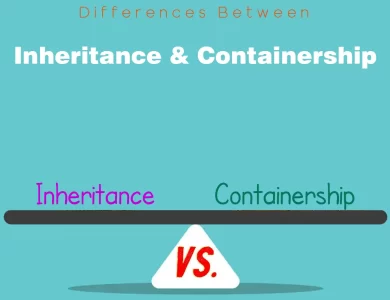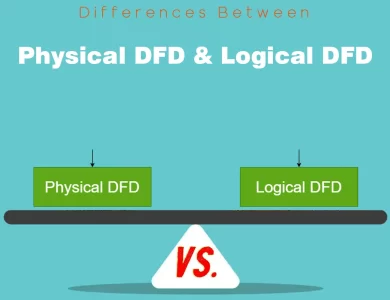Technology
Welcome to our comprehensive guide on the differences in terms and other items in the exciting world of technology! As technology continues to evolve at a rapid pace, it’s essential to stay updated with the latest terminology and understand the distinctions between various concepts and items. Whether you’re a tech enthusiast, a student studying technology, or simply curious about the field, this category page is here to enlighten you and provide valuable insights.
-

Inheritance vs. Containership
In the realm of object-oriented programming (OOP), two foundational concepts, inheritance and composition, play pivotal roles in shaping how classes and objects are structured and how they interact with each other. Understanding the key distinctions between these approaches is crucial for making informed design decisions in software development. Inheritance, at its core, enables the creation of new classes by inheriting attributes and methods from existing ones. This powerful mechanism promotes code reusability and helps build hierarchical relationships between classes. It excels in scenarios where you have a clear "is-a" relationship, signifying that a derived class is a specialized version of its parent class. Inheritance fosters the propagation of common attributes and behaviors down the inheritance chain, ensuring consistency in your codebase. Composition, on the other hand, revolves around creating objects by assembling them from smaller, self-contained components. It thrives in scenarios characterized by "has-a" relationships, where an object contains or uses other objects as parts or components. Composition offers flexibility and modularity, allowing you to build complex structures by selecting and combining components as needed. It's particularly advantageous when you need runtime flexibility, loose coupling between classes, and the ability to change object configurations dynamically. When deciding between inheritance and composition, consider factors such as the type of relationship you're modeling, code reusability, flexibility, coupling requirements, and the specific needs of your software design. In practice, a judicious mix of both approaches often yields the most effective and maintainable solutions.
-

JDK vs. JRE
When delving into the world of Java, it's crucial to grasp the distinctions between the Java Development Kit (JDK) and the Java Runtime Environment (JRE). These two components serve vastly different purposes and cater to distinct user groups within the Java ecosystem. JDK (Java Development Kit): The JDK is the go-to choice for software developers and programmers. It is a robust toolkit that equips developers with an array of essential tools, including the Java Compiler (javac) for converting Java source code into bytecode, debugging utilities, and extensive libraries and APIs. With the JDK, developers can create, compile, and thoroughly test Java applications. It's a must-have for anyone actively engaged in Java software development, making it the foundation of the development lifecycle. JRE (Java Runtime Environment): In contrast, the JRE is designed for end-users who wish to run Java applications on their computers. It provides the necessary runtime environment for executing Java programs smoothly. While the JRE lacks development tools and capabilities, it ensures that Java applications run seamlessly. It's the choice for those who enjoy the benefits of Java applications without the need for coding or compilation. Understanding the distinctions between JDK and JRE is pivotal, as it guides your choice based on whether you're a developer crafting Java software or an end-user seeking to run Java applications with ease. The right selection ensures a smoother Java experience tailored to your specific needs.
-

C vs. C++
When it comes to the choice between C and C++ for your programming needs, understanding the key differences is essential. C is renowned for its simplicity and portability, with a focus on procedural programming and manual memory management. In contrast, C++ extends C's capabilities by introducing object-oriented programming (OOP), automatic memory management through RAII, and a robust Standard Template Library (STL). The decision often hinges on your project's requirements and your team's expertise. If you need low-level control or are working on a legacy codebase, C might be the right choice. However, for modern, complex software development with an emphasis on OOP and rich libraries, C++ offers a more versatile toolkit. Explore the distinctions between these two languages to make an informed decision tailored to your specific needs.
-

Git vs. Github
Git and GitHub are often mentioned in the same breath, but they serve distinct roles in the realm of software development. Git, created by Linus Torvalds, is a distributed version control system that empowers developers to track changes in their codebases locally. It's like a personal time machine for code, allowing you to navigate through your project's history, make changes offline, and synchronize with remote repositories as needed. While Git is essential for version control, GitHub steps in as a web-based platform that builds upon Git's foundation. GitHub serves as a centralized hub for hosting Git repositories, making it easier for individuals and teams to collaborate seamlessly. It provides a user-friendly interface, project management tools, and social features like pull requests, code reviews, and issue tracking. Whether you're working on a small personal project or contributing to open-source endeavors, understanding the main differences between Git and GitHub is crucial. In summary, Git is your go-to tool for local version control and code history management, while GitHub amplifies the collaborative aspect of software development by offering online hosting, project management, and an ecosystem that connects developers worldwide. Depending on your project's scale and collaboration needs, you may choose one, the other, or a combination of both to streamline your development workflow.
-

Ajax vs. Microsoft Silverlight
Ajax and Microsoft Silverlight are two distinct technologies that have played significant roles in the world of web development. To make an informed choice for your web development project, it's crucial to understand their fundamental differences. Ajax is a set of web development techniques that utilizes a combination of standard web technologies, including HTML, CSS, JavaScript, and XML or JSON. Its primary strength lies in creating dynamic, asynchronous web applications that can update content without the need for a full page refresh. Ajax is renowned for its cross-browser compatibility, making it a versatile choice for developers looking to reach a broad audience. Its lightweight nature and flexibility in choosing server-side technologies are also noteworthy advantages. Additionally, Ajax applications can be made accessible and SEO-friendly with proper implementation, making them a robust choice for many web projects. Microsoft Silverlight, on the other hand, takes a different approach. It's a web application framework that requires users to install a browser plugin. Silverlight applications are typically developed using .NET languages like C# and rely on XAML for user interface design. Silverlight excels in delivering rich multimedia experiences, making it a preferred choice for applications that demand video streaming, animations, and 2D graphics. However, its compatibility is limited by the availability of the Silverlight plugin, which has declined in recent years. This poses challenges, especially when targeting mobile devices and a diverse range of web browsers. In conclusion, the choice between Ajax and Microsoft Silverlight should align with your project's specific requirements. If cross-browser compatibility, responsiveness, and SEO are top priorities, Ajax is the more versatile option. On the other hand, if your project demands extensive multimedia capabilities, you have a .NET-savvy team, and you can navigate plugin-based deployment challenges, Microsoft Silverlight might be the right fit.
-

Debugger vs. Compiler
In the world of software development, two essential tools play distinct but equally crucial roles: the debugger and the compiler. While these terms may sound familiar to programmers, understanding their differences and when to use them can significantly impact the efficiency and effectiveness of your coding process. Debugger: A debugger acts as a code investigator, aiding developers in identifying and resolving issues within their programs. Its primary purpose is to assist developers in uncovering bugs, glitches, and logical errors in their code. Debuggers allow developers to pause the execution of a program at specific breakpoints or lines of code. At these breakpoints, you can inspect the current state of your program, view the values of variables, and step through the code one line at a time. This step-by-step analysis is immensely helpful in tracking down the root cause of issues. Compiler: On the other hand, a compiler serves a different role. Its primary purpose is to translate the human-readable source code written by developers into machine code or bytecode that the computer's processor can understand and execute. In essence, a compiler bridges the gap between high-level programming languages and the binary code that a computer can run. Compilers follow a multi-step process to convert source code into machine code, including lexical analysis, syntax analysis, semantic analysis, intermediate code generation, optimization, and final code generation. Understanding when and how to use debuggers and compilers is crucial in software development, as they are essential for creating and maintaining high-quality code. Debuggers help you find and fix issues in real-time, while compilers ensure your code is ready for efficient deployment across various platforms. Together, these tools contribute to a smoother and more successful software development journey.
-

Definite Loop vs. Indefinite Loop
In the world of programming, understanding the nuances of loops is crucial for efficient code execution. Two fundamental types of loops, definite and indefinite, play distinct roles in automating repetitive tasks and controlling program flow. Definite loops, often referred to as "for" loops in languages like Python, Java, and C++, are characterized by a predefined and known number of iterations. They excel when you need precise control over how many times a set of instructions should repeat. Definite loops are ideal for scenarios where the iteration count is fixed, such as iterating through arrays, implementing countdowns, or handling batch processing. On the other hand, indefinite loops, commonly implemented using "while" loops, adapt dynamically to runtime conditions. They continue executing as long as a specified condition remains true. Indefinite loops shine when dealing with uncertain iteration counts, real-time systems that respond to changing events, menu-driven interfaces, or scenarios where user input dictates the loop's behavior. The choice between definite and indefinite loops hinges on the nature of your programming task. Definite loops offer predictability and efficiency in situations with known iteration counts, while indefinite loops provide flexibility and adaptability to handle the unknown. Understanding these key differences empowers programmers to make informed decisions, leading to more effective and maintainable code.
-

Physical DFD vs. Logical DFD
When it comes to system analysis and design, Data Flow Diagrams (DFDs) serve as indispensable tools for visualizing data flow, processes, and system components. Two primary types of DFDs, Physical DFD and Logical DFD, offer unique perspectives on how to represent and understand a system. Physical DFDs dive deep into the technical intricacies of a system, focusing on the actual implementation. They provide a granular view of the hardware, software, and technology stack involved in a system, making them essential for developers and engineers. In contrast, Logical DFDs take a higher-level approach, abstracting away from technical specifics and concentrating on the conceptual flow of data and processes within the system. They are invaluable for stakeholders, business analysts, and project managers who need a clear, technology-agnostic understanding of system functionality. The choice between these two types of DFDs depends on the project's stage and the intended audience. Physical DFDs are preferred during the implementation phase when detailed technical specifications are crucial, while Logical DFDs shine in the early stages of requirement gathering and when communicating with non-technical stakeholders. Often, a combination of both DFD types is used to ensure a comprehensive understanding of a system's design and functionality, making them essential tools in the world of system analysis and design.
-

Classes vs. Structures
In the world of programming, the choice between classes and structures can significantly impact the design and efficiency of your software. Classes and structures are two fundamental constructs, each with its unique set of characteristics and use cases. Understanding the key differences between them is essential for making informed decisions when crafting your code. Classes, a cornerstone of object-oriented programming (OOP), serve as blueprints for creating objects with intricate behaviors. They are well-suited for modeling real-world entities, encapsulating properties, and supporting complex methods. Classes also enable inheritance, making it possible to create hierarchies of related types with shared functionality. If your project requires reference semantics, complex data structures, or objects with methods that perform actions, classes are the go-to choice. Structures, on the other hand, are lightweight data types primarily designed for simple data storage. They are valued for their efficiency, as they are allocated on the stack, making them faster for certain operations and memory-friendly. Structures excel in scenarios where value semantics are crucial, and you need independent copies of data. They are ideal for representing basic data structures like coordinates, points, or configuration settings. In summary, classes offer versatility and support for complex behaviors, while structures provide efficiency and value semantics for lightweight data storage. The decision between classes and structures should align with the specific requirements of your project, ensuring that your code is both efficient and maintainable.
-

if else vs. switch
In the world of programming, making decisions based on specific conditions is a fundamental task, and two commonly used constructs for this purpose are the "if-else" statement and the "switch" statement. While both serve the same overarching goal—controlling the flow of code—they have distinct characteristics that make them more suitable for particular scenarios. If-Else Statements: The "if-else" statement is a versatile workhorse in programming. It follows a straightforward syntax: if a condition is met, execute one block of code; otherwise, execute another. You can extend "if-else" with "else if" branches to handle multiple conditions. This flexibility makes it ideal for complex boolean expressions, string comparisons, or range checks. One key aspect of "if-else" is that it evaluates conditions sequentially, allowing for intricate logical expressions and customized behavior for various situations. It's widely supported across programming languages, making it a portable choice for writing code adaptable to different platforms. Switch Statements: In contrast, the "switch" statement is specifically designed for scenarios where you need to compare a single expression against a set of predefined values or options. Its syntax typically involves a switch expression and a series of cases, each containing code to execute if the expression matches a particular value. "Switch" statements excel when dealing with discrete options, such as menu selections or enumerated types. They offer constant time complexity for simple value comparisons, which can be more efficient in certain cases. Additionally, the "default" case in a "switch" statement provides a built-in way to handle unmatched or unexpected values gracefully. In summary, the choice between "if-else" and "switch" statements depends on the complexity of your conditions, the nature of the values you're comparing, and your specific programming language. Understanding their differences empowers you to write more efficient, readable, and maintainable code tailored to your unique needs.