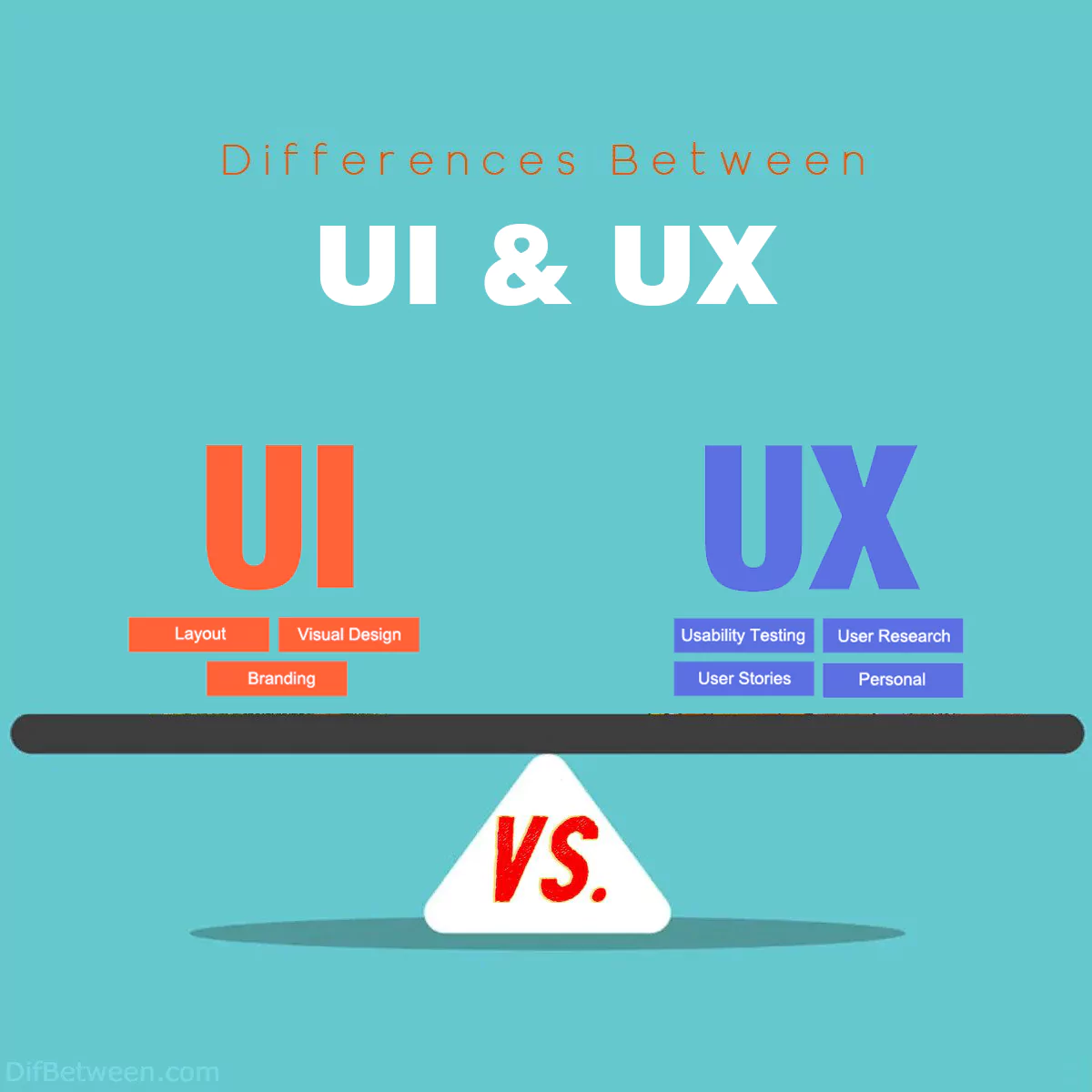
| Aspect | User Interface (UI) | User Experience (UX) |
|---|---|---|
| Focus and Scope | Concerned with the product’s visual design and aesthetics. | Encompasses the entire user journey, including research, usability, and user satisfaction. |
| User-Centered vs. Visual-Centered | Visual-centered; prioritizes appearance and aesthetics. | User-centered; driven by user research and behavior analysis. |
| Output and Deliverables | Tangible design elements like mockups, prototypes, and style guides. | Wireframes, user personas, user flows, and prototypes. |
| Skill Set | Expertise in graphic design, color theory, typography, and design tools. | Skills in user research, information architecture, usability testing, and prototyping. |
| Iteration and Evolution | Typically remains consistent; fewer changes over time. | Iterative and evolves continuously based on user feedback. |
| User Interaction vs. User Experience | Focuses on how users interact with visual elements. | Considers holistic experience, emotions, and satisfaction. |
| Timeframe and Stage | Often follows the initial UX design phase. | Begins early in the product development process and continues throughout. |
| Tools and Software | Commonly uses graphic design software (e.g., Adobe XD, Sketch, Figma). | Relies on specialized UX design tools (e.g., Axure RP, Balsamiq, InVision). |
| Metrics and Evaluation | Measured by visual appeal, brand consistency, and design guideline adherence. | Evaluated using metrics like user satisfaction, task success rates, and user retention. |
In the ever-evolving world of digital design and user experience, two terms frequently pop up: UI (User Interface) and UX (User Experience). While they are closely related, they have distinct roles and characteristics. In this article, we will dissect the key differences between UI and UX, helping you grasp their individual roles, goals, and how they contribute to the success of a digital product or website.
Differences Between UI and UX
The main differences between UI (User Interface) and UX (User Experience) lie in their core focuses. UI is primarily concerned with the visual aspects of a digital product, emphasizing aesthetics, layout, and interactive elements such as buttons and icons. On the other hand, UX is a broader discipline that centers around the overall user journey, emphasizing user research, usability, and the emotional and experiential aspects of interactions. While UI is about how a product looks and feels, UX delves deeper into why and how users engage with it, making both roles critical in creating successful and user-centered digital experiences.
Focus and Scope
UI: The primary focus of UI design is the look and feel of the product. UI designers are concerned with crafting visually appealing and aesthetically pleasing interfaces. They work on creating layouts, selecting colors, typography, and designing interactive elements.
UX: UX design has a broader scope. It’s concerned with the entire user journey, from the moment a user lands on the product to their overall satisfaction. UX designers focus on research, usability, and user satisfaction, often delving into user psychology and behavior.
User-Centered vs. Visual-Centered
UI: UI design is more visual-centered. It prioritizes the product’s appearance and aesthetics to create a visually appealing user interface. While user feedback is considered, it doesn’t drive the entire design process.
UX: UX design is user-centered. It begins with extensive research to understand the target audience’s needs, behaviors, and pain points. The design decisions are based on this research, aiming to provide a seamless and user-friendly experience.
Output and Deliverables
UI: UI designers produce tangible design elements such as mockups, prototypes, style guides, and graphics. These assets are used by developers to build the actual interface.
UX: UX designers generate wireframes, user personas, user flows, and prototypes. Their deliverables guide the overall product design and development process, focusing on user interactions and the product’s flow.
Skill Set
UI: UI designers require expertise in graphic design, color theory, typography, and often have proficiency in design tools like Adobe XD, Sketch, or Figma. They are skilled in creating visually stunning interfaces.
UX: UX designers need skills in user research, information architecture, usability testing, and prototyping. They rely on tools like Axure RP, Balsamiq, or InVision to create interactive prototypes.
Iteration and Evolution
UI: While UI may undergo changes during a project, it typically doesn’t evolve as much as UX throughout a product’s lifecycle. UI design tends to stay consistent to maintain the product’s visual identity.
UX: UX design is iterative and evolves continuously. It relies on user feedback and testing to refine and improve the product’s usability and user satisfaction over time.
User Interaction vs. User Experience
UI: UI focuses on how users interact with the visual elements of the product, including buttons, navigation menus, and forms. It’s concerned with making these interactions intuitive and visually appealing.
UX: UX considers the holistic experience of the user, encompassing not only interactions but also emotions and satisfaction. It aims to ensure that users have a positive and meaningful experience while using the product.
Timeframe and Stage
UI: UI design typically occurs after the initial UX design phase. Once the user flows and wireframes are established, UI designers step in to create the visual layer.
UX: UX design begins early in the product development process. It starts with user research and continues throughout the project to ensure the product remains user-centered.
Tools and Software
UI: UI designers commonly use graphic design software like Adobe Creative Suite, Sketch, Figma, or Adobe XD to create visual elements and assets.
UX: UX designers rely on specialized UX design tools such as Axure RP, Balsamiq, InVision, or Sketch for wireframing and prototyping.
Metrics and Evaluation
UI: UI design success is often measured by visual appeal, brand consistency, and adherence to design guidelines. Evaluation may include feedback from designers and stakeholders.
UX: UX design success is evaluated using metrics like user satisfaction, task success rates, and user retention. Continuous testing and analysis are essential to assess UX effectiveness.
Now that we’ve explored the key differences between UI and UX, it’s important to note that these roles are not mutually exclusive. In fact, they are highly complementary and collaborate closely to create exceptional digital products.
UI or UX : Which One is Right Choose for You?
Choosing between UI (User Interface) and UX (User Experience) depends on your specific goals, skills, and the needs of the project. Each field offers unique opportunities and challenges. Let’s explore which one might be the right choice for you:
Choose UI (User Interface) If:
- You Have a Passion for Visual Design: If you love playing with colors, typography, and creating visually stunning layouts, UI design might be your calling. UI designers focus on the aesthetics of digital products, ensuring they are visually appealing.
- You Enjoy Crafting Interactive Elements: UI designers design buttons, icons, forms, and other interactive components. If you find joy in creating elements that users directly interact with, UI design is a good fit.
- You Have Graphic Design Skills: UI design requires expertise in graphic design software like Adobe XD, Sketch, or Figma. If you are skilled in using these tools and have a strong design sense, UI design could be the right path.
- You Like Consistency and Branding: UI designers maintain brand consistency across a product. If you’re interested in establishing and upholding a visual identity, UI design allows you to work on maintaining design guidelines.
Choose UX (User Experience) If:
- You Are Curious About User Behavior: If you’re intrigued by understanding how users think, behave, and make decisions, UX design is a great choice. UX designers conduct user research to uncover insights that inform design decisions.
- You Enjoy Problem Solving: UX design involves solving complex problems related to user interactions and usability. If you relish finding creative solutions to improve user experiences, this field is suitable for you.
- You Are Comfortable with User Testing: UX designers continuously test and iterate on designs based on user feedback. If you’re open to feedback and enjoy refining designs to enhance usability, UX design aligns with your skills.
- You Like Holistic Thinking: UX design takes a holistic approach, considering the entire user journey. If you prefer thinking about the big picture, including user emotions and satisfaction, UX design offers a broader perspective.
Consider Both for a Comprehensive Skill Set:
Many designers choose to specialize in either UI or UX, but having a solid understanding of both can be advantageous. The ability to bridge the gap between UI and UX can make you a versatile and valuable designer in the industry. As a UI designer, understanding UX principles can help you create more user-friendly interfaces. Conversely, a UX designer with UI skills can ensure that the visual elements align with the overall user experience.
In summary, the choice between UI and UX depends on your interests, skills, and career goals. While they are distinct fields, they are closely intertwined in the design process. Exploring both areas and understanding their differences can make you a well-rounded designer and open up a wide range of opportunities in the ever-evolving world of digital design.
FAQs
UI design refers to the process of designing the visual elements and aesthetics of a digital product, including its layout, color schemes, typography, and interactive components. It focuses on creating an appealing and user-friendly interface.
UX design encompasses the overall experience a user has while interacting with a digital product. It involves user research, information architecture, usability testing, and the goal of ensuring a seamless and satisfying user journey.
UI primarily focuses on the visual and interactive aspects of a product, emphasizing its look and feel. UX, on the other hand, focuses on the entire user experience, including usability, user satisfaction, and the emotional aspects of interaction.
While UI and UX are distinct disciplines, they are closely interconnected. Effective collaboration between UI and UX designers is essential to create a successful digital product. UI enhances the visual appeal, while UX ensures usability and user satisfaction.
UI designers commonly use graphic design software like Adobe XD, Sketch, Figma, and Adobe Photoshop to create visual elements and design assets.
UX designers rely on specialized tools such as Axure RP, Balsamiq, InVision, and Sketch for wireframing, prototyping, and usability testing.
To become a UI designer, you should develop skills in graphic design, typography, layout, and user interface principles. Learning design software and building a strong portfolio are also essential steps.
To become a UX designer, start by learning about user research, information architecture, and usability principles. Gain experience in conducting user testing and creating user personas. Building a portfolio with real-world projects is crucial.
Yes, it’s possible to be proficient in both UI and UX design, and many designers choose to specialize in both areas. Being skilled in both disciplines allows for a more holistic approach to creating digital products.
UI and UX designers collaborate by sharing insights, research findings, and design assets. They work together to align the visual design with the user-centered approach and iterate based on user feedback.
Read More :






