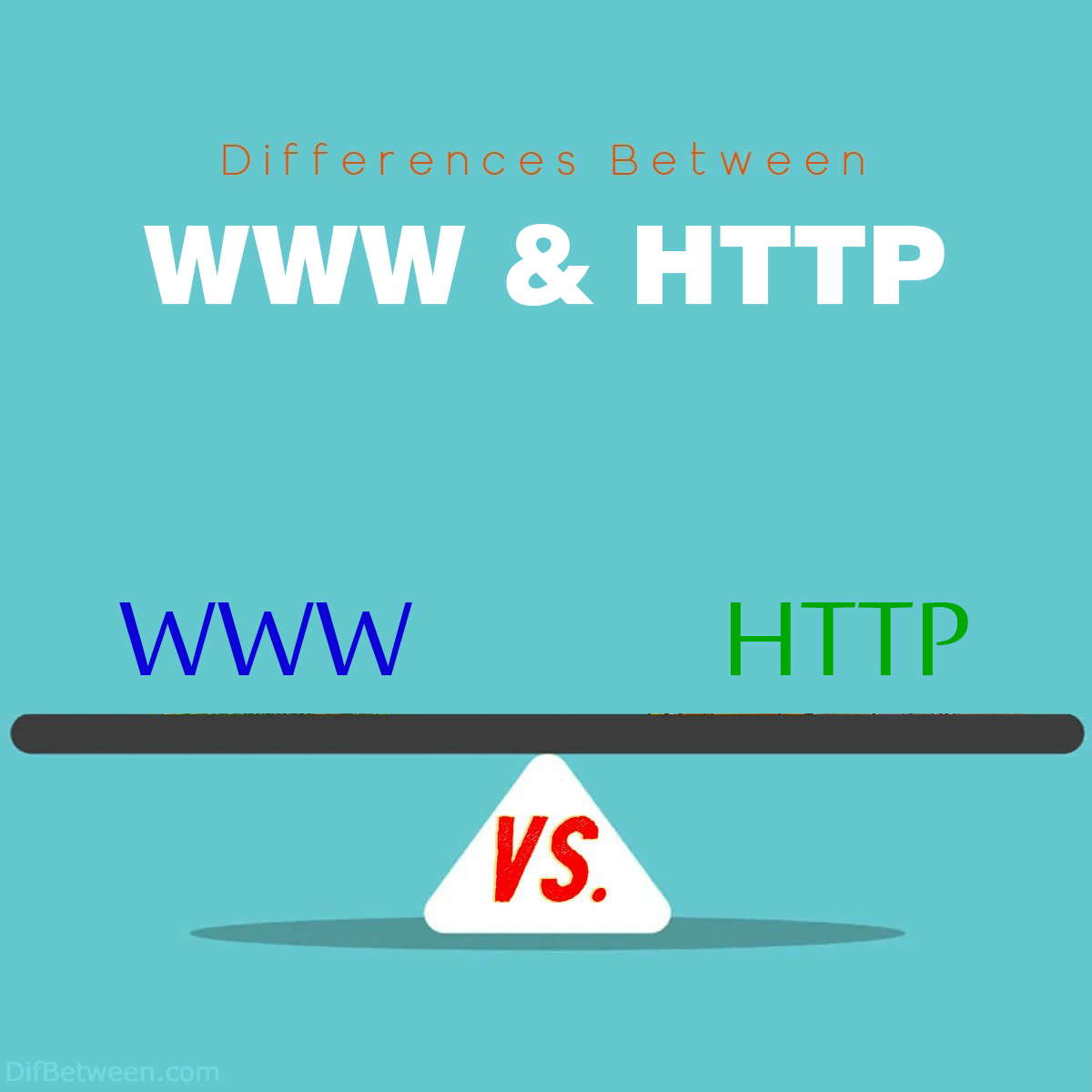
| Aspect | World Wide Web (WWW) | Hypertext Transfer Protocol (HTTP) |
|---|---|---|
| Nature and Purpose | A collection of interconnected documents, multimedia, and resources accessed through web browsers. | A protocol for transferring hypertext and data between clients (browsers) and servers. |
| Protocol vs. Infrastructure | Not a protocol; relies on various protocols including HTTP, FTP, etc., for data transfer. | A protocol designed for data transfer, defining rules and conventions for client-server communication. |
| Interaction and Navigation | Interactive, users navigate by clicking hyperlinks within web pages. | Facilitates user interaction by handling requests and responses for web resources. |
| URL Structure | URLs identify resources within the WWW and include protocol, domain name, and path. | HTTP is part of a URL and determines the protocol used to access web resources. |
| Status Codes | Status codes are associated with HTTP and are sent as part of server responses. | Defines and uses status codes to convey information about request outcomes. |
| Encryption and Security | Security relies on protocols like HTTPS for encrypted data transfer. | Standard HTTP lacks encryption; HTTPS provides secure communication with encryption. |
| Default Ports | Typically uses default ports 80 (HTTP) and 443 (HTTPS) for web communication. | Defines default ports for HTTP (80) and HTTPS (443) as entry points for communication. |
Welcome to this informative journey where we will explore the key differences between the World Wide Web (WWW) and Hypertext Transfer Protocol (HTTP). These two concepts are fundamental to our online experience, yet they serve distinct roles in the realm of the internet. In this article, we will break down these differences step by step, making it easy for you to grasp their unique functions.
Key Differences Between WWW and HTTP
The main differences between WWW (World Wide Web) and HTTP (Hypertext Transfer Protocol) lie in their nature and function. The World Wide Web is the vast digital universe of interconnected websites and resources, facilitating user-friendly information access through web browsers. On the other hand, HTTP is a protocol that underpins web communication, defining how data is requested and delivered between clients and servers. While the WWW represents the content and user experience, HTTP is the technical framework ensuring the seamless retrieval of web resources, making them integral components of our online interactions.
1. Nature and Purpose
World Wide Web (WWW)
The World Wide Web, often referred to as the “Web,” is like a vast digital universe of information and resources. It’s the part of the internet that most people interact with on a daily basis. Created by Sir Tim Berners-Lee in 1989, the Web is a system of interconnected documents and multimedia content, which are accessed through the use of web browsers. Its primary purpose is to provide a user-friendly interface for retrieving, sharing, and consuming information.
The Web is made up of websites, web pages, and web applications, all of which are linked together using hyperlinks. These links allow users to navigate seamlessly from one piece of content to another, making it easy to access a wealth of information from all around the world.
Hypertext Transfer Protocol (HTTP)
HTTP, on the other hand, is a protocol that enables communication between a client (usually a web browser) and a web server. It plays a vital role in the transfer of data on the World Wide Web. HTTP defines how messages are formatted and transmitted, and it specifies the actions that the client and server should take.
The primary purpose of HTTP is to facilitate the retrieval and display of web content. When you type a URL into your web browser’s address bar and hit Enter, your browser uses HTTP to request the web page from a web server. The server then processes the request and sends back the requested page, which is displayed in your browser.
2. Protocol vs. Infrastructure
World Wide Web (WWW)
The WWW is not a protocol; instead, it’s a collection of resources and documents that are linked together through the use of hyperlinks. It relies on various protocols, including HTTP, FTP (File Transfer Protocol), and more, to enable the transfer of data and content across the internet. In essence, the WWW is the content that is accessed and displayed through web browsers.
Hypertext Transfer Protocol (HTTP)
HTTP, on the other hand, is a protocol specifically designed for transferring hypertext (text with hyperlinks) over the internet. It provides a set of rules and conventions that govern how data is requested and delivered between a client and a server. HTTP forms the foundation of the World Wide Web by facilitating the retrieval of web resources such as HTML documents, images, and other media files.
To put it simply, HTTP is the language that web browsers and web servers use to communicate and exchange data. Without HTTP, the WWW as we know it would not function.
World Wide Web (WWW)
One of the defining characteristics of the WWW is its interactive nature. Users can navigate the Web by clicking on hyperlinks embedded in web pages. These hyperlinks can lead to other web pages on the same website or take users to entirely different websites. This interconnectedness is what makes the Web such a powerful platform for accessing and sharing information.
When you click on a link, your web browser sends an HTTP request to the server hosting the linked content. The server then responds with the requested page, and your browser displays it. This process happens seamlessly, allowing you to move from one web page to another with ease.
Hypertext Transfer Protocol (HTTP)
HTTP operates behind the scenes to make the interactive nature of the WWW possible. It handles the technical aspects of sending requests for web resources and receiving responses from web servers. When you type a URL into your browser or click on a link, HTTP takes care of the communication between your browser and the web server.
HTTP uses a request-response model, where the client (your browser) sends a request for a specific resource, and the server responds with the requested data. This process is transparent to the user, who simply sees the web page loading in their browser.
4. URL Structure
World Wide Web (WWW)
URLs (Uniform Resource Locators) play a crucial role in the World Wide Web by providing a standardized way to identify and access resources on the internet. A URL typically consists of several components, including the protocol (such as HTTP), domain name (e.g., www.example.com), and the path to the specific resource on the server.
Hypertext Transfer Protocol (HTTP)
HTTP is a fundamental part of a URL, as it determines the protocol used to access the resource. When you enter a URL in your browser, the browser automatically assumes the use of HTTP or HTTPS (secure HTTP) if not explicitly specified. The HTTP protocol is what allows the browser to communicate with the web server and retrieve the requested resource.
While HTTP is not the only protocol used in URLs (others like FTP and mailto exist), it is by far the most common when it comes to accessing web pages and resources on the internet.
5. Status Codes
World Wide Web (WWW)
Status codes are a crucial part of the WWW’s user experience, although they are not directly associated with the WWW itself but with the HTTP protocol. These three-digit codes are sent by web servers as part of their responses to client requests and provide information about the outcome of the request.
Status codes are essential for troubleshooting issues with web pages and understanding how web servers and browsers handle various situations. Some common HTTP status codes you might encounter while browsing the WWW include:
- 200 OK: The request was successful, and the server has returned the requested content.
- 404 Not Found: The requested resource could not be found on the server.
- 500 Internal Server Error: An error occurred on the server, preventing it from fulfilling the request.
Understanding these status codes can help users and developers diagnose and resolve issues when accessing web content.
Hypertext Transfer Protocol (HTTP)
HTTP is responsible for defining and using status codes. These codes are an integral part of the protocol and are crucial for communication between clients and servers. They convey information about the outcome of an HTTP request and help both parties understand how to proceed.
HTTP status codes are grouped into five classes, each with a specific meaning:
- 1xx: Informational
- 2xx: Successful
- 3xx: Redirection
- 4xx: Client Error
- 5xx: Server Error
These status codes enable web browsers and servers to communicate effectively and ensure that users receive the appropriate response to their requests.
6. Encryption and Security
World Wide Web (WWW)
Security on the World Wide Web is primarily ensured through the use of secure communication protocols like HTTPS (Hypertext Transfer Protocol Secure). HTTPS is essentially HTTP with an added layer of security provided by SSL/TLS (Secure Sockets Layer/Transport Layer Security) encryption.
When you visit a website that uses HTTPS, your data, such as login credentials or credit card information, is encrypted before being transmitted over the internet. This encryption helps protect sensitive information from being intercepted by malicious actors.
Hypertext Transfer Protocol (HTTP)
HTTP, in its standard form, does not provide encryption by itself. This means that data transmitted over regular HTTP connections is not secure and can be intercepted by third parties. To address this vulnerability, HTTPS was introduced, which uses encryption to secure data in transit.
In summary, while HTTP is essential for the functioning of the World Wide Web, it lacks the built-in security features necessary to protect sensitive data. HTTPS, a secure variant of HTTP, addresses this issue and ensures secure communication between clients and servers.
7. Default Ports
World Wide Web (WWW)
The World Wide Web operates over various protocols, but when we specifically refer to web browsing using HTTP, it typically uses default ports to establish connections. The default port for HTTP is port 80 for unencrypted connections and port 443 for HTTPS (secure) connections.
These ports are used by web browsers and web servers as default entry points when establishing communication. For example, when you enter a URL without specifying a port, your browser assumes port 80 for HTTP and port 443 for HTTPS by default.
Hypertext Transfer Protocol (HTTP)
HTTP, as a protocol, defines the default ports used for communication. Port 80 is the default for unencrypted HTTP connections, while port 443 is the default for secure HTTPS connections. When you initiate a connection to a web server, your browser or client application uses these default ports unless you specify a different port in the URL.
Here’s a quick reference for the default ports associated with HTTP and HTTPS:
| Protocol | Default Port |
|---|---|
| HTTP (unencrypted) | 80 |
| HTTPS (secure) | 443 |
Understanding these default ports can be helpful when troubleshooting connection issues or when configuring web servers.
WWW or HTTP : Which One is Right Choose?
Choosing between “WWW” and “HTTP” depends on the context and what you’re referring to:
- Use “WWW” when:
- You are discussing the World Wide Web as a whole or referring to websites and web content.
- You want to emphasize the user experience and the interconnectedness of websites.
- You are describing the visual and interactive aspect of accessing online information.
- Use “HTTP” when:
- You are specifically addressing the technical protocol used for web communication.
- Your focus is on the data transfer and communication aspect of web browsing.
- You want to highlight the role of HTTP in fetching and displaying web content.
In many cases, you might use both terms together, especially when discussing the technical aspects of web development or internet infrastructure. Ultimately, the choice between “WWW” and “HTTP” depends on your communication goals and the specific aspects of the World Wide Web you wish to emphasize.
FAQs
The World Wide Web, commonly known as the Web, is a vast system of interconnected documents and multimedia content on the internet. It allows users to access, share, and interact with information through web browsers.
HTTP stands for Hypertext Transfer Protocol. It is a protocol used for transferring data and content over the internet. HTTP defines how web browsers and servers communicate to request and deliver web resources.
No, they are not the same. The WWW is the collection of content accessible through web browsers, while HTTP is the protocol that facilitates the transfer of data within the WWW.
When you enter a URL in your web browser, it sends an HTTP request to the web server hosting the requested content. The server processes the request and sends back an HTTP response containing the requested data, which is then displayed in your browser.
URLs (Uniform Resource Locators) are used to identify and access resources on the internet. They include the protocol (HTTP), domain name, and path to the specific resource. HTTP is part of the URL and determines how the resource is accessed.
The security of the WWW depends on the use of secure protocols like HTTPS (HTTP Secure). While the WWW itself is not inherently secure, HTTPS provides encryption and security features to protect data during transmission.
HTTP status codes are three-digit numbers sent by web servers as part of their responses to client requests. They provide information about the outcome of the request, such as success, redirection, client errors, or server errors.
HTTPS is important because it adds a layer of encryption to web communication, ensuring that data transmitted between the client and server is secure. It is essential for protecting sensitive information like login credentials and payment details.
The default port for unencrypted HTTP is 80, while the default port for secure HTTPS is 443. These ports are used as entry points for web communication when not explicitly specified in the URL.
WWW and HTTP are interdependent. The WWW represents the content accessible through web browsers, and HTTP is the protocol that enables the transfer of this content. Together, they provide the foundation for our online experiences, allowing us to browse, interact, and access information on the internet.
Read More :
Contents






