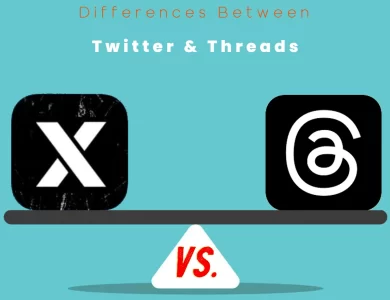| Aspect | Yahoo Mail | Gmail |
|---|---|---|
| User Interface and Design | User-friendly interface with a clean, intuitive design. | Sleek and modern design with organized categories. |
| Storage Space | Up to 1 TB (as of last update) of storage for free accounts. | 15 GB of free storage for Gmail, shared across Google services. |
| Attachment Size Limits | Typically around 25 MB (free) Up to 100 MB with Yahoo Mail Plus | Up to 25 MB per email, but can send larger files via Google Drive links. |
| Spam and Email Filtering | Basic spam filtering. | Advanced spam filtering with machine learning and Priority Inbox. |
| Email Organization | Folders and filters for | Labeling system allows for dynamic |
| categorization. | organization with multiple labels. | |
| Integration with Other Services | Basic integration with Yahoo Calendar and Messenger. | Extensive integration with Google’s ecosystem, including Drive and Calendar. |
| Offline Access | Limited offline capabilities. | Robust offline mode through Chrome extension for offline access. |
| Security and Two-Factor Authentication (2FA) | Offers 2FA for added | Offers 2FA and advanced security |
| security. | options like Advanced Protection. | |
| Mobile Apps | Mobile apps available for iOS and Android. | Highly functional and acclaimed mobile app for iOS and Android. |
| Ads and Privacy | Free version is ad-supported. Privacy efforts to respect users’ privacy. | Free version displays targeted ads. Privacy controls available to manage ad targeting. |
In the vast world of email services, two giants stand tall: Yahoo Mail and Gmail. Both platforms offer robust email solutions, but they come with distinct features and functionalities that cater to different needs and preferences. In this comprehensive comparison, we’ll delve into the key differences between Yahoo Mail and Gmail, helping you make an informed choice for your email communication needs.
Differences Between Yahoo mail and Gmail
The main differences between Yahoo Mail and Gmail lie in their user interfaces, storage capacities, attachment size limits, and integration with other services. Yahoo Mail offers a user-friendly interface with a straightforward design, potentially providing up to 1 TB of storage for free accounts. However, it has limitations on attachment sizes. In contrast, Gmail boasts a sleek and modern design, with 15 GB of free storage shared across various Google services and the ability to send larger attachments through Google Drive links. Gmail also excels in integration with the broader Google ecosystem, making it a favored choice for those who rely on Google’s suite of productivity tools.
User Interface and Design
Yahoo Mail: Yahoo Mail boasts a user-friendly interface with a clean and intuitive design. It provides a classic email experience that’s easy to navigate, making it suitable for users who prefer simplicity. The layout includes a left-hand sidebar for folders and a central pane for emails.
Gmail: Gmail, on the other hand, offers a sleek and modern design. Its interface is highly organized, featuring categories like Primary, Social, and Promotions to help you sort your emails efficiently. The prominent search bar and integration with Google Workspace give Gmail a productivity edge.
In summary, while Yahoo Mail provides a straightforward interface, Gmail’s design is more contemporary and efficient for managing a high volume of emails.
Storage Space
Yahoo Mail: Yahoo Mail provides a generous amount of storage space. As of my last knowledge update in September 2021, users can enjoy up to 1 TB (terabyte) of storage for free, which is more than enough for most users.
Gmail: Gmail is known for its impressive storage capabilities, offering 15 GB of free storage shared across various Google services such as Gmail, Google Drive, and Google Photos. Users can purchase additional storage if needed.
In terms of storage, Gmail’s 15 GB is substantial, but Yahoo Mail’s 1 TB of storage, if still available, is a clear advantage for those with extensive storage needs.
Attachment Size Limits
Yahoo Mail: Yahoo Mail has a limitation on the size of email attachments. In the past, the attachment limit was typically around 25 MB for free accounts. However, Yahoo Mail Plus (a paid subscription) offered a larger limit of up to 100 MB.
Gmail: Gmail allows larger attachments. As of my last update, Gmail supported attachments of up to 25 MB per email. However, Gmail’s integration with Google Drive allows users to send larger files by providing a link to the file stored in Google Drive.
For users who frequently send large attachments, Gmail’s integration with Google Drive can be a game-changer.
Spam and Email Filtering
Yahoo Mail: Yahoo Mail employs spam filtering to keep your inbox clean. It has a built-in spam folder where suspected spam emails are automatically routed. Users can also mark emails as spam to improve filtering accuracy.
Gmail: Gmail is renowned for its advanced spam filtering capabilities. It uses machine learning algorithms to detect and filter out spam emails effectively. Gmail’s Priority Inbox feature helps users focus on important emails, reducing clutter.
Gmail’s superior spam filtering and organization capabilities make it a preferred choice for users who want to maintain a clutter-free inbox.
Email Organization
Yahoo Mail: Yahoo Mail offers basic email organization features such as folders and filters. Users can create folders to categorize their emails, and filters can automatically sort incoming emails based on predefined criteria.
Gmail: Gmail takes email organization to the next level with its labeling system. Instead of traditional folders, Gmail uses labels that allow you to apply multiple labels to a single email. This approach offers greater flexibility and makes it easier to find and categorize emails.
If you prefer a more dynamic and flexible organization system, Gmail’s labeling feature is a significant advantage.
Integration with Other Services
Yahoo Mail: While Yahoo Mail provides basic integration with services like Yahoo Calendar and Yahoo Messenger, it may not have the extensive ecosystem that Gmail offers. Yahoo’s ecosystem is less extensive compared to Google’s.
Gmail: Gmail is part of the larger Google ecosystem, which includes Google Drive, Google Calendar, Google Photos, and more. This tight integration allows for seamless sharing and collaboration across multiple Google services.
If you rely on Google’s suite of productivity tools, Gmail’s integration with these services is a major plus.
Offline Access
Yahoo Mail: Yahoo Mail traditionally required an internet connection to access your emails. While it may have introduced offline features since my last update, Gmail has historically held an edge in this department.
Gmail: Gmail offers a robust offline mode through its Chrome browser extension. This allows you to access your emails, compose new ones, and perform other tasks even when you’re not connected to the internet. Once you regain connectivity, Gmail syncs your actions.
For users who need reliable offline access to their emails, Gmail’s offline mode is a valuable feature.
Security and Two-Factor Authentication (2FA)
Yahoo Mail: Yahoo Mail takes security seriously and provides two-factor authentication (2FA) as an option to enhance account security. Users can set up 2FA to add an extra layer of protection to their accounts.
Gmail: Gmail is known for its robust security measures. It offers 2FA and goes a step further with features like Advanced Protection, which is designed for high-risk users and provides the highest level of security.
For users who prioritize security, Gmail’s advanced security options make it a preferred choice.
Mobile Apps
Yahoo Mail: Yahoo Mail offers mobile apps for both iOS and Android devices. These apps provide a user-friendly mobile email experience with essential features for on-the-go users.
Gmail: Gmail’s mobile app is highly acclaimed for its functionality and ease of use. It offers features like swipe gestures to quickly manage emails and a focused inbox to prioritize important messages.
Gmail’s mobile app is often considered one of the best email apps available for both iOS and Android users.
Ads and Privacy
Yahoo Mail: Yahoo Mail’s free version is ad-supported, which means you’ll see ads while using the service. While these ads may be targeted based on your email content, Yahoo has made efforts to respect user privacy.
Gmail: Gmail’s free version also displays ads, and these ads are typically targeted based on your email content and online behavior. Google has faced privacy concerns regarding ad targeting but has implemented privacy controls.
If privacy is a significant concern, both services offer paid options (Yahoo Mail Plus and Google Workspace) that remove ads and provide additional privacy features.
Yahoo mail or Gmail : Which One is Right Choose for You?
Choosing between Yahoo Mail and Gmail ultimately depends on your specific needs and preferences. Both email services offer a range of features, and the right choice for you will depend on what matters most in your email experience. Let’s summarize the key considerations to help you make an informed decision:
Choose Yahoo Mail If:
- Simplicity: If you prefer a straightforward and user-friendly email interface without too many bells and whistles, Yahoo Mail might be the right choice. Its clean and intuitive design is easy to navigate.
- Ample Storage: Yahoo Mail historically offered a generous 1 TB of storage space for free accounts. If you have extensive storage needs and don’t want to worry about running out of space, this could be a significant advantage.
- Basic Email Needs: If your email needs are relatively simple, such as sending and receiving emails, organizing them into folders, and basic spam filtering, Yahoo Mail can fulfill these requirements effectively.
- Privacy: Yahoo has made efforts to respect user privacy in its ad-supported free version. If privacy is a significant concern for you, Yahoo Mail might align with your preferences.
Choose Gmail If:
- Advanced Features: If you want access to a wide range of advanced features like powerful email search, advanced spam filtering, and integration with other Google services, Gmail is a strong contender. It’s known for its robust feature set.
- Integration with Google Ecosystem: If you rely on Google’s suite of productivity tools such as Google Drive, Google Calendar, and Google Photos, Gmail’s seamless integration with these services can greatly enhance your workflow.
- Email Organization: Gmail’s labeling system offers more flexibility and dynamic email organization compared to traditional folders. This can be especially useful if you receive a high volume of emails and need an efficient way to categorize them.
- Offline Access: If you require reliable offline access to your emails and the ability to work on emails even when you’re not connected to the internet, Gmail’s offline mode is a valuable feature.
- Security: Gmail is renowned for its security measures, including two-factor authentication (2FA) and advanced protection options. If you prioritize email security, Gmail provides robust solutions.
- Mobile App Excellence: Gmail’s mobile app is highly regarded for its functionality and ease of use. If you frequently access your emails on mobile devices, this app can enhance your mobile email experience.
- Productivity: Gmail’s categorization of emails into Primary, Social, and Promotions tabs, along with the Priority Inbox feature, can help you stay organized and focused on important emails, boosting productivity.
In conclusion, both Yahoo Mail and Gmail have their strengths, and the choice depends on what you value most in an email service. If you prefer simplicity and ample storage, Yahoo Mail is a suitable option. On the other hand, if you seek advanced features, integration with the Google ecosystem, and robust organization and security, Gmail is the way to go. Consider your specific needs and priorities to make the right choice for your email communication.
FAQs
Yahoo Mail is an email service provided by Yahoo, offering users the ability to send, receive, and organize emails. It comes with various features, including a user-friendly interface and spam filtering.
Gmail, developed by Google, is another popular email service known for its advanced features, integration with other Google services, and robust security measures.
The choice between Yahoo Mail and Gmail depends on your specific needs and preferences. Gmail is often favored for its advanced features, while Yahoo Mail is appreciated for its simplicity and ample storage.
Yahoo Mail potentially offers up to 1 TB of storage for free accounts (as of my last update in 2021). Gmail provides 15 GB of free storage shared across various Google services.
Yahoo Mail typically has a limit of around 25 MB for attachments. Gmail also has a 25 MB limit but allows users to send larger files by providing links to files stored in Google Drive.
Yes, Gmail offers a labeling system that provides more flexible email organization compared to Yahoo Mail’s traditional folder system. Labels in Gmail allow you to apply multiple labels to a single email.
Gmail is known for its extensive integration with the Google ecosystem, including Google Drive, Calendar, and more. Yahoo Mail offers basic integration but may not match Gmail’s comprehensive options.
Yes, both Yahoo Mail and Gmail offer mobile apps for iOS and Android devices. Gmail’s mobile app is highly acclaimed for its functionality and ease of use.
Both services offer spam filtering. Gmail is renowned for its advanced spam filtering using machine learning. Both also offer two-factor authentication (2FA) for added security, with Gmail providing advanced protection options.
Yes, both Yahoo Mail and Gmail display ads in their free versions. These ads are often targeted based on email content and online behavior. Both services offer paid options to remove ads and provide additional privacy features.
Read More :
Contents