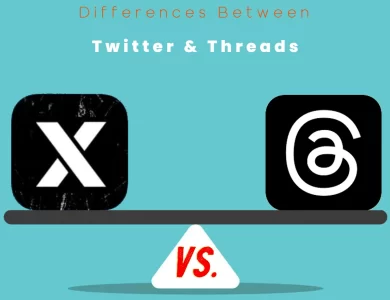| Aspect | Traditional Email | Gmail |
|---|---|---|
| Ownership and Hosting | Can be self-hosted or provider-based | Cloud-based service hosted by Google |
| User Interface | Varies by email client | Consistent, user-friendly web interface |
| Storage | Varies by provider | Generous storage with free and paid options |
| Spam and Security | Varies by provider | Robust spam filtering and security features |
| Integration and Features | Limited third-party integration | Seamless integration with Google services |
| Customization and Branding | Custom domain options | Limited branding and customization |
| Pricing | Varies from free to paid | Free tier with paid Google Workspace plans |
| Accessibility | Accessibility varies by client | Web and mobile access with accessibility focus |
| Offline Access | Varies by email client | Web-based offline access feature |
| Privacy and Data Usage | Varies by provider policies | Email content scanning for ad targeting |
Email has been a cornerstone of communication for decades, while Gmail has emerged as one of the most popular email platforms. In this comprehensive guide, we will delve into the key differences between traditional email and Gmail. Whether you’re a seasoned email user or just getting started, understanding these distinctions can help you make informed choices for your communication needs.
Differences Between Email and Gmail
The main differences between Email and Gmail lie in their ownership and hosting, user interface, storage capacity, spam and security features, integration with other services, customization options, pricing models, accessibility across devices, offline access, and privacy practices. Email encompasses a broad spectrum of providers, offering various hosting options, whereas Gmail is Google’s cloud-based platform known for its user-friendly interface, ample storage, and robust spam filtering. While Email’s features vary depending on the provider, Gmail seamlessly integrates with Google services and supports third-party apps, making it a comprehensive and user-centric email solution with both free and paid options.
1. Ownership and Hosting
Traditional Email:
Traditional email services are offered by a variety of providers, both free and paid. Many businesses opt for self-hosted email solutions, where they maintain their email servers and infrastructure. This grants them complete control over their email systems, including security and data management.
Gmail:
Gmail, on the other hand, is a product of Google. It is a cloud-based service, meaning that Google hosts the email servers and infrastructure. Users access Gmail through their web browsers or dedicated apps. This means that when you use Gmail, your emails and data are stored on Google’s servers.
Ownership and Hosting Summary:
- Traditional email can be self-hosted or provided by various providers.
- Gmail is a cloud-based service hosted by Google.
When choosing between traditional email and Gmail, consider your preferences for ownership and hosting. Businesses with specific security or data control requirements may lean towards traditional email, while individuals and small businesses may find Gmail’s cloud-based approach more convenient.
2. User Interface
Traditional Email:
The user interface of traditional email can vary widely depending on the email client or software you use. Popular email clients include Microsoft Outlook, Mozilla Thunderbird, and Apple Mail. Each client offers a different interface, features, and customization options.
Gmail:
Gmail boasts a user-friendly and intuitive interface. It is known for its simplicity and clean design. Gmail’s web interface and mobile apps are consistent across devices, making it easy for users to navigate and manage their emails.
User Interface Summary:
- Traditional email interfaces vary based on the email client.
- Gmail provides a consistent and user-friendly interface.
If you value a straightforward and consistent user interface, Gmail may be the better choice for you. Traditional email clients can offer more customization but may require a learning curve to master.
3. Storage
Traditional Email:
The storage capacity for traditional email depends on your email provider or hosting solution. Some providers offer limited storage, while others may provide more generous storage options. However, traditional email storage can fill up quickly, especially if you receive a lot of attachments.
Gmail:
Gmail is renowned for its generous storage capacity. As of my last knowledge update in September 2021, Gmail offered 15 GB of free storage space, which is shared across your Gmail, Google Drive, and Google Photos accounts. Google also offers paid storage options for users who need more space.
Storage Summary:
- Traditional email storage varies by provider.
- Gmail provides ample storage, with options for expansion.
If you require a substantial amount of storage space for your emails and attachments, Gmail’s generous free offering and paid options make it a strong contender in this aspect.
4. Spam and Security
Traditional Email:
Spam and security measures in traditional email largely depend on your email provider and the software you use. Providers typically implement spam filters, but their effectiveness can vary. Security updates and maintenance are the responsibility of the user or the organization hosting the email.
Gmail:
Gmail is known for its robust spam filtering capabilities. Google employs advanced algorithms and machine learning to automatically filter out spam and phishing emails. Additionally, Gmail offers two-factor authentication (2FA) and other security features to protect user accounts.
Spam and Security Summary:
- Traditional email’s spam and security measures vary by provider.
- Gmail has strong spam filtering and security features.
For users concerned about email security and spam, Gmail’s advanced filtering and security options can provide peace of mind.
5. Integration and Features
Traditional Email:
The integration of third-party apps and features with traditional email can be limited and dependent on the email client or provider. Some clients offer plugins and add-ons to extend functionality, but compatibility may vary.
Gmail:
Gmail shines in terms of integration and features. It seamlessly integrates with other Google services such as Google Drive, Google Calendar, and Google Meet. Additionally, Gmail supports a wide range of third-party apps and extensions through the Google Workspace Marketplace.
Integration and Features Summary:
- Traditional email may have limited integration options.
- Gmail offers extensive integration with Google services and third-party apps.
If you rely on a suite of productivity tools or want easy integration with Google services, Gmail’s ecosystem can streamline your workflow.
6. Customization and Branding
Traditional Email:
Traditional email providers may offer limited customization options for email addresses and branding. Custom domain email addresses are common for businesses, but customization beyond that can be limited.
Gmail:
Gmail allows users to create custom email addresses with their own domains (e.g., [email protected]). However, the level of customization and branding is more limited compared to traditional self-hosted solutions.
Customization and Branding Summary:
- Traditional email can offer more extensive customization and branding options.
- Gmail supports custom domains but has limitations in branding.
If you require a high degree of customization and branding for your email, especially for business purposes, traditional email solutions may be more suitable.
7. Pricing
Traditional Email:
The cost of traditional email services varies widely. Some providers offer free email services with ads, while others charge a monthly or yearly fee for premium features, larger storage, and custom domains.
Gmail:
Gmail offers a free tier with generous storage and basic features. For businesses and organizations, Google offers paid plans under the Google Workspace umbrella, which includes additional features and support.
Pricing Summary:
- Traditional email pricing varies from free to paid, depending on the provider and features.
- Gmail offers a free tier and paid Google Workspace plans for businesses.
When considering email solutions, budget and the specific features you require should guide your decision.
8. Accessibility
Traditional Email:
Traditional email can be accessed through various email clients and software applications, making it accessible across different devices and platforms. However, the accessibility features may vary depending on the client.
Gmail:
Gmail is accessible through web browsers and dedicated mobile apps, making it convenient for users on a wide range of devices. Google also places an emphasis on accessibility, providing features and support for users with disabilities.
Accessibility Summary:
- Traditional email offers accessibility but may vary by email client.
- Gmail is accessible through web browsers and mobile apps, with a focus on accessibility features.
For users who prioritize accessibility or require email access on diverse devices, Gmail’s web and mobile options offer convenience.
9. Offline Access
Traditional Email:
Offline access to traditional email depends on the email client you use. Some clients offer offline modes that allow you to read and compose emails without an internet connection, while others may require a constant connection.
Gmail:
Gmail offers offline access through its web interface. Users can enable this feature to access their emails and compose new ones while offline. However, this feature may require initial setup.
Offline Access Summary:
- Traditional email offline access varies by email client.
- Gmail offers offline access through its web interface.
If you frequently find yourself in areas with unreliable internet connectivity, Gmail’s offline access can be a valuable feature.
10. Privacy and Data Usage
Traditional Email:
Privacy and data usage in traditional email depend on the policies and practices of your email provider. Some providers may scan your emails for advertising purposes, while others prioritize user privacy.
Gmail:
Gmail has faced scrutiny over its data usage practices. Google may scan the content of emails to display targeted ads. While this data scanning can raise privacy concerns for some users, Google has made efforts to enhance privacy controls.
Privacy and Data Usage Summary:
- Privacy and data usage policies vary among traditional email providers.
- Gmail may scan emails for ad targeting but offers privacy controls.
When it comes to privacy, it’s essential to review the policies and settings of your chosen email provider to ensure they align with your preferences.
Email or Gmail : Which One is Right To Choose?
Choosing between traditional Email and Gmail depends on your specific needs, preferences, and priorities. Let’s recap the key factors to consider when making your decision:
- Ownership and Hosting:
- Traditional Email: You have the option to self-host or choose from various providers, giving you more control over your email infrastructure.
- Gmail: Gmail is a cloud-based service hosted by Google, which means Google manages the email servers.
- User Interface:
- Traditional Email: The user interface varies depending on the email client you choose, offering more customization but potentially requiring a learning curve.
- Gmail: Gmail provides a consistent, user-friendly, and intuitive web interface across devices.
- Storage:
- Traditional Email: Storage capacity varies by provider, and it can fill up quickly, especially with attachments.
- Gmail: Gmail offers ample storage, and Google also provides options for expansion.
- Spam and Security:
- Traditional Email: Spam and security measures vary by provider and may require additional configurations.
- Gmail: Gmail is known for robust spam filtering and offers advanced security features like two-factor authentication.
- Integration and Features:
- Traditional Email: Integration with third-party apps may be limited, depending on your email client.
- Gmail: Gmail seamlessly integrates with Google services and supports a wide range of third-party apps through the Google Workspace Marketplace.
- Customization and Branding:
- Traditional Email: You can achieve extensive customization and branding, including custom domain email addresses.
- Gmail: Gmail supports custom domain email addresses but has limitations in branding.
- Pricing:
- Traditional Email: Pricing varies from free to paid, depending on the provider and features.
- Gmail: Gmail offers a free tier with paid Google Workspace plans for businesses.
- Accessibility:
- Traditional Email: Accessibility features may vary by email client, but it can be accessed on various devices.
- Gmail: Gmail is accessible through web browsers and mobile apps, with a focus on accessibility features.
- Offline Access:
- Traditional Email: Offline access varies by email client, with some offering offline modes.
- Gmail: Gmail offers web-based offline access for reading and composing emails.
- Privacy and Data Usage:
- Traditional Email: Privacy policies and data usage vary among providers.
- Gmail: Google may scan email content for ad targeting but offers privacy controls.
To make the right choice, consider your specific requirements. If you prioritize ease of use, ample storage, and seamless integration with Google services, Gmail may be the better choice. However, if you need more control over your email infrastructure, extensive customization, or have specific privacy concerns, traditional Email solutions may be a better fit.
Ultimately, your decision should align with your unique needs and preferences, and it’s advisable to review the latest offerings and user reviews to make an informed choice.
FAQs
Email, short for electronic mail, is a method of exchanging digital messages between people using electronic devices such as computers, smartphones, and tablets. It allows individuals and businesses to send and receive text-based messages, files, and attachments over the internet.
Gmail, short for Google Mail, is a popular email service developed by Google. It offers free and paid email accounts and is known for its user-friendly interface, generous storage, and integration with other Google services like Google Drive and Google Calendar.
The main differences include ownership and hosting (Email can be self-hosted or provider-based, while Gmail is cloud-based), user interface (Email varies by client, while Gmail offers a consistent interface), storage capacity (Gmail provides ample storage), spam and security features (Gmail has robust spam filtering), integration with other services (Gmail seamlessly integrates with Google services), customization and branding (Email may offer more extensive customization), pricing models (Email pricing varies, while Gmail has free and paid options), accessibility (Gmail emphasizes accessibility features), offline access (Gmail offers web-based offline access), and privacy practices (privacy policies vary among Email providers).
No, they are different but related. Gmail is the email service provided by Google, while Google Workspace (formerly G Suite) is a suite of cloud-based productivity and collaboration tools, including Gmail, Google Drive, Google Docs, and more. Google Workspace is designed for businesses and organizations, offering additional features and support beyond the free Gmail service.
To set up a custom domain email address with Gmail, you can use Google Workspace. You’ll need to purchase a domain, sign up for a Google Workspace plan, and follow the setup instructions provided by Google to link your custom domain with Gmail.
Yes, you can use traditional Email clients like Microsoft Outlook with Gmail. Gmail supports both the IMAP and POP3 email protocols, making it compatible with a wide range of email clients. You can configure your Email client to access your Gmail account.
Yes, Gmail offers a free tier that includes email services and ample storage space. However, Google also provides paid Google Workspace plans for businesses and organizations that offer additional features, support, and enhanced storage options.
Gmail uses advanced algorithms and machine learning to automatically filter out spam and phishing emails. Suspected spam emails are typically placed in a separate spam folder, allowing users to review them or delete them permanently.
Gmail prioritizes user data security. It offers features like two-factor authentication (2FA) and encryption to protect user accounts and email content. However, it’s essential for users to follow best practices for account security, such as using strong passwords and enabling 2FA.
Yes, you can access Gmail offline by enabling the offline access feature. This allows you to read and compose emails even when you’re not connected to the internet. However, initial setup is required to use this feature.
Read More :
Contents