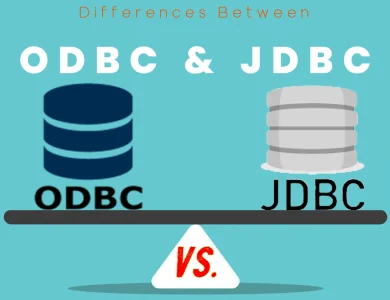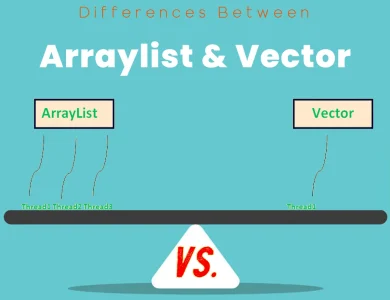It
Exploring Differences in Terms and Other Items in IT
Welcome to our comprehensive category page dedicated to exploring the intriguing world of differences in terms and other items in IT (information technology). In this vast and ever-evolving field, it’s no surprise that various terms, concepts, and items can sometimes cause confusion or require clarification. That’s where we come in! Our goal is to unravel these complexities and provide you with a deeper understanding of the nuances within IT.
-

Difference Between Hard Disk and Memory
Embark on a journey through the core components of computing as we unravel the intricate distinctions between memory and hard disks. In the dynamic world of digital architecture, memory, often known as RAM, serves as the swift, yet fleeting workspace for active tasks, offering lightning-fast data access. Conversely, the hard disk acts as a persistent archive, retaining data even when the power is off, making it the go-to solution for long-term storage. From their volatile or non-volatile nature to the disparities in speed and capacity, understanding the roles of memory and hard disks is crucial for optimizing computer performance. This comprehensive exploration extends beyond the basics, delving into advanced concepts, real-world use cases, and future trends. Whether you're a tech enthusiast or a casual user, grasping the interplay between memory and hard disks empowers you to make informed decisions about your computer's functionality. Join us as we navigate through the ever-evolving landscape of computing, demystifying the intricate relationship between memory and hard disks.
-

Differences Between ODBC and JDBC
Delving into the realm of database connectivity reveals the nuanced disparities between ODBC (Open Database Connectivity) and JDBC (Java Database Connectivity). At the core, their architectural variances set the stage: ODBC adopts a three-tier structure, involving the Application, ODBC Driver Manager, and Database Driver. In contrast, JDBC simplifies this to a two-tier architecture comprising the JDBC API and JDBC Driver. The distinction extends to platform compatibility, with ODBC predominantly tied to Windows environments, while JDBC flaunts its prowess in cross-platform adaptability. Connection establishment diverges as well; ODBC leans on Data Source Names (DSN), requiring preconfigured logical names, whereas JDBC opts for flexibility with JDBC URLs. The error handling mechanisms follow suit, with ODBC utilizing a status return approach and JDBC embracing a more streamlined exception-based model. Transaction management strategies vary: ODBC employs an API-centric approach, while JDBC offers both implicit and explicit transaction modes. Data type handling sees ODBC relying on a generic set, necessitating mappings, while JDBC aligns Java data types closely with SQL types. Security considerations showcase ODBC's reliance on the underlying OS and JDBC's utilization of Java's built-in security features, including SSL for encrypted communication. Finally, language affinity plays a role, with ODBC's versatility for various languages and JDBC's specific design for Java. Understanding these differences empowers developers in choosing the optimal connectivity solution for their unique project requirements.
-

Differences Between Arraylist and Vector
In the realm of Java programming, understanding the nuances between ArrayList and Vector is paramount. While both are integral to the Java Collections Framework, they diverge in synchronization, performance, and memory management. ArrayList, being unsynchronized by default, caters to single-threaded applications, emphasizing speed. On the other hand, Vector, with inherent synchronization, ensures thread safety in multi-threaded environments but may exhibit a performance trade-off. Dive into the intricacies of their dynamic resizing strategies, iterator behaviors, and memory efficiency to make informed decisions. Whether optimizing for speed in ArrayList or prioritizing built-in safety in Vector, navigating these differences empowers Java developers to craft efficient and reliable code tailored to their application's unique demands.
-

Differences Between DELETE and DROP
In the realm of database management, the differences between DELETE and DROP are crucial to master. DELETE, a precise SQL command, selectively removes specific rows based on given conditions, acting at the row level. It's ideal for targeted data maintenance without compromising the overall structure. On the other hand, DROP is a more drastic operation, irreversibly eliminating entire database objects like tables or databases. This broader-scope command acts like a wrecking ball, making it potent but irreversible. Understanding these distinctions is pivotal for effective database maintenance. DELETE, with its reversible nature and support for transactions, suits scenarios where precision matters. Meanwhile, DROP, being more resource-efficient and swift, is ideal for scenarios requiring the removal of entire entities. This exploration delves into the granular details, guiding users to make informed choices based on their specific database management needs. Mastering the art of choosing between DELETE and DROP ensures efficient and precise control over your database landscape.
-

JPEG vs JPG
JPEG and JPG, often used interchangeably, have subtle differences that impact digital image handling. The primary variance lies in their file extensions—JPEG uses ".jpeg," while JPG opts for the shorter ".jpg." Despite this nomenclature discrepancy, both formats share identical characteristics, employing lossy compression for a balance between image quality and file size efficiency. They enjoy widespread compatibility across platforms, making them versatile choices for various applications. Whether you're a photographer seeking detailed image preservation or a web user focused on quick, efficient image sharing, understanding these distinctions can enhance your digital experience. Ultimately, the choice between JPEG and JPG depends on personal preference, system constraints, or specific industry standards. Dive into the world of digital imagery to unravel the nuances and make informed decisions about which format best suits your needs.
-

Difference Between Windows 7 Ultimate and Windows 7 Professional
When it comes to choosing the right edition of Windows 7, it's essential to understand the distinctions between Windows 7 Professional and Windows 7 Ultimate. These two editions of the beloved Windows 7 operating system have much in common, but they also cater to specific user needs and preferences. Windows 7 Professional is the pragmatic choice for small to medium-sized businesses, professional users, and those who seek essential features at a budget-friendly price. It provides a user-friendly interface, networking capabilities, and multimedia features like Windows Media Center. It's your go-to edition if you're looking for an efficient and cost-effective computing experience. On the other hand, Windows 7 Ultimate is the ultimate Windows experience. It's designed for larger enterprises with stringent security needs and compatibility requirements. This edition boasts advanced features like BitLocker for enhanced data security, Windows XP Mode for running older software, and enterprise-specific functionalities like DirectAccess and BranchCache. Whether you're a small business owner, a professional user, or part of a large enterprise, understanding the differences between these editions will help you choose the one that aligns perfectly with your computing needs. Make an informed decision and unlock the full potential of your Windows 7 experience.
-

Difference Between Windows 10 and Windows 8
In the ever-evolving world of operating systems, Windows 8 and Windows 10 have left their distinctive marks. While both are products of Microsoft, they cater to diverse user preferences and computing requirements. Let's delve into the key differences that set Windows 8 and Windows 10 apart, helping you make an informed choice. User Interface: Windows 8 introduced the radical Start Screen with Live Tiles, ideal for touch-centric devices, while Windows 10 brought back the beloved Start menu, striking a balance between tradition and innovation. Performance and Speed: Windows 8 focused on speed and efficiency, whereas Windows 10 not only maintained those improvements but also ensured broader hardware compatibility, making it a versatile choice. Compatibility and Software: Windows 8 introduced the Windows Store, but Windows 10 excelled in compatibility, allowing users to run both traditional and full-screen apps. Security and Privacy: Windows 10 stepped up in this department with built-in antivirus and robust data control options, providing enhanced security. Gaming: Gamers found a friend in Windows 10, thanks to DirectX 12, Xbox integration, and Game Mode. Whether you seek a touch-centric experience, an efficient and secure OS, or gaming paradise, this comparison explores which Windows version aligns with your needs. It's time to embark on a journey through the digital realms of Windows 8 and Windows 10 and discover the perfect fit for your computing adventure.
-

Difference Between Windows 8 and Windows 7
When it comes to choosing the right Windows operating system for your needs, it's essential to understand the differences between Windows 7 and Windows 8. These two Microsoft operating systems have distinct features and functionalities, and selecting the one that aligns with your specific requirements can make a significant impact on your computing experience. Windows 7, with its classic Start Menu and stable performance, offers a familiar and reliable environment. It's an ideal choice for those who prefer traditional desktop computing and have older hardware or legacy software needs. In contrast, Windows 8 introduces a modern touch-friendly interface, with the Start screen and Live Tiles, making it perfect for users with touchscreen devices and a preference for a more dynamic and visually appealing interface. The differences go beyond just the user interface. Windows 8 offers improved performance, a dedicated app ecosystem via the Windows Store, and enhanced security features. However, both operating systems have reached their end of support, so upgrading to a more recent version is advisable for continued security updates. This comprehensive comparison will help you make an informed decision, ensuring that your choice aligns perfectly with your unique needs and preferences. Whether you're a tech enthusiast, a business professional, or a casual user, finding the right Windows OS is just a click away.
-

Difference Between Windows 7 and Windows Vista
Are you facing the dilemma of choosing between Windows Vista and Windows 7 for your computing needs? The decision is not to be taken lightly, as each of these Windows operating systems brings a unique set of features and capabilities to the table. In this exploration, we'll uncover the key differences that set Windows Vista and Windows 7 apart, helping you make an informed choice based on your specific requirements. One of the primary distinctions between these two iconic Windows versions lies in their performance and system requirements. While Windows Vista introduced the visually appealing Aero Glass interface, it came at the cost of higher system demands, often resulting in performance issues, especially on older hardware. In contrast, Windows 7 took a leap forward by refining the Aero interface and optimizing the OS to run efficiently on a wider range of computers. This made it a more accessible choice, particularly for users with mid-range or modern hardware, seeking a snappier and more responsive experience. But the disparities don't stop at performance; compatibility is another crucial factor. Windows Vista faced criticism for its compatibility issues, with many older applications and drivers failing to work seamlessly. Windows 7 stepped in to improve this aspect, offering better support for a broader range of software and hardware. Features like "Windows XP Mode" allowed users to run older applications within a virtual environment, ensuring a smoother transition and fewer compatibility hurdles. User-friendliness is also a notable distinction. Windows 7 enhanced the user experience with features like "Jump Lists" and streamlined organization, making it more intuitive for daily tasks. Windows Vista, while visually striking, didn't provide the same level of user-friendly features. As you continue to explore the detailed differences between Windows Vista and Windows 7, you'll gain a comprehensive understanding of their unique qualities, helping…
-

Difference Between A3 and A4 Size Paper
In the world of paper, choosing between A4 and A5 sizes can significantly impact your projects. A4, measuring 210 x 297 millimeters, is a standard for business documents and academic assignments, offering ample space for comprehensive content. On the other hand, A5, at 148 x 210 millimeters, is compact and portable, making it ideal for creative projects, personal journals, and materials that require brevity and portability. These differences in size and application empower you to select the most suitable paper size for your specific needs. Whether it's the professional polish of A4 or the creative charm of A5, understanding these distinctions helps you make informed choices and enhances the impact of your content.