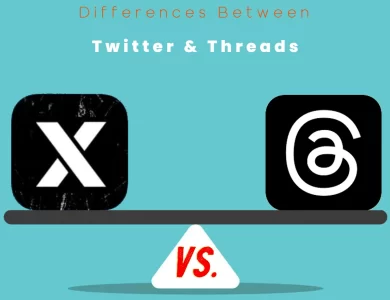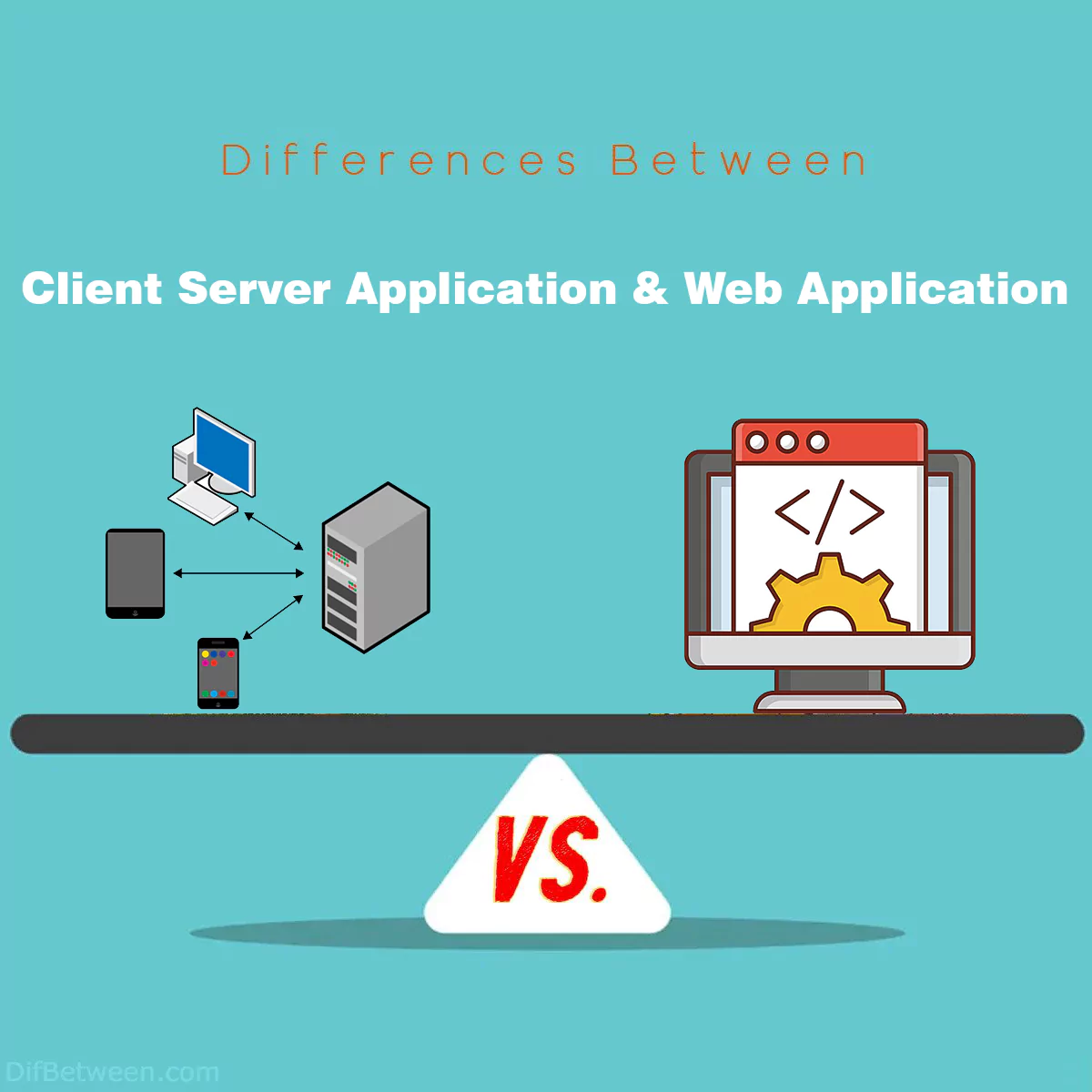
| Aspect | Client-Server Application | Web Application |
|---|---|---|
| Architecture | Two-way communication between client and server. | Centralized server-driven architecture with web browsers. |
| User Interface | Client-side rendering, customizable, rich UI. | Server-generated UI delivered via web browsers. |
| Access and Availability | Requires installation, can work offline. | Accessible via web browsers, requires internet access. |
| Data Storage and Management | Data storage can be local or server-side, flexible. | Primarily server-side storage, centralized management. |
| Development and Maintenance | Separate client and server components, diverse tools. | Standardized client-side code, easier updates. |
| Security | Secure communication, client-side security important. | Server-side security crucial, protection against web vulnerabilities. |
| Scalability | Scalability involves load balancing, client optimization. | Inherent scalability, cloud hosting, CDN utilization. |
In the vast landscape of software applications, two prominent players take center stage: Client-Server and Web Applications. While they might seem similar at first glance, they exhibit fundamental differences that can significantly impact their functionality and use cases. In this exploration, we’ll be your guide in unraveling these distinctions, focusing solely on specific aspects that set them apart.
Differences Between Client Server Application and Web Application
The main differences between client-server applications and web applications lie in their fundamental architectures and user interface models. Client-server applications are characterized by a two-way communication structure, where clients interact with a dedicated server for data processing and storage, often offering rich, platform-specific user interfaces. In contrast, web applications operate on a centralized server-driven model, delivering user interfaces through web browsers, making them accessible from various devices. These distinctions impact factors like offline functionality, user interface customization, scalability, and maintenance, making the choice between the two dependent on specific project requirements and objectives.
1. Architecture
Client-Server Application:
In the world of client-server applications, the architecture is like a two-way street. Here, there are two primary components: the client and the server. These components communicate with each other over a network. The client is responsible for user interface and user input, while the server handles data processing and storage. This separation of responsibilities allows for efficient resource utilization and centralized management of data.
One of the defining characteristics of client-server architecture is that the client and server can be on different machines, even in different locations. This distributed nature enables applications to scale and serve a large number of clients simultaneously. It’s often used in scenarios where real-time processing or quick response times are critical, such as online gaming or financial trading platforms.
Web Application:
On the other side of the digital divide, web applications sport a more centralized architecture. Here, everything happens on a server, and the client is essentially a web browser that renders the user interface. Users interact with the application through their browsers, which send requests to the web server, and the server processes these requests and sends back HTML, CSS, and JavaScript to be displayed by the browser.
This architecture is known as the client-server model, but it leans heavily towards the server side. In a web application, the server is not only responsible for data processing but also for generating the user interface and managing application state. This centralized approach simplifies application deployment and updates since changes are made on the server side without requiring updates on individual client devices.
2. User Interface
Client-Server Application:
In client-server applications, the user interface (UI) resides on the client-side. This means that the client, which could be a desktop application or a mobile app, is responsible for rendering the graphical elements and handling user interactions. The UI can be highly responsive and customizable, tailored to the specific platform or device it runs on.
Since the UI is under the control of the client, it can offer a rich and immersive user experience. Graphics, animations, and complex interactions can be optimized for the client device’s capabilities. However, this also means that updates or changes to the UI may require client-side software updates, which can be cumbersome for users.
Web Application:
Web applications take a different approach to the user interface. In this case, the UI is delivered through web browsers, which means it’s typically built using a combination of HTML, CSS, and JavaScript. This approach allows for cross-platform compatibility since modern web browsers are ubiquitous on various devices and operating systems.
The web-based UI is easier to maintain and update since changes are made on the server, and all clients receive the updated UI without the need for individual software updates. However, web applications may sometimes feel less responsive compared to their client-server counterparts, especially in scenarios with heavy data processing or real-time interactions.
3. Access and Availability
Client-Server Application:
Client-server applications are usually installed on the user’s device, whether it’s a computer, smartphone, or tablet. This means that users need to download and install the application before they can use it. Once installed, the application can often be used without an internet connection, making it suitable for scenarios where offline access is crucial.
The downside of this approach is that users are responsible for keeping their applications up to date, and developers must ensure compatibility with various operating systems and device configurations.
Web Application:
Web applications, by their very nature, are accessible through web browsers. Users don’t need to download or install anything; they simply navigate to a website. This accessibility makes web applications highly convenient, as users can access them from virtually any device with an internet connection.
However, web applications rely on the availability of the internet. If the server hosting the web application experiences downtime or if the user has no internet connection, the application becomes inaccessible. This can be a significant drawback for users in areas with unreliable internet access.
4. Data Storage and Management
Client-Server Application:
In client-server applications, data storage and management can vary significantly depending on the application’s requirements. Data can be stored locally on the client device, on the server, or in a combination of both. This flexibility allows developers to optimize data storage based on factors like performance, scalability, and data security.
Client-side storage is suitable for data that doesn’t need to be shared with other users and can be accessed offline. Server-side storage, on the other hand, facilitates data sharing and centralizes data management.
Web Application:
Web applications primarily rely on server-side data storage and management. Data is stored on the web server or in associated databases. This centralized approach simplifies data management, security, and backup procedures. It also allows multiple users to access and manipulate the same data simultaneously, making web applications suitable for collaboration and real-time updates.
However, web applications may rely on client-side storage for caching and temporary data storage to improve performance. Modern web browsers offer technologies like local storage and IndexedDB for such purposes.
5. Development and Maintenance
Client-Server Application:
Developing client-server applications often involves building separate client and server components, which can be written in different programming languages. This flexibility enables developers to choose the best tools for each component based on factors like performance and platform compatibility.
However, maintaining client-server applications can be challenging. Updates and bug fixes may require coordinated efforts on both the client and server sides, and ensuring that all clients are using the latest version of the application can be a logistical challenge.
Web Application:
Web applications streamline the development process to some extent. The client-side code (HTML, CSS, JavaScript) is standardized, making it easier to create cross-browser and cross-platform interfaces. Developers often use web frameworks and libraries to accelerate development.
Maintenance of web applications is generally simpler, as updates are applied on the server side. Users automatically receive the latest version of the application when they access it through their browsers. However, web applications can face compatibility issues with older web browsers, requiring additional development effort to ensure broad compatibility.
6. Security
Client-Server Application:
Security in client-server applications often involves securing communication between the client and server over a network. Techniques like encryption (e.g., SSL/TLS) are used to protect data during transmission. Additionally, client applications must be hardened to prevent unauthorized access and protect user data.
One advantage of client-server security is that sensitive data can be stored locally on the client device, reducing the risk of server-side data breaches. However, this also means that securing each client device becomes crucial.
Web Application:
Web applications face a unique set of security challenges. Since the UI and application logic are delivered to the client’s browser, they can be more susceptible to certain types of attacks, such as cross-site scripting (XSS) and cross-site request forgery (CSRF).
To mitigate these risks, web developers must follow best practices in web security, such as input validation and output encoding. Security measures like firewalls and intrusion detection systems are typically employed at the server level. Server-side security is paramount since all clients rely on the same server for data and functionality.
7. Scalability
Client-Server Application:
Scalability in client-server applications can be achieved by distributing the server load and optimizing client applications. Load balancing techniques can be used to ensure that requests from clients are evenly distributed among multiple servers, improving performance and redundancy.
Client applications can also be designed to handle a large number of concurrent users efficiently. However, scaling client-server applications can be complex and may require substantial infrastructure and resource investments.
Web Application:
Web applications benefit from inherent scalability. They are typically hosted on powerful servers or cloud platforms that can automatically scale to accommodate increased traffic and demand. Content delivery networks (CDNs) can further enhance the scalability and global reach of web applications by caching and distributing content to geographically dispersed users.
This scalability makes web applications well-suited for services with fluctuating usage patterns, as resources can be allocated dynamically to match demand. Web developers often focus on optimizing server-side code to ensure efficient resource utilization.
Client Server Application or Web Application : Which One is Right Choose for You?
Choosing between a Client-Server Application and a Web Application depends on your specific project requirements, goals, and constraints. To help you make an informed decision, let’s explore scenarios in which each option is the right choice:
When to Choose a Client-Server Application:
- Offline Functionality is Essential: If your application must function reliably without an internet connection, a client-server application might be the better choice. Since it’s installed on users’ devices, it can continue to work even when connectivity is intermittent or unavailable.
- Rich and Customizable User Interface: Client-server applications allow for greater control over the user interface. If your project demands a highly customized and feature-rich UI, this architecture provides the flexibility to create immersive user experiences tailored to specific platforms or devices.
- Real-time Interactions and Low Latency: For applications requiring real-time interactions, such as online gaming or financial trading platforms, client-server architecture can provide lower latency and more responsive experiences since data processing happens locally.
- Distributed Computing: If your project involves distributed computing tasks or requires clients to participate in complex calculations, a client-server model can be more suitable. Clients can perform computations locally, reducing the load on the server.
- Control Over Updates and Versions: When you need full control over updates and versions of your application, especially in regulated industries where compliance is critical, a client-server application allows you to manage and push updates to clients independently.
When to Choose a Web Application:
- Cross-Platform Accessibility: Web applications are accessible from various devices and operating systems through web browsers. If reaching a broad audience with a single codebase is a priority, web applications are an excellent choice.
- Simplified Maintenance: Web applications simplify maintenance since updates are applied on the server side. Users automatically receive the latest version when they access the application through their browsers, reducing the need for client-side software updates.
- Scalability and Load Handling: If your project requires scalable and load-balanced solutions, web applications excel. They can be hosted on powerful servers or cloud platforms, automatically scaling to accommodate increased traffic and demand.
- Collaborative and Shared Data: Web applications are ideal for scenarios where multiple users need access to shared data or collaborative features. Centralized server-side data storage and management facilitate collaboration and real-time updates.
- Global Reach and Accessibility: When you aim to reach a global audience without the complexities of distributing client software, web applications offer the advantage of being instantly accessible via the internet.
Consider a Hybrid Approach:
In some cases, a hybrid approach that combines elements of both client-server and web architectures can be the best choice. For instance, you might develop a web application with offline capabilities through service workers, enabling it to work offline to a certain extent.
Ultimately, the decision should align with your project’s specific needs and objectives. It’s essential to carefully evaluate factors like user experience, offline functionality, scalability, and maintenance requirements before making your choice. Additionally, consulting with experienced software architects and developers can help you determine the most suitable architecture for your project.
FAQs
A Client-Server Application is a software architecture where client devices (e.g., desktop computers, smartphones) communicate with a central server. The server is responsible for data processing and storage, while clients handle the user interface and user interactions.
A Web Application is a software application accessed through web browsers over the internet. It runs on a centralized server and delivers user interfaces and functionality to clients via web technologies like HTML, CSS, and JavaScript.
Key differences include architecture (distributed vs. centralized), user interface (customizable vs. standardized), access (offline vs. internet-dependent), data storage (local vs. server-side), and maintenance (client-side vs. server-side updates).
You should choose a Client-Server Application when offline functionality, rich user interfaces, real-time interactions, or distributed computing are essential for your project. It offers more control over the client’s user experience.
A Web Application is a better choice when you need cross-platform accessibility, simplified maintenance, scalability, collaboration features, or a global reach. It’s accessible through web browsers and doesn’t require client installations.
Yes, hybrid approaches are common. You can create web applications with offline capabilities or use client-server components within a web application for specific functionalities.
In Client-Server Applications, secure communication and client-side security are essential. Web Applications require protections against web vulnerabilities like XSS and CSRF and a strong focus on server-side security.
Web Applications are generally more scalable due to cloud hosting and content delivery networks (CDNs). Client-Server Applications require load balancing and client optimization for scalability.
Client-Server Applications are often preferred in industries like finance and gaming for their real-time capabilities. Web Applications are popular for e-commerce, collaboration tools, and information sharing due to their accessibility.
To make the right choice, consider factors like offline functionality, user interface customization, accessibility, scalability, and maintenance requirements. Consulting with experienced software architects can also be beneficial.
Read More :
Contents