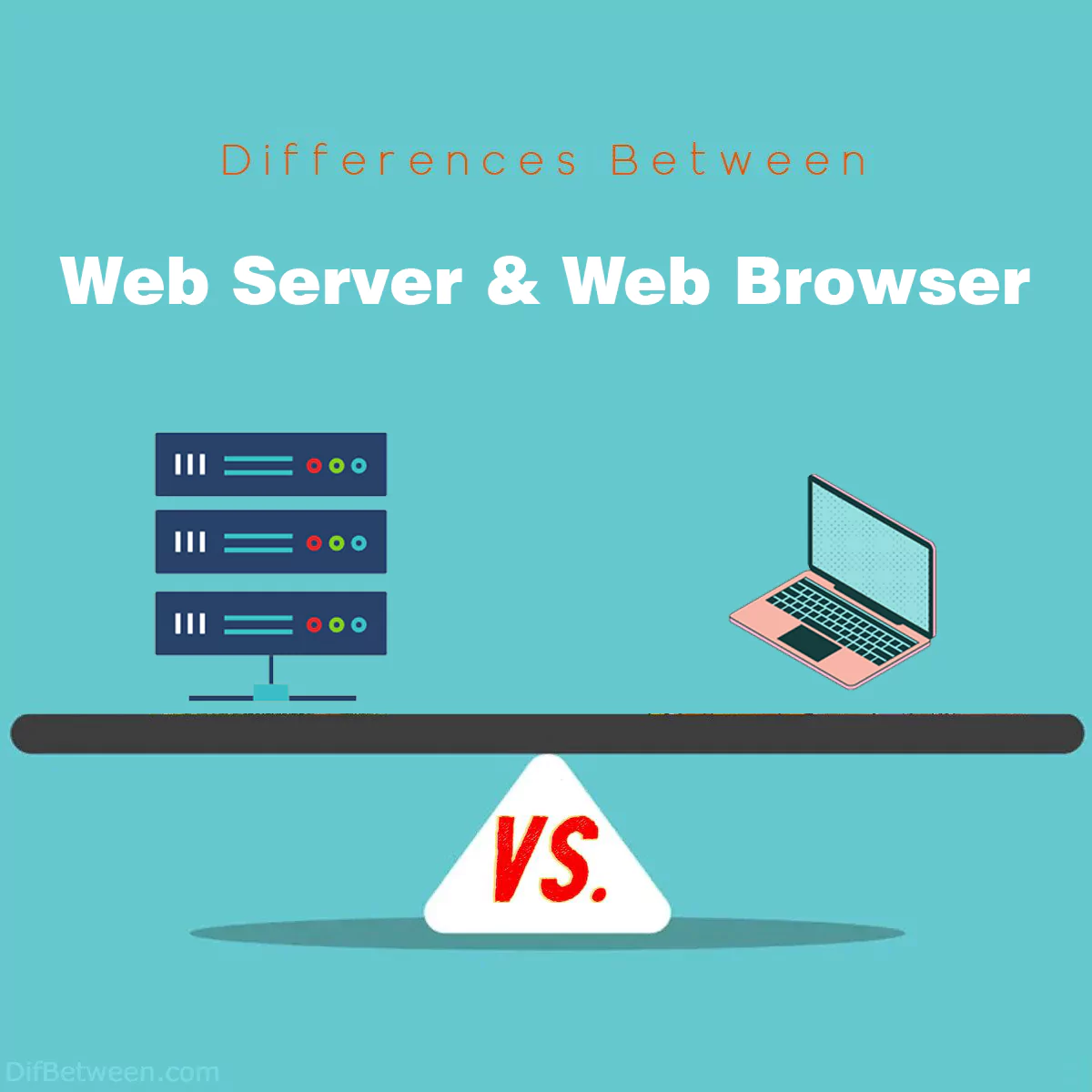
| Aspect | Web Server | Web Browser |
|---|---|---|
| Definition and Purpose | Serves web content to users upon request. | Retrieves and displays web content for user interaction. |
| Functionality | Stores, processes, and delivers web content. | Renders and displays web content on the user’s device. |
| Interaction with Users | Remains passive, responding to client requests. | Provides a graphical user interface for user interaction. |
| Communication Protocol | Listens for incoming HTTP requests and responds. | Initiates HTTP requests to retrieve web resources. |
| Responsibilities | Data storage, authentication, server-side scripting. | Rendering, executing JavaScript, user data management. |
| Examples and Popular Choices | Apache, Nginx, Microsoft IIS | Chrome, Firefox, Safari |
In the vast and intricate web of the internet, two essential components play pivotal roles: the web server and the web browser. They are the yin and yang, the two sides of the same digital coin, working in harmony to deliver the web experience we’ve all grown so accustomed to. Yet, they couldn’t be more different in their functions, purposes, and how they interact with each other. In this comprehensive guide, we’ll delve into the key differences between web servers and web browsers.
Differences Between Web Server and Web Browser
The main differences between a web server and a web browser lie in their distinct roles and functions within the internet ecosystem. A web server acts as a behind-the-scenes powerhouse, responsible for storing, processing, and delivering web content to users upon request. In contrast, a web browser serves as the user’s interface, rendering and displaying web content in a visually accessible and interactive manner. While web servers passively respond to incoming requests and manage data storage and server-side scripting, web browsers actively initiate requests and focus on rendering web pages, executing JavaScript, and enhancing the user’s browsing experience. In essence, these two components work harmoniously to bring the internet to life, with the web server providing content and the web browser serving as the gateway to explore and interact with that content.
1. Definition and Purpose
Web Server: The Backbone of the Web
Imagine the web as a library, with countless books (web pages) neatly stacked on shelves (web servers). In this analogy, a web server is like the librarian who diligently organizes and retrieves these books for you.
Web servers are software or hardware systems responsible for storing, processing, and delivering web content to users’ devices. Their primary purpose is to respond to requests from web browsers and serve the requested web pages, images, videos, and other resources. They act as the foundation upon which the internet is built, quietly working behind the scenes to ensure a seamless web experience.
Web Browser: Your Gateway to the Internet
Now, let’s shift our attention to the other side of the equation: web browsers. If web servers are the librarians, web browsers are the readers, providing you with a user-friendly interface to access and navigate the vast library of the internet.
A web browser is a software application installed on your computer or mobile device. Its main purpose is to retrieve and display web content delivered by web servers. When you type a URL (Uniform Resource Locator) into the browser’s address bar and hit Enter, the browser takes the lead, connecting to the web server hosting the requested content and rendering it for you to see and interact with.
2. Functionality
Web Server: Serving Content
The core functionality of a web server is to serve content. It responds to incoming requests from web browsers and other clients (like mobile apps) by providing the requested data. This data can take various forms, including HTML pages, images, videos, style sheets, JavaScript files, and more.
Web servers are skilled at understanding and interpreting HTTP (Hypertext Transfer Protocol) requests, the language of the web. They locate the requested resources, assemble them if necessary (for example, processing server-side scripts), and send them back to the requesting browser. Think of them as diligent couriers, ensuring that the right information reaches your browser accurately and promptly.
Web Browser: Rendering and Displaying Content
Web browsers are all about presentation and interaction. They receive the data delivered by web servers and use various rendering engines to interpret and display it on your screen.
These browsers are equipped to handle various types of content. For example, they render HTML to structure the page, CSS (Cascading Style Sheets) to style it, JavaScript to add interactivity, and multimedia content like images and videos. Modern browsers are highly sophisticated, capable of rendering complex web applications that closely mimic traditional desktop software.
In essence, web browsers act as your window to the internet, making the web server’s content visually and functionally accessible to you.
3. Interaction with Users
Web Server: Behind-the-Scenes Player
Web servers are inherently passive components of the web ecosystem. They operate quietly in the background, waiting for incoming requests from clients like web browsers. Users typically don’t directly interact with web servers. Instead, they interact with web applications or websites hosted on these servers.
Web servers focus on processing requests, managing resources, and ensuring the timely delivery of content to users’ devices. While they play a crucial role in the web’s functionality, they remain hidden from the end user’s perspective.
Web Browser: User’s Interface
On the other hand, web browsers are the user’s primary interface with the internet. They provide a graphical user interface (GUI) that allows users to enter URLs, click links, submit forms, and interact with web pages and applications. Browsers also store user data like bookmarks, history, and cookies to enhance the browsing experience.
In summary, web browsers are the gateway through which users access and interact with web content, making them the more visible and interactive component of the two.
4. Communication Protocol
Web Server: Listens and Responds
Web servers predominantly operate in a reactive mode. They listen for incoming requests from clients using the HTTP protocol. When a request is received, the server processes it and responds with the requested data.
HTTP is a stateless protocol, which means each request is independent and doesn’t inherently carry information about previous requests. Web servers handle each incoming request as a separate transaction, without retaining knowledge of previous interactions with the same user.
Web Browser: Initiates Requests
Web browsers are proactive in their approach. When a user enters a URL, clicks on a link, or interacts with a web page, the browser initiates an HTTP request to the corresponding web server. This request specifies the resource needed and any additional information, like cookies or authentication tokens.
Browsers also support various other protocols, such as HTTPS (HTTP Secure), which encrypts the data exchanged between the browser and the web server for enhanced security.
5. Responsibilities
Web Server: Data Storage and Management
Web servers are like digital warehouses, responsible for storing and managing the web content. They handle tasks such as:
- Storing web page files, images, videos, and other resources.
- Managing user sessions and authentication.
- Running server-side scripts (e.g., PHP, Python, Ruby) to generate dynamic content.
- Load balancing to distribute incoming traffic across multiple servers for scalability and reliability.
Web servers also manage security by implementing measures like firewalls, access controls, and encryption to protect the data they store and deliver.
Web Browser: User Interaction and Experience
Web browsers are designed with the end user in mind, aiming to provide a seamless and enjoyable browsing experience. Their responsibilities include:
- Rendering web pages accurately and efficiently.
- Executing JavaScript code to enable interactivity and dynamic content.
- Managing user data (e.g., cookies) and settings (e.g., bookmarks).
- Providing features like tabbed browsing, extensions, and developer tools.
- Ensuring security by warning users about potentially harmful websites and enforcing security protocols.
In essence, web browsers focus on user-centric tasks that enhance the accessibility and usability of the web content delivered by web servers.
6. Examples and Popular Choices
Web Servers: Apache, Nginx, Microsoft IIS
Let’s take a moment to explore some popular web server software choices:
- Apache HTTP Server: Apache, often referred to as simply “Apache,” is one of the most widely used open-source web server software. It’s known for its flexibility and robustness, making it a preferred choice for hosting a variety of web applications and websites.
- Nginx: Nginx (pronounced “engine-x”) is another highly popular open-source web server and reverse proxy server. It’s praised for its performance and scalability, making it an ideal choice for handling high traffic websites and applications.
- Microsoft Internet Information Services (IIS): IIS is a web server software developed by Microsoft for Windows Server environments. It seamlessly integrates with other Microsoft technologies and is commonly used for hosting .NET web applications.
Web Browsers: Chrome, Firefox, Safari
Now, let’s explore some of the most popular web browsers:
- Google Chrome: Chrome, developed by Google, is renowned for its speed and simplicity. It boasts a vast library of extensions and is known for its strong emphasis on security.
- Mozilla Firefox: Firefox is an open-source browser that prioritizes user privacy and customization. It offers a wide range of extensions and features like “containers” to enhance privacy.
- Apple Safari: Safari is the default web browser on Apple devices. It’s known for its speed and efficiency on macOS and iOS devices, as well as its integration with other Apple services.
Web Server or Web Browser: Which One is Right To Choose?
Choosing between a web server and a web browser is not a matter of one being better than the other, as they serve entirely different purposes and are used for different tasks. In fact, they are complementary components of the internet, and you typically need both to access and interact with web content effectively.
Here’s a breakdown of when and why you would choose one over the other:
Choose a Web Server When:
- You Need to Host a Website or Web Application: If you want to make your website or web application accessible to users on the internet, you need a web server. Web servers store and serve the content of your site to visitors.
- You Want to Develop Web Applications: If you’re a developer creating web applications that process data, handle user accounts, or perform other server-side tasks, you’ll need a web server to run your application’s backend logic.
- You Require Data Storage and Management: Web servers are ideal for managing databases, user authentication, session management, and handling server-side scripting languages like PHP, Python, or Ruby.
- Scalability and Performance Are Critical: In scenarios where you anticipate high traffic and need to scale your infrastructure, web servers like Nginx or Apache are designed for performance and load balancing.
Choose a Web Browser When:
- You Want to Browse the Web: If your primary goal is to access and interact with websites, web applications, and online content, you need a web browser. Browsers are user-friendly interfaces for exploring the internet.
- You Need to View and Interact with Web Content: Web browsers are essential for rendering web pages, executing JavaScript, displaying multimedia content, and providing user-friendly features like bookmarks and extensions.
- You Value User Privacy and Customization: Some web browsers, like Firefox, offer features that prioritize user privacy, allowing you to customize your browsing experience and enhance security.
- Cross-Platform Compatibility: Browsers are available on various operating systems and devices, making them a universal tool for accessing the internet regardless of your platform.
In summary, you don’t choose between a web server and a web browser; you use them together to make the most of your online experience. Web servers enable you to publish content and create web applications, while web browsers are the means through which you access and interact with that content.
FAQs
A web server is software or hardware that stores, processes, and delivers web content (such as web pages, images, and videos) to users’ devices upon request.
A web browser is a software application that retrieves and displays web content from web servers, providing users with a user-friendly interface for browsing the internet.
The primary function of a web server is to respond to HTTP requests from web browsers and deliver requested web content to users’ devices.
The primary role of a web browser is to render and display web content retrieved from web servers, allowing users to interact with websites and web applications.
No, you need a web browser to access and interact with web content. It serves as the user interface for navigating the internet.
Popular web servers include Apache, Nginx, and Microsoft IIS, each with its strengths and use cases.
Well-known web browsers include Google Chrome, Mozilla Firefox, Apple Safari, Microsoft Edge, and Opera, among others.
No, web servers and web browsers don’t communicate directly. Browsers initiate HTTP requests to web servers, which respond by delivering requested content.
No, you need a web server to host and serve your website or web application’s content to users over the internet.
Web servers store and deliver web content, while web browsers retrieve and display that content, providing users with a seamless browsing experience.
Read More :
Contents






