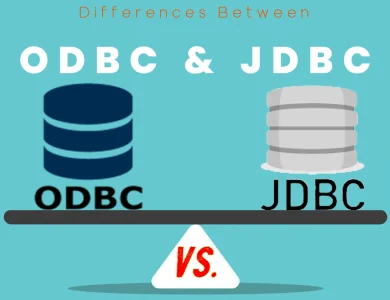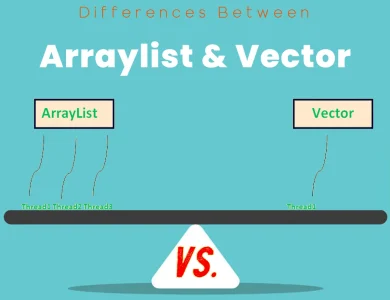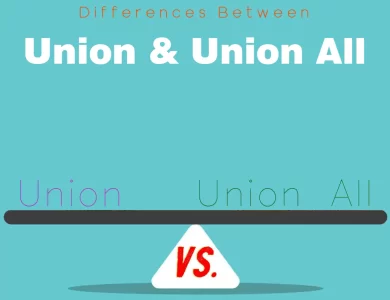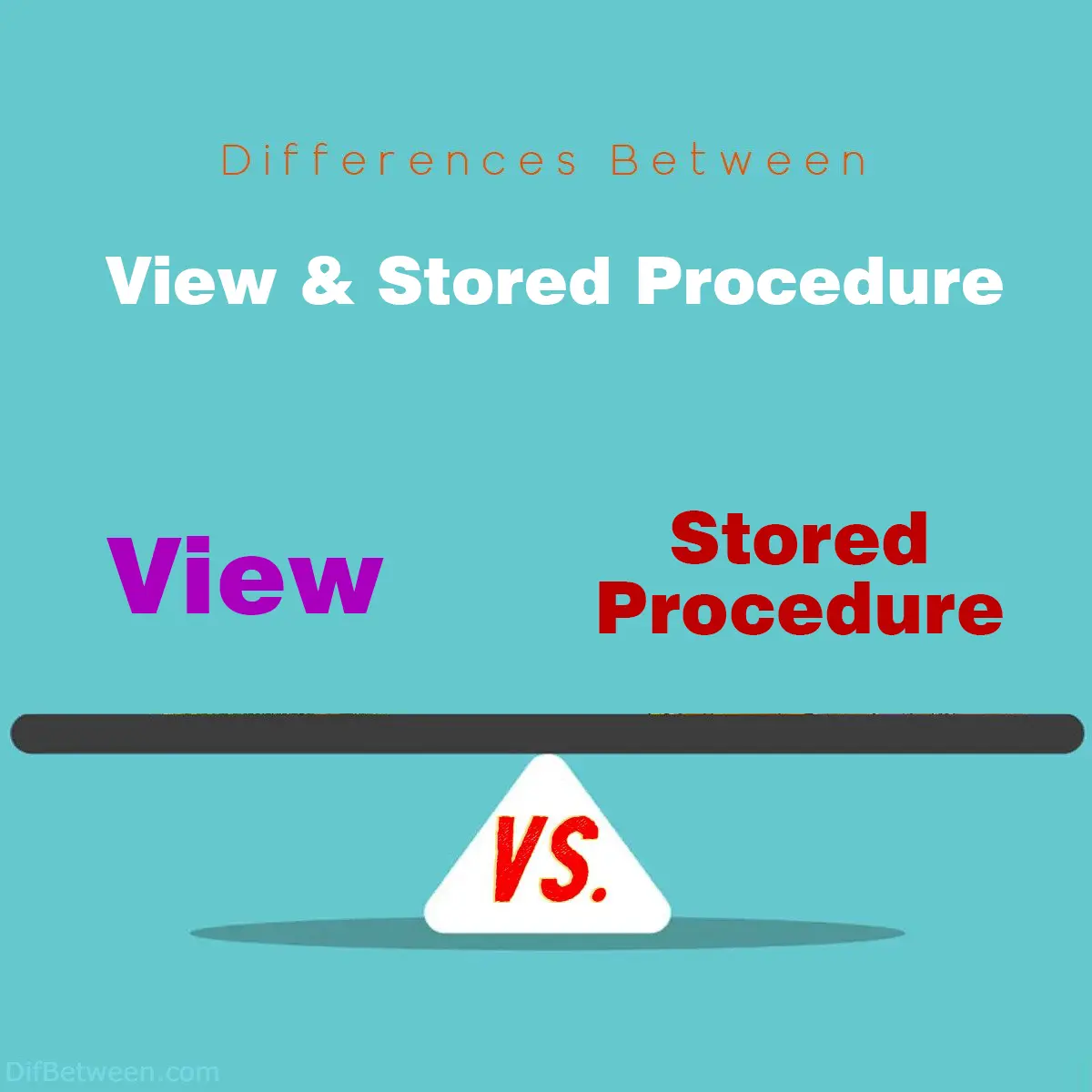
| Aspect | Views | Stored Procedures |
|---|---|---|
| Nature of Output | Dynamic read-only representation of data. | Dynamic output with potential data manipulation. |
| Functionality | Abstraction of data complexities. | Logic encapsulation and script execution. |
| Data Manipulation | Limited to SELECT operations. | Capable of data manipulation (INSERT, UPDATE, DELETE). |
| Execution Control | Automatically executed when queried. | Explicitly executed by calling their name. |
| Security and Access Control | Offers data security and column control. | Centralized logic can enhance data security. |
| Use Cases | Data access, tailored perspectives. | Business logic, data manipulation, updates. |
| Performance | Slight overhead due to dynamic nature. | Compiled and optimized for potential gains. |
| Learning Curve | Relatively simpler; focuses on querying. | Requires understanding of SQL and system. |
| Maintenance | Low-maintenance; updates with tables. | May need adjustments with changing demands. |
| Portability | Generally more portable across systems. | Tied to database systems, might need changes. |
| Applicability | Reporting, controlled data exposure. | Logic implementation, complex operations. |
In the realm of database management, Views and Stored Procedures stand as two stalwart pillars, each offering unique benefits to streamline operations and enhance data utilization. Yet, like two sides of a coin, they possess distinct characteristics that set them apart. In this comprehensive exploration, we embark on a journey to uncover the key differences that distinguish Views from Stored Procedures.
Differences Between View and Stored Procedure
The primary distinctions between Views and Stored Procedures lie in their functionalities and purposes within a database system. Views act as dynamic windows into data, offering simplified and controlled access, often used for tailored reporting and data presentation. In contrast, Stored Procedures embody logic encapsulation, enabling intricate operations, performance optimization, and business rule implementation. While Views focus on data abstraction and security, Stored Procedures excel in orchestrating complex logic and promoting code reusability, making them valuable tools for diverse database needs.
Views: The Window to Your Data
Overview:
Views, often referred to as “virtual tables,” provide a dynamic lens through which you can observe the data residing in the underlying tables of a database. They are like well-crafted queries that are stored and can be treated as tables themselves. When you query a View, you’re essentially executing a predefined SELECT statement.
Functionality and Purpose: Views excel in simplifying complex queries. They can be seen as a means to abstract away intricate joins, calculations, and filters. By encapsulating these complexities into a View, users can query the View instead of deciphering the underlying table structures.
Advantages:
- Data Security: Views can serve as a security layer by restricting the data that users can access. You can grant users permission to access the View while keeping the underlying table’s data hidden.
- Simplicity: Views enable you to present a simplified representation of data. For instance, you can create a View that joins multiple tables and displays only the necessary columns.
- Data Integrity: Views can enforce data integrity by allowing you to apply constraints and validations on the data as it’s presented through the View.
Disadvantages:
- Performance Overhead: Since Views are dynamic queries, they might have a slight performance overhead compared to direct table queries.
- Limited Functionality: Views are limited to SELECT statements. You can’t use them for performing data manipulation operations like INSERT, UPDATE, or DELETE.
Stored Procedures: The Scripted Functionality
Overview:
Stored Procedures, on the other hand, are like scripts containing a series of SQL statements. They are stored on the database server and can be executed on demand. Think of them as a set of pre-defined operations that can be reused across different parts of an application.
Functionality and Purpose: Stored Procedures are all about encapsulating logic and operations. Instead of repeatedly writing the same complex set of SQL statements, you create a Stored Procedure and execute it whenever needed. They are particularly handy when dealing with data manipulation, updates, and business logic.
Advantages:
- Performance: Stored Procedures can be optimized and compiled, leading to potential performance gains over executing individual SQL statements.
- Code Reusability: Instead of duplicating code across your application, you can centralize it within a Stored Procedure, making maintenance and updates more efficient.
- Transaction Management: Stored Procedures can wrap multiple SQL operations within a transaction, ensuring data consistency and integrity.
Disadvantages:
- Learning Curve: Creating and maintaining Stored Procedures can be more complex than writing standalone SQL queries, requiring a deeper understanding of the database system.
- Database Dependence: Stored Procedures are often database-specific, which can lock you into a specific database vendor.
Key Differences
1. Nature of Output:
Views return a dynamic, read-only representation of data. When you query a View, you get the latest data from the underlying tables. Stored Procedures, on the other hand, can generate dynamic output but can also perform data manipulation operations. They can modify data, insert records, and update information, going beyond the read-only nature of Views.
2. Data Abstraction vs. Logic Encapsulation:
Views abstract the underlying data complexities. They are like a polished window through which you can observe the data without needing to understand its intricate structure. Stored Procedures, however, encapsulate logic. They enable you to define complex operations, making them ideal for executing specific tasks, calculations, and updates.
3. Execution Control:
Views are executed whenever they are queried. Each time you query a View, it runs the underlying SELECT statement, fetching the latest data. Stored Procedures, on the other hand, are explicitly executed by calling their name. This gives you precise control over when and how the logic within the procedure is executed.
4. Security and Access Control:
Views can enhance security by allowing you to limit the columns and rows exposed to users. You can grant access to a View without exposing the entire table’s content. Stored Procedures can also contribute to security by centralizing operations, which can help prevent SQL injection and unauthorized data changes.
5. Use Cases:
Views are exceptional for providing a simplified and controlled way of accessing data. They’re great for reporting, offering tailored perspectives of information. Stored Procedures, on the other hand, excel in scenarios where repeated operations or complex logic are involved. They’re commonly used in business logic implementation, data manipulation, and updates.
6. Maintenance and Updates:
Views generally require less maintenance, as they are essentially saved queries. Changes in underlying tables can automatically reflect in the View’s output. Stored Procedures, being scripts, may need updates to accommodate changes in requirements or data structures.
7. Portability:
Views are typically more portable than Stored Procedures. They’re often compatible across different database systems as long as the underlying tables and columns are present. Stored Procedures, due to their script-like nature, might need modification when migrating between database systems.
View or Stored Procedure : Which One is Right Choose for You?
Navigating the realm of database management can be akin to choosing the right tool for a specific task. Views and Stored Procedures stand as two distinctive options, each offering a set of advantages that can be tailored to your unique needs. Let’s delve into the factors that can help you determine whether a View or a Stored Procedure is the right choice for you.
Opting for Views: The Insights Window
Views at a Glance:
Views, like polished windows, grant you a clear view of your data landscape. They abstract complexities and offer tailored perspectives, making them an excellent choice for scenarios where controlled data access and simplified reporting are paramount.
When to Choose Views:
- Data Simplification: If your goal is to present complex data in an easy-to-understand format, Views are your go-to solution. They allow you to encapsulate intricate joins and calculations, providing users with a user-friendly interface to query.
- Security and Access Control: When data security is crucial, Views excel. You can restrict column access and rows visible to different user groups, safeguarding sensitive information while allowing authorized access.
- Data Integrity Enforcement: Views can be equipped with constraints and validations, ensuring that the data presented is accurate, validated, and adheres to predefined rules.
Embracing Stored Procedures: The Logic Orchestrator
Stored Procedures in a Nutshell:
Stored Procedures are your script-like assistants, capable of orchestrating complex operations and encapsulating logic. They shine in scenarios that involve data manipulation, transaction management, and recurrent tasks.
When to Choose Stored Procedures:
- Complex Logic Implementation: If your application requires intricate business logic, Stored Procedures are the answer. They allow you to encapsulate and centralize this logic, ensuring consistency across various parts of your application.
- Performance Optimization: When dealing with bulk data operations or complex calculations, Stored Procedures can enhance performance by minimizing the overhead of executing multiple individual SQL statements.
- Transaction Management: For operations that involve multiple steps and need to be performed as a single unit, Stored Procedures shine. They provide transactional support, ensuring data integrity even when faced with failures.
Making the Decision: Factors to Consider
- Nature of Operations: Consider whether you’re primarily dealing with data presentation and reporting (Views) or intricate logic orchestration (Stored Procedures).
- Security and Access Needs: If data security and controlled access are vital, Views might be the better choice. For business logic centralization, consider Stored Procedures.
- Performance Requirements: If performance optimization is crucial, Stored Procedures can streamline operations, especially those involving bulk data manipulation.
- Complexity of Logic: For complex calculations, validations, and business rules, Stored Procedures offer a structured way to manage and reuse such logic.
- Maintenance and Updates: Views generally require less maintenance, while Stored Procedures may need more attention due to their script-like nature.
- Database Portability: If you anticipate migrating across database systems, Views might be more portable due to their reliance on standard SQL queries.
FAQs
A View is a virtual table that provides a dynamic representation of data from one or more underlying tables. It simplifies complex queries by abstracting away underlying data structures, making it easier to retrieve and present information in a user-friendly manner.
A Stored Procedure is a set of pre-defined SQL statements stored on a database server. It encapsulates logic, allowing developers to execute a series of operations as a single unit. Stored Procedures are often used for data manipulation, performance optimization, and implementing business rules.
Views focus on data presentation and access, offering a simplified way to query data from underlying tables. Stored Procedures, on the other hand, encapsulate logic and can perform data manipulation operations, making them suitable for complex operations, updates, and performance optimization.
Views enhance data security by controlling access to specific columns and rows. They simplify complex queries and can enforce data integrity through validations. Views also offer a level of data abstraction, making it easier to present relevant information to users without exposing underlying table structures.
Stored Procedures optimize performance by minimizing the overhead of executing multiple SQL statements. They centralize and promote code reusability, especially for complex business logic. Stored Procedures can also ensure data integrity by managing operations within transactions.
No, Views are typically limited to SELECT operations, meaning they can retrieve data but not perform INSERT, UPDATE, or DELETE operations. Their primary focus is on data presentation and controlled access.
Use Views when you want to provide simplified and controlled access to data for reporting purposes. Choose Stored Procedures for complex logic orchestration, data manipulation, performance optimization, and transaction management.
Views are generally more portable since they rely on standard SQL queries. Stored Procedures, however, can be database-specific, potentially requiring modifications when migrating between different database systems.
Stored Procedures often require a more in-depth understanding of SQL and database systems, as they involve scripting and logic encapsulation. Views, while still requiring SQL knowledge, tend to focus on query creation and data presentation.
Absolutely. In fact, many databases utilize both Views and Stored Procedures to cater to different needs. Views can offer simplified data access, while Stored Procedures handle complex logic, making them valuable tools within a comprehensive database management strategy.
Read More :
Contents