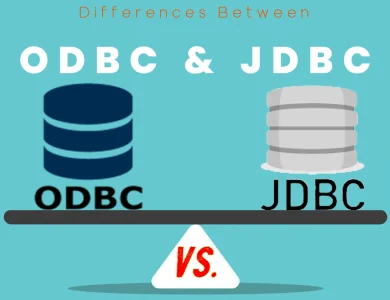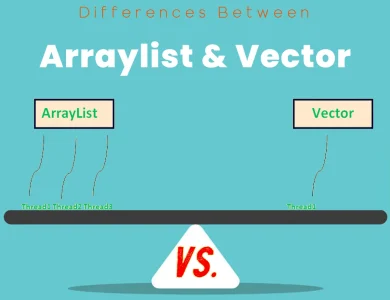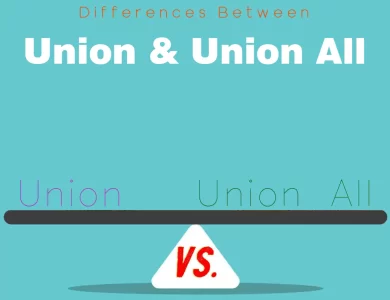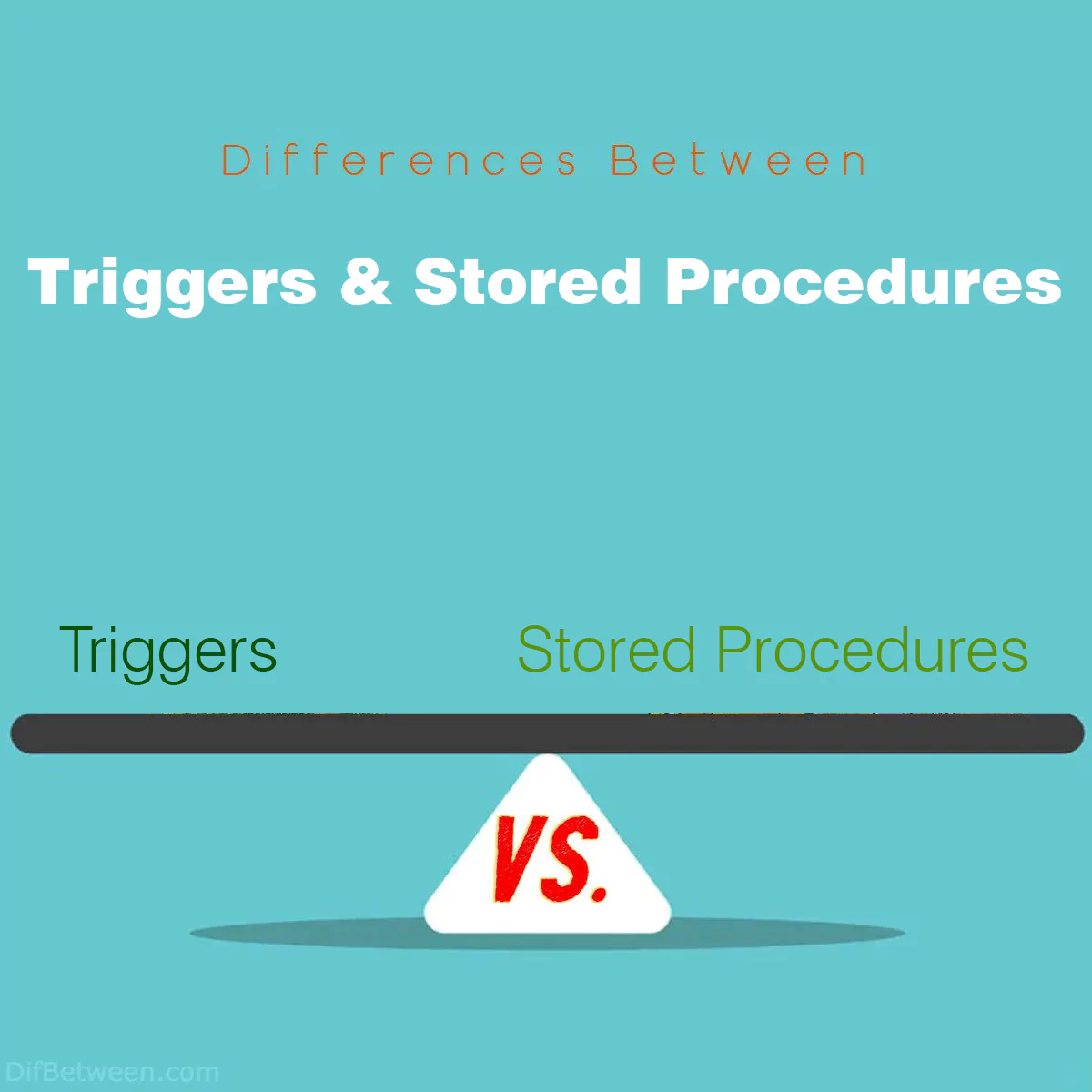
| Aspect | Triggers | Stored Procedures |
|---|---|---|
| Timing of Execution | Event-driven (before or after triggering events) | User or application-driven (on demand) |
| Invocation | Automatic (in response to events) | Manual (explicitly called by users/apps) |
| Purpose | Data integrity, auditing, validation, automation | Code reusability, performance, complex logic, parameterization |
| Transaction Control | Influence transaction, inherit context | Explicitly control transactions |
| Accessibility | Bound to specific table | Callable from anywhere in the database |
| Debugging and Testing | Complex due to automatic execution | Easier with explicit invocation |
| Performance | Potential overhead | Can improve performance |
| Portability | Less portable due to syntax variations | More portable with adaptations |
In the world of databases, two essential elements play a crucial role in automating tasks and managing data: Triggers and Stored Procedures. They both have their unique functions, but they are often confused due to their similarities. In this article, we’ll delve into the key differences between triggers and stored procedures to help you understand when to use each one effectively.
Differences Between Triggers and Stored Procedures
Triggers and stored procedures are database elements that serve distinct purposes. The main differences between triggers and stored procedures lie in their timing of execution and invocation. Triggers are event-driven and automatically respond to specific database events, while stored procedures are manually invoked by users or applications. Triggers are typically used for maintaining data integrity, auditing, and automating actions, while stored procedures excel in code reusability, performance optimization, and complex business logic. Understanding these differences is crucial when deciding which to use for specific database tasks.
Overview of Triggers and Stored Procedures
Before we dive into the differences, let’s clarify what triggers and stored procedures are.
Triggers
A trigger is a database object that automatically executes a set of actions in response to specific events or changes in the database. These events, or “triggering events,” can be INSERT, UPDATE, DELETE, or even DDL (Data Definition Language) statements like CREATE, ALTER, or DROP. Triggers are commonly used for maintaining data integrity, enforcing business rules, and auditing changes.
Triggers are associated with a specific table and are invoked before or after the triggering event occurs. They are typically written in SQL and can execute SQL statements, making them a powerful tool for ensuring data consistency.
Stored Procedures
On the other hand, a stored procedure is a precompiled set of one or more SQL statements that can be executed on demand. Unlike triggers, stored procedures are not automatically invoked by database events; instead, they are called explicitly by users or applications. Stored procedures are often used for encapsulating complex logic, enhancing code reusability, and improving performance by reducing network traffic.
Stored procedures can accept parameters, return values, and can be written in various programming languages, depending on the database system in use.
Now that we have a clear understanding of what triggers and stored procedures are, let’s explore the key differences between them.
Timing of Execution
One of the fundamental differences between triggers and stored procedures is the timing of their execution.
Triggers
Triggers are event-driven, which means they automatically execute when a specific event occurs. They can be categorized into two main types based on their timing:
- Before Triggers: These triggers execute before the triggering event, such as an INSERT, UPDATE, or DELETE operation, takes place. They are often used for validating data or modifying data before it’s written to the database.
- After Triggers: After triggers execute after the triggering event has completed. They are commonly used for actions like logging changes or sending notifications after a data modification operation.
Triggers, therefore, operate in real-time in response to database events, without requiring explicit user or application intervention.
Stored Procedures
Stored procedures, in contrast, are not event-driven. They are executed explicitly by users or applications when needed. They don’t automatically respond to changes in the database. Instead, they are invoked through a call statement, passing any required parameters.
The following table summarizes the timing differences between triggers and stored procedures:
| Aspect | Triggers | Stored Procedures |
|---|---|---|
| Timing of Execution | Event-driven (before or after triggering events) | User or application-driven (on demand) |
Invocation
Another significant distinction between triggers and stored procedures lies in how they are invoked.
Triggers
As mentioned earlier, triggers are invoked automatically in response to specific events, such as INSERT, UPDATE, DELETE, or DDL statements. They are tightly bound to the table they are associated with and are not called explicitly by users or applications. This automatic nature makes triggers useful for enforcing data integrity rules and maintaining consistency.
Stored Procedures
Stored procedures are explicitly invoked by users or applications using a CALL statement or an equivalent command provided by the database system. Users can pass parameters to the stored procedure if needed. This manual invocation gives users greater control over when and how the procedure executes.
Here’s a summary of the invocation differences:
| Aspect | Triggers | Stored Procedures |
|---|---|---|
| Invocation | Automatic (in response to events) | Manual (explicitly called by users/apps) |
Purpose and Use Cases
Triggers and stored procedures serve different purposes and are suitable for distinct use cases.
Triggers
Triggers are primarily used for the following purposes:
- Maintaining Data Integrity: Triggers can enforce business rules and constraints to ensure data remains consistent and valid.
- Auditing and Logging: They are useful for tracking changes to data, helping with compliance, and generating audit logs.
- Complex Validation: Triggers can perform complex data validation and prevent incorrect data from being inserted or updated.
- Automated Actions: They can initiate automatic actions, such as sending notifications or updating related records, in response to data changes.
Stored Procedures
Stored procedures are employed for a different set of purposes:
- Code Reusability: They allow encapsulation of frequently used SQL code, promoting code reusability and maintainability.
- Reduced Network Traffic: By executing multiple SQL statements in a single call, stored procedures can reduce network traffic and enhance performance.
- Complex Business Logic: Complex business logic and multi-step processes can be centralized within a stored procedure, simplifying application development.
- Parameterized Queries: Stored procedures accept parameters, enabling dynamic data retrieval or modification based on user inputs.
Let’s summarize the purpose and use case differences:
| Aspect | Triggers | Stored Procedures |
|---|---|---|
| Purpose | Data integrity, auditing, validation, automation | Code reusability, performance, complex logic, parameterization |
Transaction Control
Transaction control is an essential aspect of both triggers and stored procedures, and there are differences in how they handle transactions.
Triggers
Triggers can influence the transaction in which they are executed but cannot initiate transactions themselves. They inherit the transaction context of the operation that triggered them. For example, if a trigger is fired during an INSERT operation within a transaction, it becomes part of that same transaction. Triggers can be used to enforce rollback conditions when data integrity rules are violated.
Stored Procedures
Stored procedures, on the other hand, can explicitly begin, commit, or rollback transactions within their code. They provide greater control over transaction management and are suitable for implementing complex, multi-step transactions.
Here’s a summary of the transaction control differences:
| Aspect | Triggers | Stored Procedures |
|---|---|---|
| Transaction Control | Influence transaction, inherit context | Explicitly control transactions |
Accessibility and Scope
Triggers and stored procedures also differ in terms of accessibility and scope within the database.
Triggers
Triggers are tightly bound to a specific table and are associated with one or more triggering events related to that table. They cannot be called directly or executed independently. Their scope is limited to the context of the table they are defined for.
Stored Procedures
Stored procedures, in contrast, are database objects that can be called from anywhere within the database schema, as well as from external applications. They are not bound to a specific table or event. This broader scope makes them versatile for implementing a wide range of functionalities.
Here’s a summary of the accessibility and scope differences:
| Aspect | Triggers | Stored Procedures |
|---|---|---|
| Accessibility | Bound to specific table | Callable from anywhere in the database |
Debugging and Testing
Debugging and testing are crucial aspects of database development, and triggers and stored procedures offer different capabilities in this regard.
Triggers
Triggers can be more challenging to debug and test compared to stored procedures. Since triggers automatically execute in response to events, debugging them can be complex, and testing often involves triggering real events, which can affect the actual data.
Stored Procedures
Stored procedures are generally easier to debug and test. They can be called explicitly with specific inputs for testing, and debugging tools provided by the database system can be used to step through the code and identify issues.
Here’s a summary of the debugging and testing differences:
| Aspect | Triggers | Stored Procedures |
|---|---|---|
| Debugging | Complex due to automatic execution | Easier with explicit invocation |
| Testing | Testing may affect real data | Controlled testing with parameters |
Performance Considerations
Performance is a critical factor when choosing between triggers and stored procedures.
Triggers
Triggers can introduce overhead, especially if they contain complex logic or perform resource-intensive operations. The automatic execution of triggers can impact the speed of data modification operations.
Stored Procedures
Stored procedures can enhance performance by reducing network traffic, as multiple SQL statements can be executed in a single call. They also provide opportunities for optimization, as they allow developers to fine-tune and optimize code.
Here’s a summary of the performance considerations:
| Aspect | Triggers | Stored Procedures |
|---|---|---|
| Performance | Potential overhead | Can improve performance |
Portability
Portability refers to the ability to migrate code from one database system to another. Triggers and stored procedures have different levels of portability.
Triggers
Triggers are less portable because their syntax and behavior can vary significantly between different database management systems (DBMS). Transferring triggers from one DBMS to another often requires rewriting or adapting them to the specific syntax of the target system.
Stored Procedures
Stored procedures tend to be more portable as they are encapsulated units of code with well-defined input and output parameters. While there may still be variations in syntax between DBMSs, migrating stored procedures is generally less complex than migrating triggers.
Here’s a summary of the portability differences:
| Aspect | Triggers | Stored Procedures |
|---|---|---|
| Portability | Less portable due to syntax variations | More portable with adaptations |
Triggers or Stored Procedures : Which One is Right Choose for You?
When it comes to managing databases and automating tasks, the choice between triggers and stored procedures can significantly impact your database’s functionality and performance. To help you make the right decision, let’s explore the scenarios in which each one is the most suitable choice:
Triggers
Choose Triggers When:
- Data Integrity is Critical: If maintaining data integrity and enforcing business rules is a top priority, triggers are your go-to option. They automatically respond to events like INSERT, UPDATE, or DELETE operations, ensuring that your data remains consistent and error-free.
- Auditing and Logging are Necessary: Triggers excel at creating audit trails and logs of database changes. If you need to track who made changes to your data and when, triggers are your best friend.
- Automated Actions are Required: When specific actions, such as sending notifications, updating related records, or enforcing data consistency, need to be performed automatically in response to data changes, triggers are the ideal choice.
- Validation Logic is Complex: Triggers can handle complex data validation scenarios, preventing incorrect or inconsistent data from being inserted or updated.
- Real-time Event Handling: If your application requires real-time responses to database events, triggers execute instantly, ensuring immediate actions.
Stored Procedures
Choose Stored Procedures When:
- Code Reusability is Key: If you want to encapsulate and reuse complex SQL logic, stored procedures are the way to go. They promote code modularity and reusability, reducing development time and errors.
- Performance Optimization is a Priority: Stored procedures can significantly boost performance by reducing network traffic and allowing for optimized SQL code execution. This is especially beneficial for applications with high query loads.
- Complex Business Logic is Involved: When your application requires multi-step transactions or intricate business logic, stored procedures provide a centralized and organized way to manage these processes.
- Parameterized Queries are Necessary: Stored procedures accept parameters, enabling dynamic data retrieval or modification based on user inputs. This flexibility is essential for interactive applications.
- Debugging and Testing are Important: Debugging and testing stored procedures are more straightforward compared to triggers since they are explicitly invoked. This ease of debugging makes it easier to identify and resolve issues.
- Cross-table Operations are Needed: If your application requires operations that span multiple tables or do not directly relate to a specific table’s events, stored procedures offer the necessary flexibility.
In conclusion, the choice between triggers and stored procedures depends on your specific database requirements and the goals of your application. Triggers are best suited for real-time event handling, data integrity, and automated actions, while stored procedures shine in terms of code reusability, performance optimization, and complex business logic. Consider your project’s needs carefully to make an informed decision and maximize the efficiency of your database management.
FAQs
A trigger is a database object that automatically executes a set of actions in response to specific events or changes in the database, such as INSERT, UPDATE, DELETE, or DDL statements.
A stored procedure is a precompiled set of one or more SQL statements that can be executed on demand. They are often used for encapsulating complex logic, enhancing code reusability, and improving performance.
Triggers are event-driven and automatically respond to specific database events, while stored procedures are manually invoked by users or applications.
Triggers are typically used for maintaining data integrity, auditing changes, and automating tasks, while stored procedures excel in code reusability, performance optimization, and complex logic.
Triggers are best suited for scenarios where real-time event handling, data integrity enforcement, auditing, or automated actions are required. They ensure immediate responses to database events.
Stored procedures are ideal when you need code reusability, performance optimization, complex business logic, parameterized queries, or greater control over transaction management. They are explicitly called when needed.
Yes, triggers and stored procedures can complement each other in a database system. Triggers can invoke stored procedures to perform specific actions when triggered events occur.
Triggers may have less portability because their syntax and behavior can vary between different database management systems (DBMS). Stored procedures tend to be more portable, although some adaptations may be needed when migrating between DBMSs.
Debugging stored procedures is typically easier since they are explicitly invoked. Many DBMSs provide debugging tools. Debugging triggers can be more complex due to their automatic execution.
Triggers can influence the transaction in which they are executed but cannot initiate transactions themselves. Stored procedures can explicitly begin, commit, or rollback transactions within their code.
While both triggers and stored procedures can utilize parameters, stored procedures are more commonly used for parameterized queries due to their user-invoked nature and flexibility.
Read More :
Contents