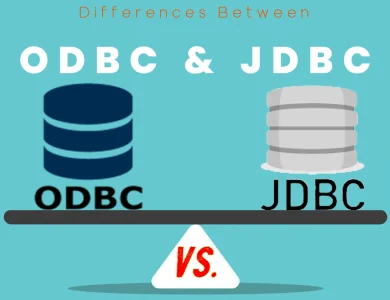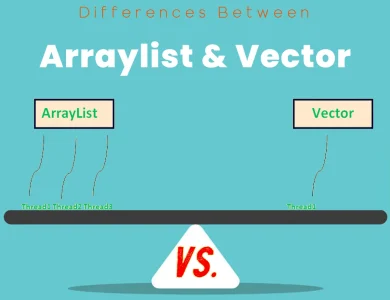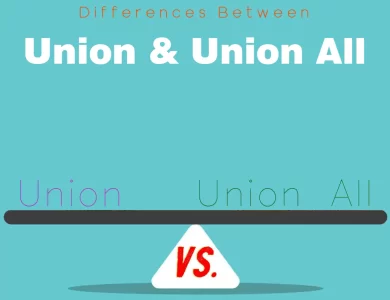| Aspect | Inner Join | Outer Join |
|---|---|---|
| Resulting Data | Contains only matching rows from both tables | Contains matching rows and non-matching rows with NULL values |
| Use Cases | Ideal for precise data retrieval | Suitable for inclusive data exploration |
| Syntax and Implementation | Simple syntax | Requires specifying left or right outer join |
| Filtering Criteria | Filters out non-matching rows | Allows more flexible filtering |
| Performance Considerations | Generally faster and more optimized | May introduce performance overhead |
| Data Integrity | Ensures data integrity by design | Requires strategies to handle NULL values |
| Multiple Joins | Order-agnostic for Inner Joins | Order matters for Left and Right Outer Joins |
| Handling NULL Values | No NULL values in result set | Requires handling NULL values |
| Table Order | Order agnostic | Order affects which table’s data is fully included |
| Combining Inner and Outer Joins | Balances precision and inclusivity | Provides flexibility in combining different joins |
| Cross Join | Not applicable | Produces a cartesian product of tables |
| Performance Optimization | Utilize indexing, proper query design, and query execution plans for optimization | Similar optimization techniques as Inner Join |
In the world of databases, joining tables is a common practice that helps us extract meaningful information by combining data from multiple sources. Two popular methods for joining tables are Inner Join and Outer Join. While both serve the purpose of combining data, they do so in different ways, and understanding their key differences is crucial for efficient database management. Let’s dive into the nuances of Inner Join and Outer Join, exploring how they differ based on various aspects.
Differences Between Inner Join and Outer Join
The main differences between Inner Join and Outer Join lie in the type of data they retrieve. In an Inner Join, only matching records from both tables are included in the result, ensuring precision by focusing on common attributes. Conversely, an Outer Join not only captures matching data but also includes non-matching rows, filling the gaps with NULL values, offering a broader view of data that’s especially useful for inclusivity and exploring relationships, even when there are data gaps. These distinctions make Inner Join ideal for precise data retrieval, while Outer Join shines when you need a more comprehensive understanding of your data, even when some pieces are missing.
Aspect 1: Resulting Data
One of the most apparent differences between Inner Join and Outer Join lies in the resulting data sets they produce.
Inner Join: Common Ground
With Inner Join, you get a result set that contains only the rows with matching values in the specified columns of both tables. In other words, it presents the data where there’s common ground between the tables.
Let’s illustrate this with an example. Consider two tables: Employees and Departments. The Employees table contains information about employees, including their department ID, while the Departments table contains details about each department.
| EmployeeID | EmployeeName | DepartmentID |
|---|---|---|
| 1 | Alice | 101 |
| 2 | Bob | 102 |
| 3 | Carol | 101 |
| 4 | David | 103 |
| DepartmentID | DepartmentName |
|---|---|
| 101 | HR |
| 102 | Marketing |
If you perform an Inner Join on the DepartmentID column, you’ll get a result set that includes only the employees who belong to a department:
| EmployeeID | EmployeeName | DepartmentName |
|---|---|---|
| 1 | Alice | HR |
| 2 | Bob | Marketing |
| 3 | Carol | HR |
As you can see, only the employees with matching department IDs from both tables are included in the result.
Outer Join: All-Inclusive
In contrast, Outer Join takes inclusivity to heart. It not only includes the common data but also brings along the rows from one table that have no matching counterparts in the other. These unmatched rows are filled with NULL values in the result set.
Continuing with the same example of Employees and Departments, let’s perform a Left Outer Join on the DepartmentID column.
| EmployeeID | EmployeeName | DepartmentName |
|---|---|---|
| 1 | Alice | HR |
| 2 | Bob | Marketing |
| 3 | Carol | HR |
| 4 | David | NULL |
In this result set, all employees are listed, and where there’s a match between the Employee and Department tables, you see the corresponding DepartmentName. However, since David doesn’t belong to any department (as indicated by the NULL value), he’s also included in the result.
Aspect 2: Use Cases
The choice between Inner Join and Outer Join largely depends on your specific use case and what kind of data you want to retrieve.
Inner Join: Precision Matters
Inner Join is ideal when you want precise results based on common attributes. It’s commonly used when you need to extract data that relies on the existence of matching records in both tables.
For example, if you want to find all employees who are currently assigned to a department for a report, an Inner Join would be appropriate. This ensures that you only get information about employees with an active department assignment.
Outer Join: Inclusive Exploration
Outer Join, on the other hand, is your go-to when you want a more comprehensive view of the data, including information from one table even if there are no matches in the other.
Imagine you’re tasked with generating a report that lists all departments and the employees in each department, whether they have employees or not. Here, an Outer Join will give you a complete picture, including empty departments with NULL values in the employee columns.
Aspect 3: Syntax and Implementation
The way you write and implement Inner Join and Outer Join in your SQL queries is another area where they differ.
Inner Join: Straightforward Matching
Inner Join syntax is quite straightforward. You specify the tables you want to join, the columns on which to join them, and the type of join (Inner Join in this case).
Here’s a basic example:
SELECT Employees.EmployeeID, Employees.EmployeeName, Departments.DepartmentName FROM Employees INNER JOIN Departments ON Employees.DepartmentID = Departments.DepartmentID;In this query, we’re joining the Employees table with the Departments table on the DepartmentID column. The result will include only the matching records from both tables.
Outer Join: Left or Right?
Outer Join, on the other hand, comes in different flavors: Left Outer Join, Right Outer Join, and Full Outer Join. Each variant specifies which table’s data should be included entirely, even if there are no matches in the other table.
Here’s an example of a Left Outer Join:
SELECT Employees.EmployeeID, Employees.EmployeeName, Departments.DepartmentName FROM Employees LEFT OUTER JOIN Departments ON Employees.DepartmentID = Departments.DepartmentID;In this query, we’re performing a Left Outer Join, which means we want to include all records from the Employees table, even if there are no matching department records. The result will include all employees, with NULL values in the DepartmentName column for those without a department.
Aspect 4: Filtering Criteria
Another crucial aspect to consider when choosing between Inner Join and Outer Join is the filtering criteria applied to your data.
Inner Join: Exclusive Focus
Inner Join, by design, filters out non-matching rows. It concentrates solely on the intersection of data from both tables, making it ideal for situations where you need precision and want to exclude records that don’t meet your criteria.
Let’s say you want to find employees who have specific skills and are currently assigned to a department. Here’s how you might structure your query:
SELECT Employees.EmployeeID, Employees.EmployeeName, Skills.SkillName FROM Employees INNER JOIN Skills ON Employees.EmployeeID = Skills.EmployeeID WHERE Employees.DepartmentID IS NOT NULL;In this query, we first perform an Inner Join to combine the Employees table with the Skills table, linking them via the EmployeeID. Then, we use a WHERE clause to further filter the result, ensuring that only employees with a department assignment are included.
Outer Join: Inclusive Filtering
Outer Join allows you to apply filtering criteria more flexibly because it retains all rows, even those without matches in the other table. This means you can filter on columns from either table without worrying about excluding entire records.
Suppose you want to find all departments and their employees but also want to include departments with no employees. Here’s how you could do it:
SELECT Departments.DepartmentName, Employees.EmployeeName FROM Departments LEFT OUTER JOIN Employees ON Departments.DepartmentID = Employees.DepartmentID WHERE Employees.EmployeeName IS NOT NULL;In this query, we perform a Left Outer Join between Departments and Employees, ensuring that all departments are included. Then, we use a WHERE clause to filter out any NULL values in the EmployeeName column, effectively excluding departments with no employees.
Aspect 5: Performance Considerations
Performance is a critical factor when dealing with large datasets and complex queries. The choice between Inner Join and Outer Join can impact query execution time and resource utilization.
Inner Join: Optimized Precision
Inner Join, in general, tends to be faster and more optimized than Outer Join. This is because it focuses solely on the matching records, reducing the amount of data processed by the database engine.
The database engine can use indexes efficiently to retrieve matching rows, resulting in quicker query execution. If you’re dealing with large datasets and performance is a top concern, Inner Join may be the better choice.
Outer Join: Inclusivity Comes at a Cost
Outer Join, by its nature, involves more data processing. It not only retrieves matching records but also includes non-matching rows with NULL values. This inclusivity comes at a cost, as the database engine needs to handle a larger result set.
Additionally, if your query involves filtering or additional operations on the NULL values produced by the Outer Join, it can further impact performance. While modern database systems are highly optimized, it’s essential to be mindful of the potential performance overhead when using Outer Join, especially in complex queries.
Aspect 6: Data Integrity
Data integrity is a crucial consideration in database operations. Different join types can impact how you maintain the integrity of your data.
Inner Join: Preserving Integrity
Inner Join is often used in situations where data integrity is a top priority. By focusing on matching records, it ensures that the combined data is consistent and maintains referential integrity.
For example, if you have a database schema with foreign key constraints, Inner Join helps guarantee that only valid, matching records are combined. This can be vital in scenarios where data accuracy is critical, such as financial databases or systems with strict regulatory requirements.
Outer Join: Handling Data Gaps
Outer Join, while inclusive, can introduce challenges in terms of data integrity, especially when dealing with NULL values. It’s essential to have a strategy for handling these gaps to maintain data quality.
For instance, if you’re using Outer Join to combine a list of customers and their orders, you might encounter cases where a customer has no orders. In the result set, you’ll see NULL values in the order-related columns for those customers.
To maintain data integrity in such cases, you may need to handle NULL values appropriately in your application or database design. This could involve setting default values, using coalesce functions, or implementing other data cleaning measures.
Aspect 7: Multiple Joins
In complex database scenarios, you often need to perform multiple joins involving more than two tables. The order in which you apply Inner Joins and Outer Joins can significantly impact the result.
Inner Join Sequences: Precision Control
When using multiple Inner Joins, the order in which you join the tables determines the precision of your results. Inner Join sequences allow you to control which data sets intersect.
Let’s consider a scenario where you have three tables: Customers, Orders, and Products. You want to retrieve a list of customers who have placed orders and the products they ordered. You can achieve this by applying Inner Joins as follows:
SELECT Customers.CustomerName, Orders.OrderDate, Products.ProductName FROM Customers INNER JOIN Orders ON Customers.CustomerID = Orders.CustomerID INNER JOIN OrderDetails ON Orders.OrderID = OrderDetails.OrderID INNER JOIN Products ON OrderDetails.ProductID = Products.ProductID;In this query, we first join Customers and Orders, ensuring that we have a list of customers who placed orders. Then, we join OrderDetails to get the specific products in each order, and finally, we join Products to retrieve product details. This sequence of Inner Joins produces a precise result set with matching records across all tables.
Outer Join Sequences: Inclusive Control
In contrast, when using Outer Joins in a sequence, you have more inclusive control. The choice of whether to use Left Outer Joins, Right Outer Joins, or Full Outer Joins at each step determines how non-matching records are handled.
Continuing with the same scenario, let’s say you want to retrieve a list of all customers, including those who haven’t placed any orders, along with their order and product information. Here’s how you might structure the query:
SELECT Customers.CustomerName, Orders.OrderDate, Products.ProductName FROM Customers LEFT OUTER JOIN Orders ON Customers.CustomerID = Orders.CustomerID LEFT OUTER JOIN OrderDetails ON Orders.OrderID = OrderDetails.OrderID LEFT OUTER JOIN Products ON OrderDetails.ProductID = Products.ProductID;In this query, we use Left Outer Joins at each step to ensure that all customers are included, even if they haven’t placed any orders. Similarly, we include orders that have no associated order details and products with no matching order details. This sequence of Left Outer Joins gives us a comprehensive view of the data, including records with NULL values where there are no matches.
Aspect 8: Handling NULL Values
NULL values can be a common occurrence when using Outer Joins, and how you handle them is crucial for accurate data interpretation.
Inner Join: No NULLs by Design
With Inner Join, NULL values are not a concern in the result set. This is because Inner Join only includes rows with matching values in both tables. If there’s no match, the row is simply excluded from the result.
In practical terms, this means that you can confidently work with the result set of an Inner Join without worrying about NULL values in the columns from either table.
Outer Join: NULL Value Management
Outer Join, on the other hand, introduces NULL values into the result set for non-matching rows. As such, you need to be prepared to handle these NULLs when working with the data.
Common approaches to managing NULL values in the result of an Outer Join include using the COALESCE function to replace NULLs with default values or employing conditional logic in your queries and application code to handle NULL cases gracefully.
Aspect 9: Table Order Matters
The order in which you specify the tables in your join clauses can affect the result, especially when using Outer Joins.
Inner Join: Order Agnostic
For Inner Joins, the order of tables in the join clause is generally agnostic. Since Inner Join only returns matching rows, the result will be the same regardless of the table order.
For example, whether you write:
SELECT Employees.EmployeeID, Employees.EmployeeName, Departments.DepartmentName FROM Employees INNER JOIN Departments ON Employees.DepartmentID = Departments.DepartmentID;Or:
SELECT Employees.EmployeeID, Employees.EmployeeName, Departments.DepartmentName FROM Departments INNER JOIN Employees ON Departments.DepartmentID = Employees.DepartmentID;Both queries will yield the same result set containing employees and their respective departments.
Outer Join: Left vs. Right
However, when using Left Outer Join or Right Outer Join, the order matters. The choice of which table to place on the left side of the join clause (LEFT OUTER JOIN) versus the right side (RIGHT OUTER JOIN) affects which table’s data is fully included in the result, even for non-matching rows.
For instance, if you want to retrieve a list of all employees, including those without department assignments, you can use a Left Outer Join like this:
SELECT Employees.EmployeeID, Employees.EmployeeName, Departments.DepartmentName FROM Employees LEFT OUTER JOIN Departments ON Employees.DepartmentID = Departments.DepartmentID;In this query, the Employees table is on the left side of the Left Outer Join, ensuring that all employees are included in the result, regardless of whether they have a department assignment. If you were to reverse the order and use a Right Outer Join, the result would include all departments, even those without employees.
Aspect 10: Combining Inner and Outer Joins
In complex database scenarios, you may need to combine Inner Joins and Outer Joins within the same query to achieve specific outcomes.
Mixing Inner and Outer Joins: Precision and Inclusivity
By mixing Inner and Outer Joins, you can balance precision and inclusivity to obtain the desired result. This is particularly useful when dealing with multi-level relationships or hierarchies within your data.
Consider a scenario where you have tables for Customers, Orders, and OrderDetails. You want to retrieve a list of customers who have placed orders and, for each customer, all their orders, even those with no order details.
Here’s how you can structure the query using both Inner Join and Left Outer Join:
SELECT Customers.CustomerName, Orders.OrderDate, OrderDetails.ProductName FROM Customers INNER JOIN Orders ON Customers.CustomerID = Orders.CustomerID LEFT OUTER JOIN OrderDetails ON Orders.OrderID = OrderDetails.OrderID;In this query, we use an Inner Join between Customers and Orders to get a list of customers who have placed orders. Then, we use a Left Outer Join to include order details, ensuring that even orders without details are included in the result.
This combination of joins allows you to maintain precision by selecting customers who have placed orders while also being inclusive by including all orders, whether they have details or not.
Aspect 11: Cross Join vs. Outer Join
While Inner Join and Outer Join are the most common types of joins, it’s worth mentioning Cross Join as well. Cross Join differs significantly from both Inner and Outer Joins in terms of its purpose and result.
Cross Join: Cartesian Product
Cross Join, also known as a Cartesian Join, produces a result set that combines every row from one table with every row from another table. It doesn’t rely on matching values in specific columns; instead, it creates a “cross” or “cartesian” product of the tables involved.
Here’s a simple example to illustrate Cross Join:
SELECT Customers.CustomerName, Products.ProductName FROM Customers CROSS JOIN Products;In this query, we’re performing a Cross Join between the Customers and Products tables. The result will contain every possible combination of customers and products, regardless of whether there’s any meaningful relationship between them. This can lead to a large result set, especially when dealing with tables with many rows.
Compared to Outer Joins, which focus on combining related data, Cross Join is more about generating all possible combinations, making it less common in day-to-day database operations.
Aspect 12: Performance Optimization Techniques
Regardless of whether you choose Inner Join or Outer Join, there are various techniques you can employ to optimize the performance of your queries.
Indexing
Creating indexes on the columns involved in join conditions can significantly improve query performance. Indexes allow the database engine to quickly locate matching rows, reducing the need for full table scans.
For both Inner and Outer Joins, consider indexing the columns used for joining. Additionally, if you frequently filter or search within the result set, index the columns you use for filtering to further enhance performance.
Proper Query Design
Designing your queries efficiently is essential for performance optimization. Ensure that you only select the columns you need, rather than retrieving all columns from the joined tables. Minimizing the amount of data retrieved can lead to faster query execution.
Additionally, consider breaking down complex queries into smaller, more manageable parts. This can improve query readability and maintainability while also allowing the database engine to optimize execution plans.
Query Execution Plans
Most database management systems offer tools to view query execution plans. These plans outline how the database engine intends to execute your query, including the order of joins and the use of indexes.
Reviewing and optimizing query execution plans can be a valuable step in improving query performance. You can use hints or directives to guide the database engine in creating more efficient execution plans based on your specific requirements.
Inner Join or Outer Join : Which One is Right to Choose?
Choosing between Inner Join and Outer Join depends on your specific data retrieval needs and the insights you aim to gain from your database queries. Here’s a guide to help you decide which one to choose:
- Inner Join: Choose Inner Join when:
- You need precise results based on common attributes.
- You want to exclude non-matching records.
- Data integrity and accuracy are critical.
- Performance is a top concern, especially for large datasets.
- You’re working with a database schema that enforces foreign key constraints.
- Retrieving a list of customers who have made purchases.
- Finding employees currently assigned to specific projects.
- Joining tables with strong relationships where matching records are essential.
- Outer Join: Choose Outer Join when:
- You want a broader perspective on your data, including non-matching records.
- You need to include empty records or explore data gaps.
- Data completeness and inclusivity are more important than precision.
- You’re dealing with multi-level relationships or hierarchies.
- Listing all departments and employees, including those without employees.
- Exploring customer orders along with details, even for orders with no details.
- Analyzing product categories and products, including categories without products.
- Combining Inner and Outer Joins: In complex scenarios, consider using both Inner Join and Outer Join within the same query to balance precision and inclusivity. This approach allows you to retrieve precisely matching records while also including non-matching records with NULL values where relevant.Example scenario for combining joins:
- Obtaining a list of customers who have placed orders and, for each customer, all their orders, even those with no order details. This can be achieved by combining an Inner Join for customers who placed orders with a Left Outer Join to include all order details, including those without details.
Remember that the choice between Inner Join and Outer Join ultimately depends on your specific use case and the insights you aim to derive from your data. Analyze your data and query requirements carefully to make the right decision and achieve the desired results.
FAQs
An Inner Join is an SQL operation that combines rows from two or more tables based on a shared column, including only the rows with matching values in that column. It focuses on the intersection of data from the joined tables, excluding non-matching rows.
An Outer Join in SQL also combines rows from two or more tables based on a shared column, but it includes both matching rows and non-matching rows, filling the gaps with NULL values. It provides a more inclusive view of the data, including records from one table even if there are no matches in the other.
Use Inner Join when you need precise results based on common attributes, and you want to exclude non-matching records. It’s suitable for scenarios where data integrity and accuracy are essential, and you’re focused on retrieving data that relies on matching values in both tables.
Use Outer Join when you need a broader perspective on your data, including non-matching records. It’s valuable for inclusivity and exploring data relationships comprehensively, especially when you want to include empty records or handle data gaps.
Yes, there are different types of Outer Joins, including Left Outer Join, Right Outer Join, and Full Outer Join. Each variant specifies which table’s data is fully included, even if there are no matches in the other table.
Yes, you can combine Inner Joins and Outer Joins within the same query to balance precision and inclusivity. This approach allows you to retrieve precisely matching records while also including non-matching records with NULL values where relevant.
You can handle NULL values in an Outer Join by using functions like COALESCE to replace NULLs with default values or by implementing conditional logic in your queries and application code to handle NULL cases gracefully.
Yes, there are performance considerations when using Joins. Inner Joins are generally faster and more optimized because they focus on matching records. Outer Joins may introduce performance overhead, especially when dealing with large datasets or complex queries, so it’s essential to optimize your queries using indexing and proper design.
The main difference is that Inner Join combines rows based on matching values in a specified column, while Cross Join produces a result set that combines every row from one table with every row from another table, regardless of matching values. Cross Join creates a cartesian product of the tables involved.
The choice between Inner Join and Outer Join depends on your specific data retrieval needs. Choose Inner Join when precision is critical and you want to exclude non-matching records. Choose Outer Join when inclusivity is more important, and you want to include both matching and non-matching records, even if they have NULL values. Analyze your data and query requirements to make an informed decision.
Read More :
Contents
- Differences Between Inner Join and Outer Join
- Aspect 1: Resulting Data
- Aspect 2: Use Cases
- Aspect 3: Syntax and Implementation
- Aspect 4: Filtering Criteria
- Aspect 5: Performance Considerations
- Aspect 6: Data Integrity
- Aspect 7: Multiple Joins
- Aspect 8: Handling NULL Values
- Aspect 9: Table Order Matters
- Aspect 10: Combining Inner and Outer Joins
- Aspect 11: Cross Join vs. Outer Join
- Aspect 12: Performance Optimization Techniques
- Inner Join or Outer Join : Which One is Right to Choose?
- FAQs