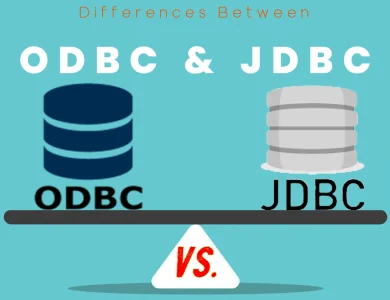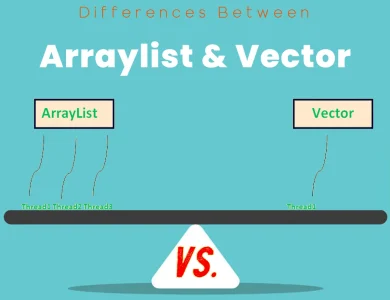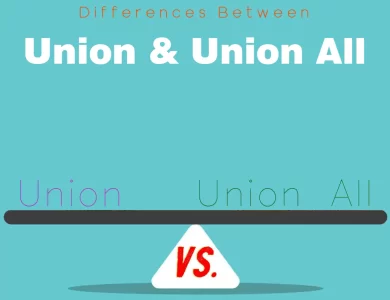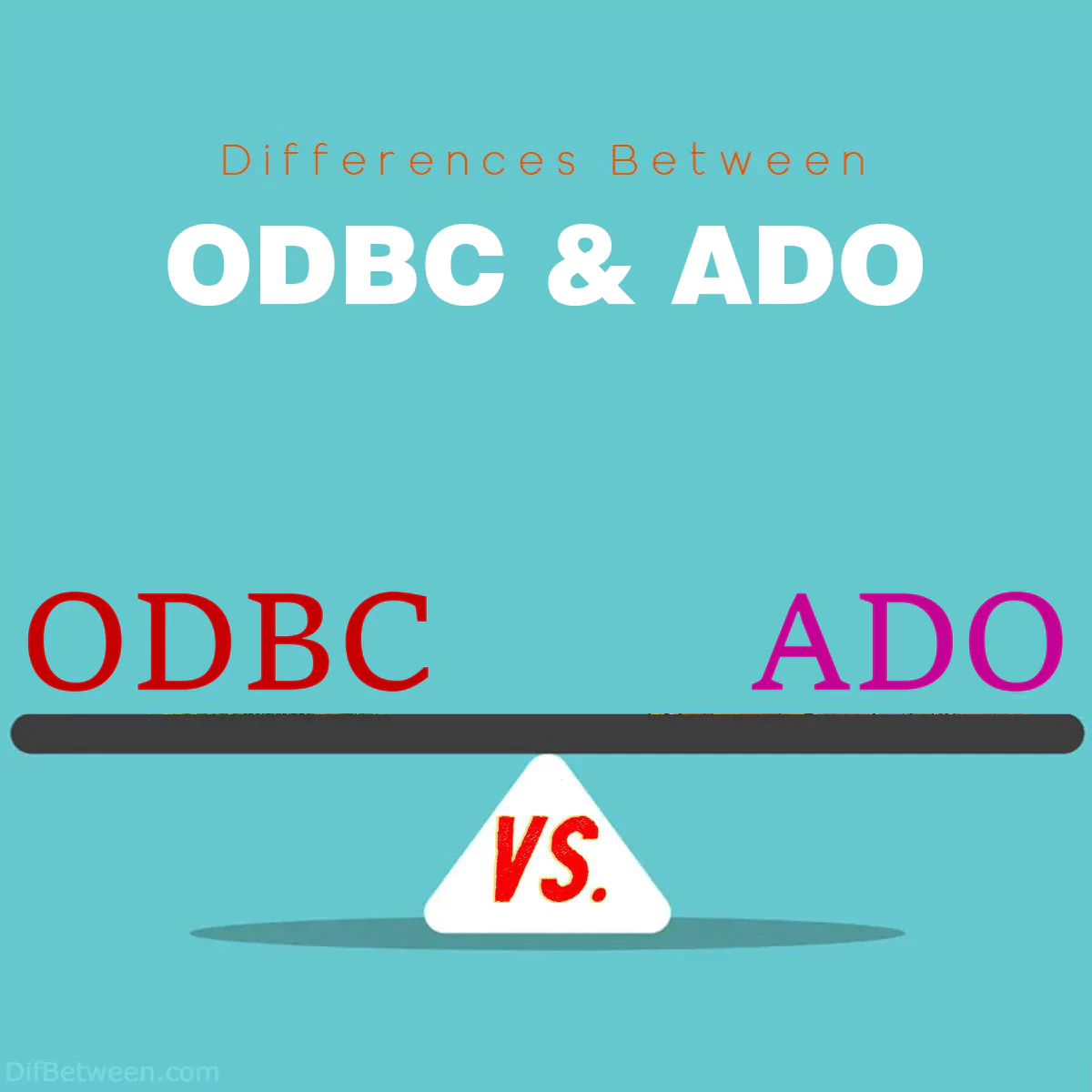
| Aspect | ODBC | ADO |
|---|---|---|
| Overview | A standard interface for database connectivity that provides a common API for interacting with various DBMS. | A higher-level technology that offers a versatile way to access data from different sources, including databases, text files, and more. |
| Architecture | Follows a client-server architecture where the ODBC driver on the client communicates with the ODBC driver manager, which then interacts with the DBMS server. | Utilizes a layered COM architecture with components like Connection, Recordset, and Command to access data sources. |
| Platform Compatibility | Available on multiple platforms, with a strong presence in the Windows ecosystem. Cross-platform drivers are available. | Primarily designed for Windows-based development, tightly integrated with Windows and COM. Limited cross-platform support. |
| Performance | Offers efficient performance on Windows, especially when using optimized ODBC drivers for specific DBMS. | Competitive performance but may not always match ODBC’s optimization for specific databases due to its flexibility. |
| Programming Language Support | Language-agnostic, providing standard APIs for languages like C, C++, Java, Python, and more. Offers language-specific bindings. | Primarily designed for Microsoft languages like Visual Basic, Visual C++, and ASP. Can be used with other languages but may require additional work. |
| Ease of Use | Considered less user-friendly due to its lower-level nature, requiring developers to manage more details manually. | Known for ease of use, abstracting many complexities of data access, making it quicker to work with data sources. |
| Security | Relies on the security mechanisms of the underlying DBMS and the operating system. Provides no built-in security features. | Includes security features for managing authentication and authorization within applications, enhancing security for data access. |
| Use Cases | Suitable for cross-platform development, optimized database access, and scenarios requiring low-level database interaction. | Well-suited for Windows-centric applications, rapid application development (RAD), and multi-source data access scenarios. |
When it comes to data access and manipulation in the world of software development, two essential technologies often come into play: ODBC (Open Database Connectivity) and ADO (ActiveX Data Objects). Both are critical components in the realm of database connectivity, but they serve different purposes and have distinct characteristics. In this comprehensive guide, we will explore the key differences between ODBC and ADO, shedding light on their unique features, use cases, and performance aspects. Whether you’re a seasoned developer or just starting on your coding journey, understanding these differences can be invaluable in making informed decisions for your projects.
Differences Between ODBC and ADO
The main differences between ODBC (Open Database Connectivity) and ADO (ActiveX Data Objects) lie in their architecture, platform compatibility, and ease of use. ODBC follows a client-server architecture and offers cross-platform support, making it ideal for applications needing compatibility across multiple operating systems. In contrast, ADO is closely integrated with Windows, making it the go-to choice for Windows-centric development. Additionally, ADO stands out for its user-friendly, high-level abstractions, simplifying data access tasks, while ODBC offers finer control but requires more manual management. Understanding these distinctions helps developers choose the right technology for their specific project needs.
1. Overview of ODBC and ADO
What is ODBC?
ODBC, or Open Database Connectivity, is a standard interface that allows applications to interact with various database management systems (DBMS). It serves as a bridge between the application and the database, enabling developers to write code that is independent of the specific DBMS being used. ODBC achieves this by providing a set of APIs (Application Programming Interfaces) that standardize how database operations are performed.
ODBC acts as a middleware layer that translates the generic function calls made by an application into specific calls that the underlying DBMS can understand. This abstraction layer makes it possible for developers to switch between different database systems without having to rewrite their code entirely. It’s worth noting that ODBC is a technology primarily used in the Windows ecosystem, although there are versions available for other operating systems as well.
What is ADO?
ADO, or ActiveX Data Objects, is another data access technology developed by Microsoft. Unlike ODBC, which is focused on low-level database connectivity, ADO is a higher-level and more versatile technology. ADO provides a consistent way to access data from various sources, including databases, text files, spreadsheets, and more. It’s not limited to just database connectivity, making it suitable for a broader range of data access tasks.
ADO is part of the Microsoft Data Access Components (MDAC) stack and is commonly used in conjunction with other Microsoft technologies, such as Visual Basic, Visual C++, and Active Server Pages (ASP). ADO simplifies data access by offering a rich set of objects and properties that allow developers to work with data in a more natural and intuitive manner.
2. Architecture and Integration
ODBC Architecture
ODBC follows a client-server architecture. The ODBC driver, which is specific to the target DBMS, resides on the client side. This driver communicates with the ODBC driver manager, which serves as an intermediary between the application and the driver. The driver manager, in turn, communicates with the DBMS server to execute database operations.
One of the key advantages of ODBC’s architecture is that it allows applications to be relatively independent of the underlying database system. As long as there is an ODBC driver available for a particular DBMS, applications can connect to it using ODBC.
ADO Architecture
ADO, on the other hand, is built on a more flexible and layered architecture. It integrates directly with the Component Object Model (COM) and provides a set of COM objects that developers can use in their applications. This architecture allows ADO to work with various data sources, not just databases.
ADO includes three main components:
- Connection: This component establishes a connection to the data source.
- Recordset: The recordset component represents the data retrieved from the source and allows for easy navigation and manipulation.
- Command: The command component is responsible for executing queries and commands against the data source.
The layered architecture of ADO makes it a more versatile choice when dealing with different data sources beyond traditional databases.
3. Platform Compatibility
ODBC Platform Compatibility
ODBC is available on multiple platforms, but its roots are in the Windows operating system. Windows provides extensive support for ODBC, and it is often the preferred choice for Windows-based applications. However, ODBC drivers are available for other platforms, including Unix and Linux, which allows for cross-platform development.
ODBC’s cross-platform compatibility can be advantageous if you need your application to run on multiple operating systems, as you can reuse the same code with different ODBC drivers.
ADO Platform Compatibility
ADO, being a Microsoft technology, is primarily intended for Windows-based development. It is tightly integrated with Windows and relies on COM, which is a Windows-specific technology. While there are ways to use ADO in non-Windows environments, it may require additional work and might not offer the same level of seamless integration as on Windows.
If your project is Windows-centric, ADO can be an excellent choice due to its deep integration with the Windows ecosystem. However, if cross-platform compatibility is a priority, you may need to consider alternative technologies.
4. Performance
ODBC Performance
ODBC is known for its performance efficiency when used on the Windows platform. Since ODBC drivers are specific to the target DBMS, they can be highly optimized for that particular database system. This optimization often results in better performance compared to more generic data access technologies.
However, the performance of ODBC can vary depending on the quality of the ODBC driver being used. A poorly optimized driver can lead to performance bottlenecks, so it’s essential to choose high-quality drivers from reputable vendors.
ADO Performance
ADO’s performance can be competitive with ODBC, but it may not always match ODBC’s performance levels, especially in scenarios where high optimization for a specific database system is required. ADO’s flexibility and versatility come at the cost of some performance overhead.
That said, ADO’s performance is often sufficient for a wide range of applications, and the ease of use it offers can outweigh minor performance differences in many cases. Developers can achieve good performance with ADO by optimizing their queries and data retrieval strategies.
5. Programming Language Support
ODBC Programming Language Support
ODBC is designed to be language-agnostic, which means it can be used with a wide range of programming languages. It provides standard APIs that can be accessed from languages like C, C++, Java, Python, and more. This versatility makes ODBC a popular choice when working with diverse development languages.
ODBC drivers often come with language-specific bindings or wrappers to simplify integration with specific programming languages. These bindings make it easier for developers to work with ODBC in their preferred language.
ADO Programming Language Support
ADO is primarily designed for use with Microsoft programming languages, such as Visual Basic, Visual C++, and ASP. While it is possible to use ADO with other languages, it may not offer the same level of integration and ease of use as it does with Microsoft technologies.
If your project is centered around Microsoft technologies, ADO is a natural choice. However, if you are working with non-Microsoft languages, you may need to consider alternative data access options that provide better language support.
6. Ease of Use
ODBC Ease of Use
ODBC, while powerful, is often considered less user-friendly than ADO. It requires developers to write more code to establish connections, execute queries, and retrieve data. ODBC’s lower-level nature means developers have to manage more details of the data access process manually.
However, for developers who require fine-grained control over their database interactions or are working in environments where ODBC is the preferred technology, this lower-level control can be an advantage.
ADO Ease of Use
ADO shines in terms of ease of use. It abstracts many of the complexities of data access, making it simpler and quicker to work with data sources. Developers can use ADO’s high-level objects to connect to a data source, execute queries, and retrieve data without delving into the intricacies of low-level database operations.
ADO’s ease of use is one of its standout features, particularly for developers who want to focus on application logic rather than database interaction details.
7. Security
ODBC Security
ODBC does not provide built-in security features. Instead, it relies on the security mechanisms of the underlying DBMS and the operating system. This means that security configurations and user permissions must be managed at the database server level and the operating system level.
While ODBC itself doesn’t offer security features, it can be used in secure environments when combined with properly configured database security measures.
ADO Security
ADO includes security features that allow developers to manage authentication and authorization within their applications. It provides mechanisms for securely storing and transmitting credentials, which can be essential when connecting to data sources that require authentication.
Developers can take advantage of ADO’s security features to build more robust and secure applications. However, the overall security of an ADO-based application also depends on how well the application is designed and configured.
8. Use Cases
ODBC Use Cases
ODBC is an excellent choice for specific use cases, including:
- Cross-Platform Development: When you need to develop applications that run on multiple operating systems, ODBC’s cross-platform support is valuable.
- Optimized Database Access: In scenarios where performance optimization for a specific database system is critical, ODBC can provide the necessary control and efficiency.
- Low-Level Database Interaction: Developers who require fine-grained control over database interactions and are comfortable working with lower-level APIs may prefer ODBC.
ADO Use Cases
ADO is well-suited for a wide range of use cases, such as:
- Windows-Centric Applications: ADO integrates seamlessly with Windows technologies, making it a natural choice for Windows-centric applications.
- Rapid Application Development (RAD): ADO’s ease of use and high-level abstractions are ideal for RAD environments where speed of development is essential.
- Multi-Source Data Access: When working with diverse data sources beyond traditional databases, ADO’s versatility shines.
ODBC or ADO : Which One is Right Choose for You?
Choosing between ODBC (Open Database Connectivity) and ADO (ActiveX Data Objects) depends on your specific project needs, development environment, and familiarity with the technologies. To help you make an informed decision, let’s explore when each option is the right choice for you:
Choose ODBC if:
- Cross-Platform Compatibility is Essential: If you need your application to run on multiple operating systems, ODBC’s cross-platform support is valuable. ODBC drivers are available for various platforms, making it a suitable choice for cross-platform development.
- Optimized Database Access is Crucial: In scenarios where performance optimization for a specific database system is critical, ODBC can provide the necessary control and efficiency. ODBC drivers can be highly optimized for specific DBMS, resulting in efficient data access.
- You Prefer Low-Level Database Interaction: ODBC is well-suited for developers who require fine-grained control over their database interactions and are comfortable working with lower-level APIs. If you want direct control over database operations, ODBC is a good choice.
Choose ADO if:
- Your Project is Windows-Centric: ADO integrates seamlessly with Windows technologies and is a natural choice for Windows-centric applications. If your project is primarily focused on the Windows ecosystem, ADO can streamline your data access tasks.
- Rapid Application Development (RAD) is a Priority: ADO’s ease of use and high-level abstractions are ideal for RAD environments where speed of development is essential. You can quickly build applications that interact with data sources without delving into complex low-level details.
- You Require Multi-Source Data Access: When working with diverse data sources beyond traditional databases, ADO’s versatility shines. It can connect to various data sources, including databases, text files, spreadsheets, and more, making it suitable for projects with multiple data sources.
In summary, the choice between ODBC and ADO depends on your project’s specific requirements and the development environment. ODBC is favored for cross-platform development and scenarios demanding optimized database access and low-level control. On the other hand, ADO excels in Windows-centric applications, RAD environments, and projects involving diverse data sources. Understanding these distinctions will empower you to select the right technology for your software development needs.
FAQs
ODBC is a standard interface that allows applications to interact with various database management systems (DBMS). It provides a set of APIs to standardize database operations.
ADO is a higher-level technology developed by Microsoft, offering a versatile way to access data from different sources, including databases, text files, and more.
The primary difference lies in their architecture and integration. ODBC follows a client-server model, while ADO uses a layered COM architecture with components like Connection, Recordset, and Command.
ODBC is more suitable for cross-platform development because it offers drivers for various operating systems. ADO is primarily designed for Windows-centric development.
You should choose ODBC when you need optimized database access, fine-grained control over database interactions, or compatibility with multiple operating systems.
ADO is known for its ease of use, making it ideal for rapid application development (RAD). It integrates seamlessly with Windows technologies and supports a wide range of data sources.
While ADO is primarily designed for Microsoft languages like Visual Basic and Visual C++, it can be used with other languages, although it may require additional work for non-Microsoft environments.
ODBC relies on the security mechanisms of the underlying DBMS and operating system and does not provide built-in security features. ADO includes security features for managing authentication and authorization within applications.
ADO is well-suited for multi-source data access because of its versatility. It can connect to various data sources beyond traditional databases.
Yes, it is possible to use ODBC and ADO together in a project, depending on the specific requirements of your application. They can complement each other when handling different data sources or platforms.
Your choice should be based on your project’s needs, platform compatibility, performance requirements, and your familiarity with the technologies. Understanding the differences between ODBC and ADO is essential for making an informed decision.
Read More :
Contents