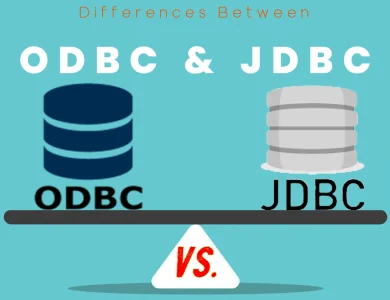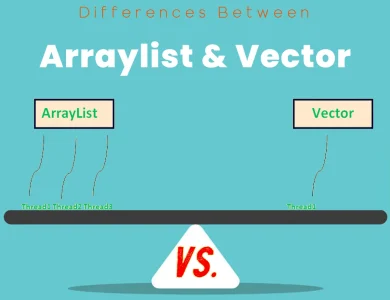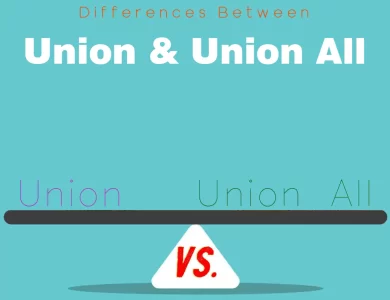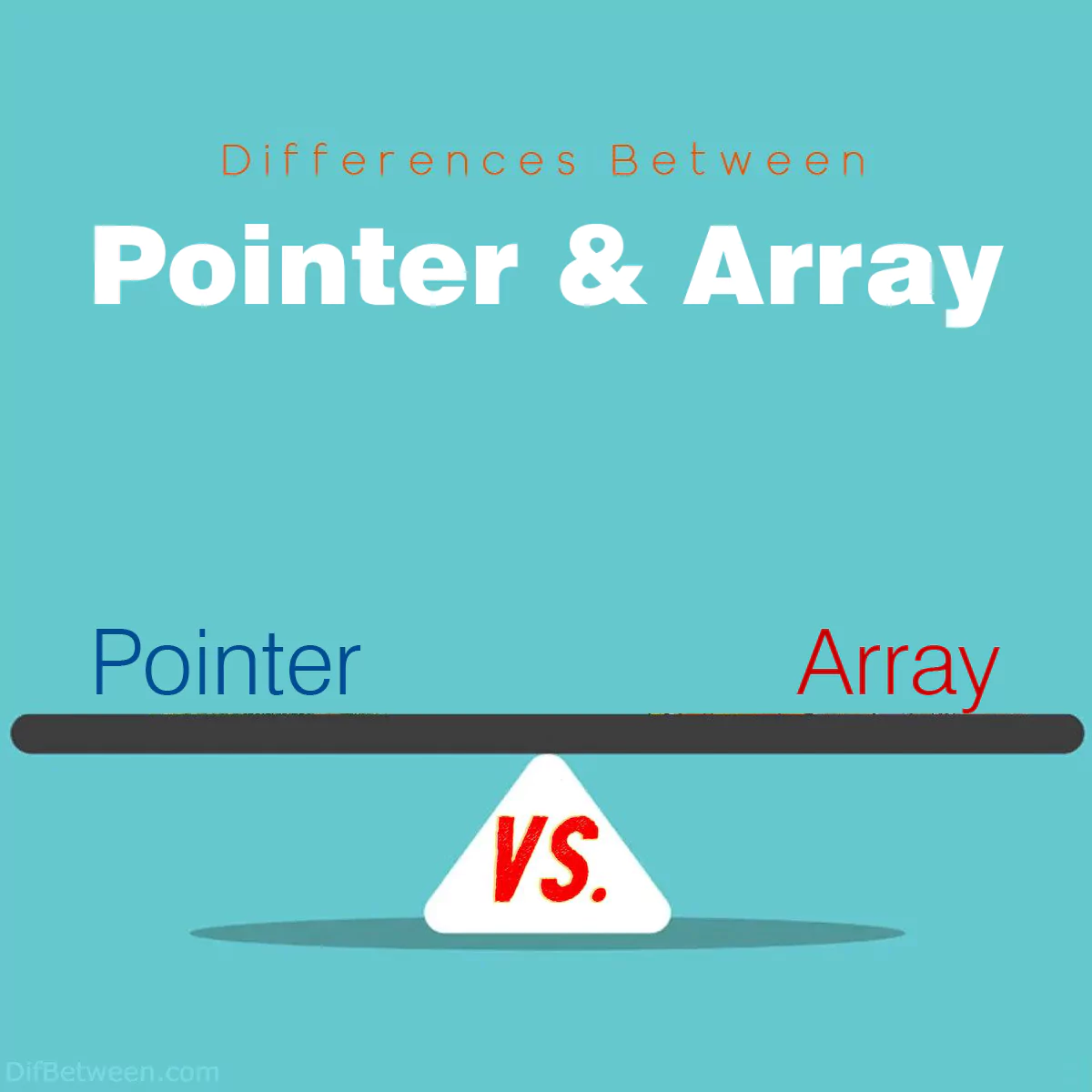
| Aspect | Pointers | Arrays |
|---|---|---|
| Data Representation | Store memory addresses | Store elements of the same data type |
| Initialization | Require explicit assignment of addresses | Can be initialized with values upon declaration |
| Memory Management | Allow dynamic memory allocation/deallocation | Have a fixed size determined at compile time |
| Accessing Elements | Require dereferencing to access data | Accessed directly using indices |
| Arithmetic | Support advanced pointer arithmetic | Support simple index-based arithmetic |
| Size | Fixed size on a given platform | Size determined by number of elements and data type |
| Function Parameters | Pass memory addresses; can modify original data | Decay into pointers; modifications affect original data |
| Null Values | Can represent null values explicitly | Do not have a built-in mechanism for null values |
| Multi-Dimensional Data | Flexible for irregular structures | Support multi-dimensional arrays or arrays of arrays |
In the world of programming, there are often multiple ways to achieve the same goal, and choosing the right approach can make a significant difference in the efficiency and readability of your code. Two common data structures in many programming languages are pointers and arrays, and they serve different purposes. In this guide, we will dive into the key differences between pointers and arrays, helping you understand when and how to use each of them.
Differences Between Pointer and Array
The main differences between pointers and arrays lie in their fundamental characteristics and usage. Pointers are variables that store memory addresses and offer dynamic memory allocation, making them versatile for handling various data types and complex data structures. On the other hand, arrays are fixed-size data structures that store elements of the same type in contiguous memory, providing simplicity and efficiency for situations with known, constant data sizes. Understanding these distinctions is crucial for efficient memory management and data manipulation in programming.
1. Data Representation
Arrays
Arrays are a fundamental data structure used to store a collection of elements of the same data type. Elements within an array are stored in contiguous memory locations, meaning they are placed one after the other in memory. This contiguous storage allows for efficient access to array elements using indices.
Arrays have a fixed size, meaning you need to specify the size of the array when you declare it. For example, if you declare an array of integers with a size of 5, it can hold exactly 5 integer values.
Here’s a simple example in C++ to illustrate how an array is declared and used:
int myArray[5]; // Declaring an integer array of size 5 myArray[0] = 10; // Assigning a value to the first elementPointers
Pointers, on the other hand, are variables that store memory addresses. They can point to data of any data type, including other variables, arrays, or even functions. Pointers are incredibly versatile and provide more flexibility in memory management compared to arrays.
Unlike arrays, pointers do not have a fixed size, and you can dynamically allocate memory for the data they point to using functions like malloc() or new (in C and C++).
Here’s an example in C to demonstrate the declaration and use of a pointer:
int *myPointer; // Declaring an integer pointer int myValue = 42; myPointer = &myValue; // Assigning the address of myValue to myPointer2. Initialization
Arrays
When you declare an array, you can choose to initialize it with values immediately. This initialization can be done explicitly by specifying the values within curly braces {} during declaration or implicitly by omitting the size and letting the compiler infer it from the provided values.
Here’s how you can initialize an array in C++:
int myArray1[] = {1, 2, 3, 4, 5}; // Explicit initialization int myArray2[5] = {1, 2, 3}; // Implicit initialization, size inferredPointers
Pointers, when declared, do not automatically point to valid memory locations. You need to explicitly assign them a valid memory address. Failure to do so can lead to undefined behavior or crashes.
Here’s how you can initialize a pointer in C:
int *myPointer; // Declared, but not initialized (contains garbage value) int myValue = 42; myPointer = &myValue; // Initializing the pointer with a valid addressIt’s important to note that initializing a pointer with an incorrect or uninitialized address can lead to errors and program instability.
3. Memory Management
Arrays
Arrays have a fixed size that is determined at compile time. This means that once you declare an array with a specific size, you cannot change its size during runtime. If you need to store more elements than the array can accommodate, you must create a new array with a larger size and copy the elements from the old array to the new one. This can be cumbersome and inefficient for dynamic data.
Here’s an example of resizing an array in Python:
myArray = [1, 2, 3] myArray.append(4) # This creates a new array and copies the elementsPointers
Pointers offer more flexibility in memory management. Since they only store memory addresses, you can dynamically allocate and deallocate memory as needed during runtime. This allows you to create data structures of varying sizes and manage memory efficiently.
In languages like C and C++, you can use functions like malloc() and free() to allocate and deallocate memory for pointers:
int *myDynamicArray; myDynamicArray = (int *)malloc(5 * sizeof(int)); // Allocating memory for 5 integers free(myDynamicArray); // Deallocating the memory when it's no longer neededThis dynamic memory management capability is a significant advantage of pointers over arrays when dealing with variable-sized data structures.
4. Accessing Elements
Arrays
Accessing elements in an array is straightforward and efficient. You can directly access an element by its index, which represents its position in the array. Array indices typically start from 0 in most programming languages.
Here’s how you access elements in an array:
int myArray[5] = {10, 20, 30, 40, 50}; int thirdElement = myArray[2]; // Accessing the third element (30)Pointers
Accessing elements through pointers involves an extra level of indirection. To access the data pointed to by a pointer, you need to use the dereference operator (*). This operator retrieves the value stored at the memory address pointed to by the pointer.
Here’s how you access elements through a pointer in C:
int *myPointer; int myValue = 42; myPointer = &myValue; int valueFromPointer = *myPointer; // Accessing the value through the pointerWhile accessing elements through pointers adds an extra step, it allows you to manipulate and traverse data structures more flexibly.
5. Array vs. Pointer Arithmetic
Arrays
Arrays support simple and intuitive arithmetic operations using indices. You can increment or decrement an index to navigate through the elements of an array. This makes it easy to iterate over the elements sequentially.
Here’s an example of array arithmetic in Python:
myArray = [10, 20, 30, 40, 50] secondElement = myArray[1] # Accessing the second element nextElement = myArray[1 + 1] # Accessing the element after the second elementPointers
Pointers allow for more advanced arithmetic operations. You can perform pointer arithmetic to navigate through memory locations. When you increment or decrement a pointer, it moves to the next or previous memory location, depending on the data type it points to.
Here’s an example of pointer arithmetic in C:
int myArray[] = {10, 20, 30, 40, 50}; int *myPointer = myArray; // Point to the first element of the array int nextValue = *(myPointer + 1); // Accessing the second element using pointer arithmeticPointer arithmetic is particularly useful when working with dynamic data structures like linked lists or when you need to iterate through arrays with non-contiguous memory layouts.
6. Array vs. Pointer Size
Arrays
The size of an array is fixed and determined at compile time. You can use the sizeof() operator in C and C++ to find the size of an array in bytes. This size is equal to the number of elements multiplied by the size of each element’s data type.
Here’s how you can find the size of an array in C:
int myArray[] = {10, 20, 30, 40, 50}; size_t arraySize = sizeof(myArray); // Size of the entire array in bytesPointers
The size of a pointer is consistent across different data types and is typically the same on a given platform. In most systems, a pointer’s size is determined by the architecture (e.g., 32-bit or 64-bit), not the data type it points to.
You can find the size of a pointer using the sizeof() operator:
int *myPointer; size_t pointerSize = sizeof(myPointer); // Size of the pointer in bytesThe size of a pointer is not influenced by the size of the data it points to, making it a fixed-size entity.
7. Function Parameters
Arrays
When passing an array as a parameter to a function, you are actually passing a pointer to the first element of the array. This is because arrays decay into pointers when used as function arguments. Any changes made to the array within the function will affect the original array outside the function.
Here’s an example in C++:
void modifyArray(int arr[], int size) { arr[0] = 99; // Modifying the original array } int main() { int myArray[5] = {10, 20, 30, 40, 50}; modifyArray(myArray, 5); // Now, myArray[0] is 99 return 0; }Pointers
When passing a pointer as a parameter to a function, you can choose whether the function should modify the original data or not. By default, modifications to the data pointed to by the pointer within the function will affect the original data outside the function.
Here’s an example in C:
void modifyValue(int *ptr) { *ptr = 99; // Modifying the original value } int main() { int myValue = 42; int *myPointer = &myValue; modifyValue(myPointer); // Now, myValue is 99 return 0; }This flexibility makes pointers a powerful tool for passing data between functions and managing data state.
8. Null Values and Validity
Arrays
Arrays do not have a built-in mechanism to represent null or invalid values. All elements in an array are considered valid, and if you want to indicate the absence of a value, you often need to use a specific sentinel value (e.g., -1 for integers) or rely on the elements’ default values.
Pointers
Pointers can represent null or invalid values explicitly by assigning them the special value NULL (in C and C++) or nullptr (in C++). This allows you to differentiate between a valid memory address and a pointer that does not point to anything.
Here’s an example in C++:
int *myPointer = nullptr; // Initializing a pointer as null if (myPointer == nullptr) { // Handle the case where the pointer is null }Using null pointers is crucial for error handling and avoiding memory access violations.
9. Multi-Dimensional Data
Arrays
Arrays can be multi-dimensional, meaning you can create tables, matrices, or other structures with rows and columns. Multi-dimensional arrays are implemented as arrays of arrays or arrays of pointers, depending on the programming language.
Here’s an example of a 2D array in C:
int matrix[3][3] = { {1, 2, 3}, {4, 5, 6}, {7, 8, 9} };Pointers
Pointers can also be used to represent multi-dimensional data, but the implementation is more flexible. You can create arrays of pointers, where each pointer points to a separate array, allowing for irregularly shaped multi-dimensional data structures.
Here’s an example of a 2D array implemented with pointers in C:
int *rows[3]; // Array of integer pointers int row1[] = {1, 2, 3}; int row2[] = {4, 5, 6}; int row3[] = {7, 8, 9}; rows[0] = row1; rows[1] = row2; rows[2] = row3;This flexibility in multi-dimensional data representation can be advantageous when dealing with complex data structures.
Pointer or Array : Which One is Right Choose for You?
Choosing between pointers and arrays depends on your specific programming needs and the task at hand. Both pointers and arrays have their strengths and weaknesses, and selecting the right one can greatly impact the efficiency and clarity of your code. Let’s explore some common scenarios to help you decide which is the better choice for your situation.
When to Choose Pointers:
- Dynamic Memory Allocation: Use pointers when you need to allocate memory dynamically during runtime. Pointers allow you to create data structures of variable sizes, which is particularly useful for tasks like building linked lists, trees, or managing resizable arrays.
- Flexibility in Data Types: Pointers are versatile and can point to data of any data type, including other variables, arrays, or even functions. If you require this flexibility, pointers are the way to go.
- Complex Data Structures: When dealing with complex data structures with irregular shapes, such as jagged arrays or graphs, pointers offer the flexibility needed to represent these structures effectively.
- Null Values Handling: If you need to handle null or invalid values explicitly, pointers are the better choice. They allow you to represent null values using special keywords like
NULLornullptr, aiding in error handling. - Advanced Memory Manipulation: When you require fine-grained control over memory management, such as allocating and freeing memory explicitly, pointers are the preferred option. This level of control is essential for efficient memory usage and avoiding memory leaks.
When to Choose Arrays:
- Fixed-Size Data: Arrays are well-suited for situations where you have a known, fixed number of elements of the same data type. If the size of your data is constant, using arrays simplifies your code and ensures efficient memory usage.
- Simplicity and Clarity: When your data is straightforward and doesn’t require complex memory operations, arrays offer a simpler and more readable solution. They are the go-to choice for basic data storage.
- Performance-Critical Code: In performance-critical scenarios where fast and direct access to data is essential, arrays provide efficient element retrieval through index-based access.
- Multi-Dimensional Data: Arrays are suitable for representing multi-dimensional data structures like matrices or tables. They offer a clear and efficient way to organize and access data in rows and columns.
- Minimal Memory Overhead: If you want to minimize memory overhead and keep the size of your data structures as small as possible, arrays are preferable because they do not introduce additional memory consumption for storing addresses.
In many cases, the choice between pointers and arrays is not mutually exclusive. You can use them together to harness their respective strengths. For instance, you can use an array of pointers to represent a collection of strings or dynamically allocated structures.
Ultimately, the decision comes down to your specific programming goals and the trade-offs you are willing to make. Understanding the strengths and limitations of both pointers and arrays will empower you to make informed choices and write efficient, maintainable code.
FAQs
A pointer is a variable that stores the memory address of another variable. It allows you to access and manipulate data indirectly by referencing the memory location rather than the data itself.
An array is a data structure that stores a collection of elements of the same data type in contiguous memory locations. It provides direct access to elements using indices.
Pointers store memory addresses and offer dynamic memory allocation, while arrays store elements of the same type in fixed-size, contiguous memory. Pointers are more flexible but require explicit memory management.
Use pointers when you need dynamic memory allocation, flexibility in data types, or when dealing with complex data structures like linked lists or trees.
Arrays are suitable for storing fixed-size data with the same data type, providing simplicity and efficiency. They are ideal for scenarios with known, constant data sizes.
Pointers are initialized by assigning them valid memory addresses. Arrays can be initialized either explicitly with values during declaration or implicitly by specifying the size.
Yes, you can use arrays of pointers to achieve more complex data structures, such as arrays of strings or dynamically allocated arrays of different sizes.
Pointer arithmetic involves manipulating pointers to navigate through memory locations. For example, incrementing a pointer moves it to the next memory location of the data type it points to.
Pointers allow for explicit handling of null values by assigning them keywords like NULL (in C) or nullptr (in C++). Arrays do not have a built-in mechanism for representing null values.
Efficiency depends on the specific use case. Pointers offer more flexibility but require careful memory management. Arrays are more efficient for fixed-size data with known dimensions.
Read More :
Contents