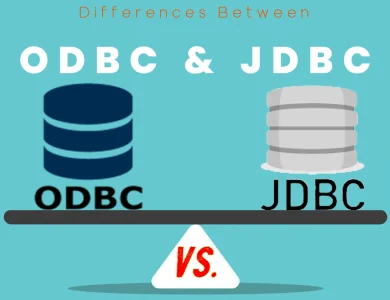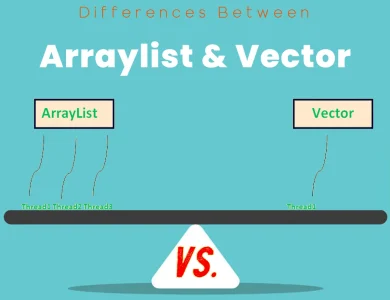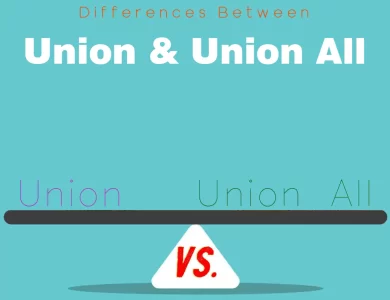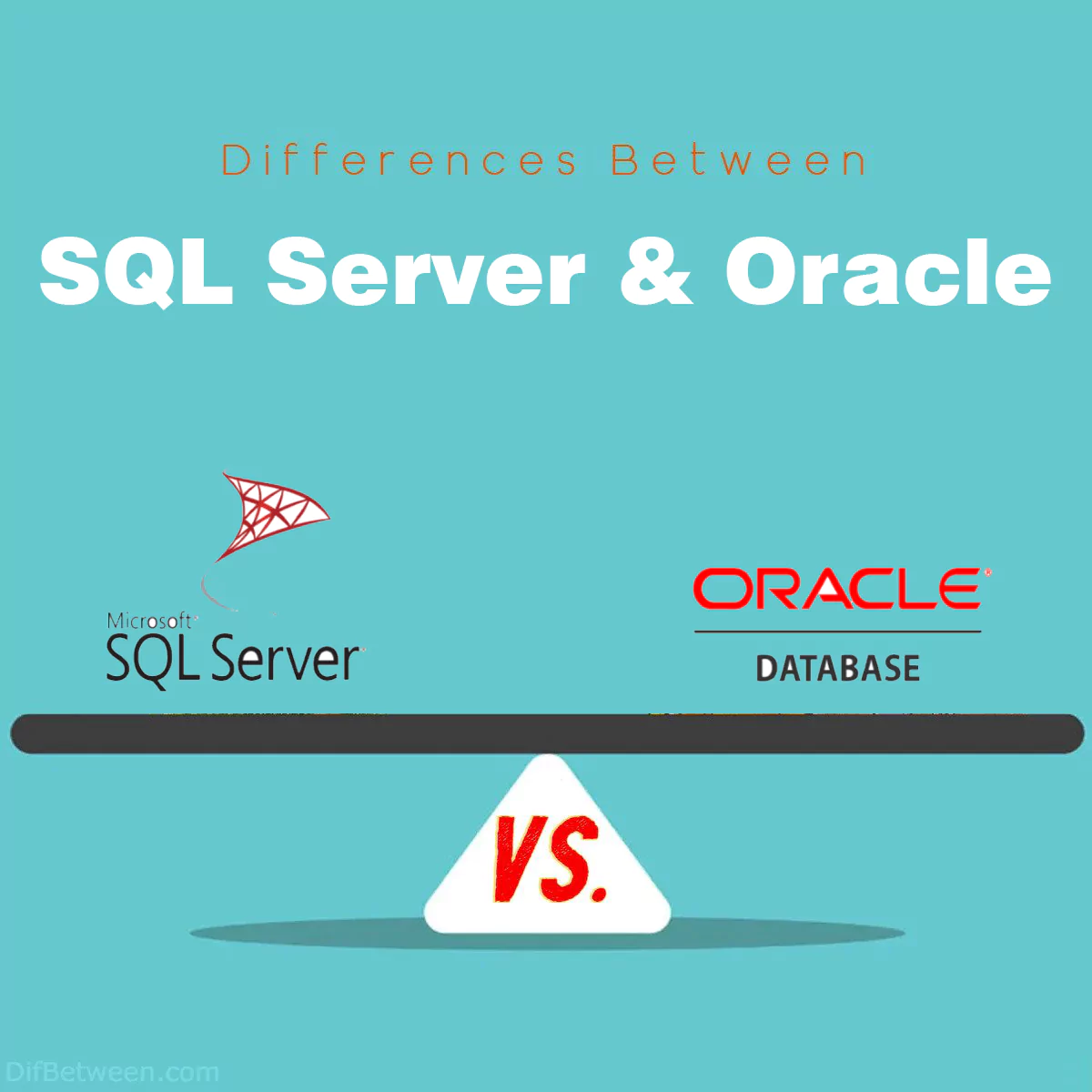
| Aspect | SQL Server | Oracle |
|---|---|---|
| Developer | Microsoft | Oracle Corporation |
| Licensing Options | Standard, Enterprise, Express | Standard, Enterprise, and more |
| Integration | Tight integration with Microsoft ecosystem | Focus on database technologies |
| Windows Compatibility | Yes | Yes |
| Linux Compatibility | Yes (limited features) | Yes |
| Platform Versatility | Limited | Extensive |
| SQL Dialect | T-SQL | PL/SQL |
| Procedural | Limited | Extensive |
| Performance | Excellent | Outstanding |
| Scalability | Limited | Exceptional |
| High Availability | Yes | Yes |
| Disaster Recovery | Yes | Yes |
| Licensing Costs | Additional for enterprise | Premium pricing |
| Security Features | Strong | Strong |
| Integration with Windows | Yes | Comprehensive |
| Cost of Ownership | Yes | Higher costs |
| Expertise Required | Less required | Specialized |
| Community | Large | Significant |
| Support | Comprehensive | Premium pricing |
| Ease of Administration | Easier | Learning curve |
| Management Tools | SQL Server Management Studio | Oracle Enterprise Manager |
| Ecosystem Integration | Seamless | Oracle Applications and Cloud |
| Licensing Flexibility | Flexible | Less flexible |
| Free Edition | Yes (Express) | No |
| Cloud Integration | Strong focus on Azure | Expanding cloud services |
| Ongoing Development | Active | Continual evolution |
When it comes to managing and manipulating data, SQL Server and Oracle are two titans in the world of relational database management systems (RDBMS). Both of these systems are designed to store, retrieve, and manage data efficiently, but they come with their own unique features and characteristics. In this comprehensive comparison, we’ll dive deep into the key differences between SQL Server and Oracle, shedding light on the aspects that set them apart.
Differences Between SQL Server and Oracle
The main differences between SQL Server and Oracle lie in their vendors, platforms, and licensing models. SQL Server is developed by Microsoft, making it an ideal choice for organizations deeply entrenched in the Microsoft ecosystem. It primarily runs on Windows, though it has limited Linux compatibility. SQL Server offers various licensing options, including a free Express edition, catering to a range of budgets. On the other hand, Oracle, developed by Oracle Corporation, is renowned for its platform versatility, running on Unix, Linux, and Windows. However, its licensing can be complex and costly, particularly in enterprise editions. These distinctions in vendor, platform, and licensing make the choice between SQL Server and Oracle crucial, depending on an organization’s specific needs and IT environment.
1. Vendor and Licensing
SQL Server
SQL Server is developed by Microsoft, a tech giant known for its Windows operating system and a wide range of software products. It offers various licensing options, including Standard, Enterprise, and Express editions, making it accessible to organizations of different sizes and budgets. SQL Server also benefits from tight integration with other Microsoft products and services, such as Azure cloud offerings, which can be advantageous for businesses heavily invested in the Microsoft ecosystem.
Oracle
Oracle, on the other hand, is developed by Oracle Corporation, a company solely focused on database technologies. Oracle Database comes in multiple editions, including Standard Edition, Enterprise Edition, and more, with various licensing models. Oracle’s licensing can be complex and often involves additional costs for features and options, which may make it a more significant investment compared to SQL Server.
| Aspect | SQL Server | Oracle |
|---|---|---|
| Developer | Microsoft | Oracle Corporation |
| Licensing Options | Standard, Enterprise, Express | Standard, Enterprise, and more |
| Integration | Tight integration with Microsoft ecosystem | Focus on database technologies |
2. Platform Compatibility
SQL Server
SQL Server primarily runs on Windows operating systems, although there are versions compatible with Linux as well. It’s worth noting that while SQL Server can run on Linux, it may not offer all the same features and capabilities as the Windows version.
Oracle
Oracle Database is known for its platform versatility. It can run on a wide range of operating systems, including various flavors of Unix, Linux, and Windows. This flexibility makes Oracle a popular choice for organizations with diverse IT environments.
| Aspect | SQL Server | Oracle |
|---|---|---|
| Windows Compatibility | Yes | Yes |
| Linux Compatibility | Yes (limited features) | Yes |
| Platform Versatility | Limited | Extensive |
3. SQL Dialects
SQL Server
SQL Server uses a dialect of the Structured Query Language (SQL) known as Transact-SQL (T-SQL). T-SQL includes some unique syntax and functions that are specific to SQL Server. This dialect is known for its ease of use and is well-suited for developers familiar with the Microsoft ecosystem.
Oracle
Oracle Database uses its own variation of SQL called PL/SQL (Procedural Language/SQL). PL/SQL is a powerful and feature-rich language that includes procedural elements, making it suitable for complex data processing and business logic within the database.
| Aspect | SQL Server | Oracle |
|---|---|---|
| SQL Dialect | T-SQL | PL/SQL |
| Procedural | Limited | Extensive |
4. Performance and Scalability
SQL Server
SQL Server offers excellent performance for most workloads, particularly when used with hardware and configurations optimized for Microsoft technologies. It provides features like in-memory processing, columnstore indexes, and automatic tuning to enhance performance. However, SQL Server’s scalability can be limited compared to Oracle, especially in high-demand enterprise scenarios.
Oracle
Oracle Database is renowned for its scalability and performance capabilities. It is often the preferred choice for large-scale, mission-critical applications that demand high performance, reliability, and scalability. Oracle offers features like partitioning, parallel processing, and Real Application Clusters (RAC) to handle the most demanding workloads.
| Aspect | SQL Server | Oracle |
|---|---|---|
| Performance | Excellent | Outstanding |
| Scalability | Limited | Exceptional |
5. High Availability and Disaster Recovery
SQL Server
SQL Server provides high availability solutions like Always On Availability Groups and database mirroring for failover and disaster recovery. These solutions are effective but may require additional licensing costs for the enterprise editions. SQL Server also offers backup and restore options for disaster recovery planning.
Oracle
Oracle offers robust high availability and disaster recovery options, including Oracle Data Guard, Oracle RAC, and Oracle GoldenGate. These solutions are known for their reliability and flexibility in ensuring data availability and continuity. However, Oracle’s high availability features can come at a premium price.
| Aspect | SQL Server | Oracle |
|---|---|---|
| High Availability | Yes | Yes |
| Disaster Recovery | Yes | Yes |
| Licensing Costs | Additional for enterprise | Premium pricing |
6. Security Features
SQL Server
SQL Server offers a robust set of security features, including role-based access control, transparent data encryption, and auditing. It integrates well with Windows security mechanisms and Active Directory for user authentication and authorization.
Oracle
Oracle Database is known for its strong security features, including fine-grained access control, data redaction, and advanced encryption options. It provides comprehensive security solutions to meet regulatory compliance and protect sensitive data.
| Aspect | SQL Server | Oracle |
|---|---|---|
| Security Features | Strong | Strong |
| Integration | With Windows | Comprehensive |
7. Cost of Ownership
SQL Server
SQL Server, particularly the Express and Standard editions, can be more cost-effective for small to medium-sized businesses. Licensing costs are generally lower, and it may require less specialized expertise for administration.
Oracle
Oracle Database, especially in the Enterprise Edition, tends to be more costly due to licensing and support costs. Additionally, managing Oracle databases may require a higher level of expertise, which can contribute to the overall cost of ownership.
| Aspect | SQL Server | Oracle |
|---|---|---|
| Cost-effective | Yes | Higher costs |
| Expertise | Less required | Specialized |
8. Community and Support
SQL Server
SQL Server benefits from a large and active user community. Microsoft provides extensive documentation, forums, and support resources, making it relatively easy to find answers to common issues and challenges.
Oracle
Oracle also has a significant user community and provides comprehensive documentation and support. However, some users find Oracle’s support pricing to be steep, especially for premium services.
| Aspect | SQL Server | Oracle |
|---|---|---|
| Community | Large | Significant |
| Support | Comprehensive | Premium pricing |
9. Ease of Administration
SQL Server
SQL Server is often praised for its ease of administration, especially for administrators familiar with Windows environments. Its management tools, such as SQL Server Management Studio (SSMS), simplify database tasks.
Oracle
Oracle Database, while powerful, can have a steeper learning curve for administrators. It requires a deeper understanding of Oracle-specific concepts and tools. However, Oracle provides Oracle Enterprise Manager (OEM) to aid in database administration.
| Aspect | SQL Server | Oracle |
|---|---|---|
| Ease of Use | Easier | Learning curve |
| Management Tools | SSMS | Oracle Enterprise Manager |
10. Ecosystem and Integration
SQL Server
SQL Server seamlessly integrates with other Microsoft products and services, making it a suitable choice for organizations heavily invested in the Microsoft ecosystem. It offers connectors and tools for integration with Azure services.
Oracle
Oracle also offers a range of products and services that complement its database, including Oracle Cloud and various enterprise applications. It’s a preferred choice for organizations with existing Oracle applications and infrastructure.
| Aspect | SQL Server | Oracle |
|---|---|---|
| Microsoft Ecosystem Integration | Seamless | Oracle Applications and Cloud |
11. Licensing Flexibility
SQL Server
SQL Server provides various licensing options, making it adaptable to the needs and budgets of different organizations. The Express edition is even free for smaller-scale applications.
Oracle
Oracle’s licensing can be more rigid and complex, with different editions and additional costs for certain features. This may limit its flexibility for organizations with tight budget constraints.
| Aspect | SQL Server | Oracle |
|---|---|---|
| Licensing Options | Flexible | Less flexible |
| Free Edition | Yes (Express) | No |
12. Future Outlook
SQL Server
Microsoft continues to invest in SQL Server, both on-premises and in the cloud. With the integration of SQL Server into Azure services, it remains a strong contender in the database market.
Oracle
Oracle Corporation also focuses on cloud offerings and expanding its database services. Oracle Database continues to evolve with new features and enhancements, maintaining its position as a prominent RDBMS.
| Aspect | SQL Server | Oracle |
|---|---|---|
| Cloud Integration | Strong focus on Azure | Expanding cloud services |
| Ongoing Development | Active | Continual evolution |
SQL Server or Oracle : Which One is Right Choose for You?
When it comes to selecting the right database management system for your organization, the choice between SQL Server and Oracle is a pivotal decision. Both of these systems have their strengths and unique characteristics, and the choice depends on several factors that align with your organization’s specific needs and priorities. Let’s delve deeper into which one might be the right choice for you.
SQL Server: A Microsoft Powerhouse
When to Choose SQL Server:
- You’re in the Microsoft Ecosystem: If your organization predominantly uses Microsoft products and services, SQL Server may seamlessly integrate into your existing infrastructure. It offers tight integration with Windows, Azure, and other Microsoft technologies.
- Budget-Friendly Options: SQL Server provides budget-friendly options, including the free Express edition for smaller applications and various licensing choices to suit different budgets.
- Ease of Administration: SQL Server is known for its user-friendly management tools like SQL Server Management Studio (SSMS), making it an excellent choice if you have limited database administration expertise.
- Strong Community and Support: SQL Server boasts a large and active user community, along with comprehensive support resources provided by Microsoft.
- Performance in Standard Scenarios: SQL Server delivers excellent performance for most standard workloads, particularly those optimized for Microsoft environments.
Oracle: The Scalability and Performance Champion
When to Choose Oracle:
- Enterprise-Level Demands: If your organization requires a robust, highly scalable, and high-performance database solution for mission-critical applications, Oracle excels in meeting these demands.
- Platform Versatility: Oracle’s ability to run on various operating systems, including Unix, Linux, and Windows, makes it a versatile choice for organizations with diverse IT environments.
- Complex Business Logic: Oracle’s PL/SQL offers extensive capabilities for handling complex data processing and business logic within the database.
- Exceptional High Availability: For applications that demand continuous availability and disaster recovery, Oracle’s Data Guard, Real Application Clusters (RAC), and GoldenGate are renowned for their reliability.
- Data Security: If you prioritize data security, Oracle offers fine-grained access control, encryption options, and comprehensive security features.
Making the Decision
Ultimately, the choice between SQL Server and Oracle hinges on your organization’s specific requirements, resources, and long-term goals. Consider the following steps to make an informed decision:
- Assess Your Needs: Carefully evaluate your organization’s database requirements, including performance, scalability, budget, and integration with existing systems.
- Budget Considerations: Compare the licensing costs of both SQL Server and Oracle, factoring in any additional costs for advanced features or high availability.
- Expertise Availability: Assess your team’s expertise and whether you have staff capable of managing the chosen database effectively.
- Ecosystem Integration: Consider your organization’s existing technology stack and how well each database system integrates into it.
- Future Growth: Think about your organization’s growth plans and whether the chosen database can scale with your needs.
- Consult with Experts: If you’re unsure which database is the right fit, consult with database experts or seek guidance from consultants with experience in both SQL Server and Oracle.
Remember that both SQL Server and Oracle have proven track records and are widely used across industries. The key is to align your choice with your organization’s unique goals and constraints. Whether you opt for the familiarity of SQL Server or the power of Oracle, the right decision will empower your organization to manage its data effectively and drive success in the long run.
FAQs
SQL Server is a relational database management system (RDBMS) developed by Microsoft. It’s designed to store, retrieve, and manage data efficiently, with various editions catering to different needs and budgets.
SQL Server offers features like high availability, scalability, security, in-memory processing, and integration with Microsoft’s ecosystem.
SQL Server has different editions, including a free Express edition and paid Standard and Enterprise editions. The cost varies depending on the edition and licensing model chosen.
Yes, SQL Server has versions that are compatible with Linux in addition to its traditional Windows support.
Yes, SQL Server offers budget-friendly options like the Express edition, making it suitable for small to medium-sized businesses.
Oracle Database is a powerful and widely used relational database management system developed by Oracle Corporation. It’s known for its scalability, performance, and security features.
Oracle Database offers features like Real Application Clusters (RAC), high availability with Oracle Data Guard, robust security, and extensive platform compatibility.
The cost of Oracle Database varies depending on the edition and specific requirements. It is generally considered to be more expensive than some other RDBMS options.
Yes, Oracle Database is known for its platform versatility and can run on various operating systems, including Unix, Linux, and Windows.
Yes, Oracle Database is often chosen by large enterprises for its scalability, high availability options, and robust performance, making it suitable for mission-critical applications.
Read More :
Contents